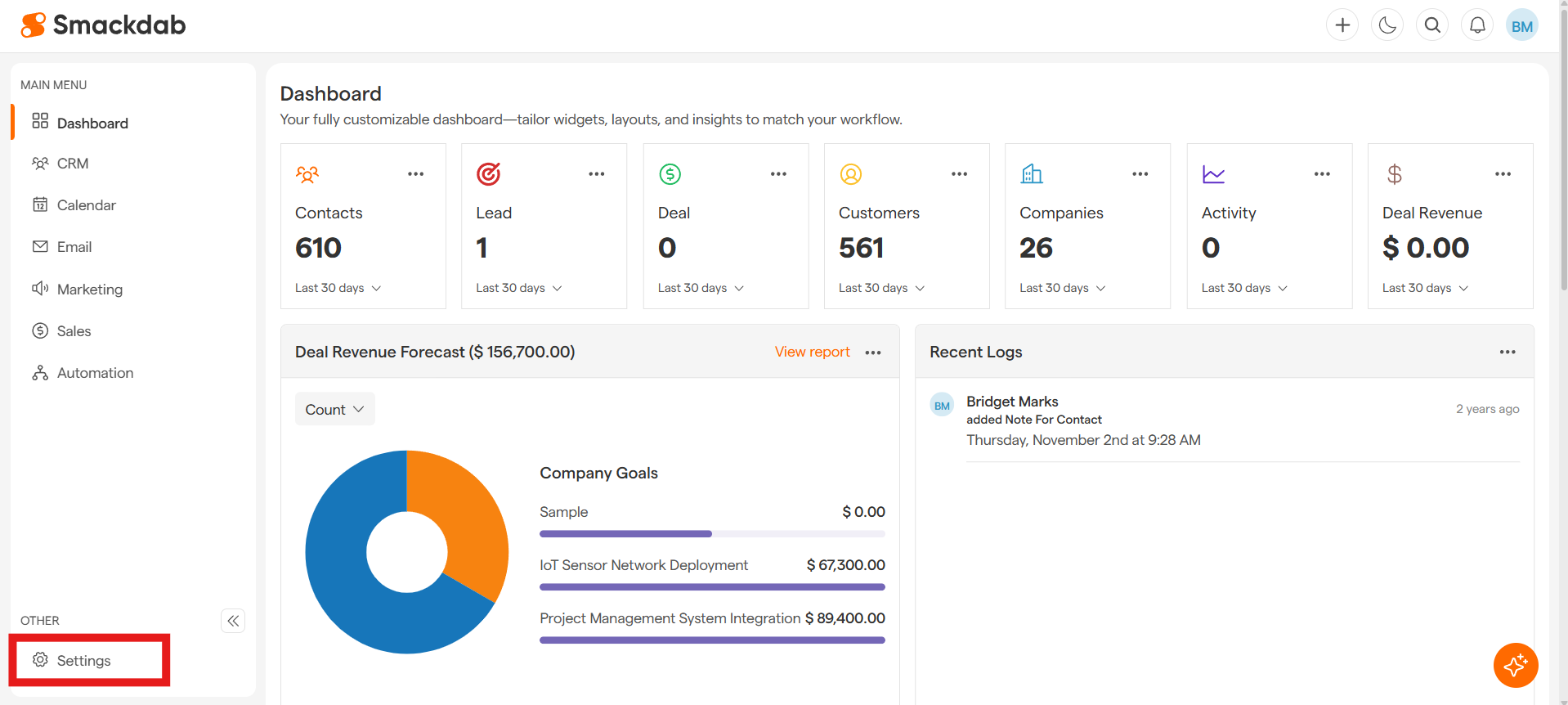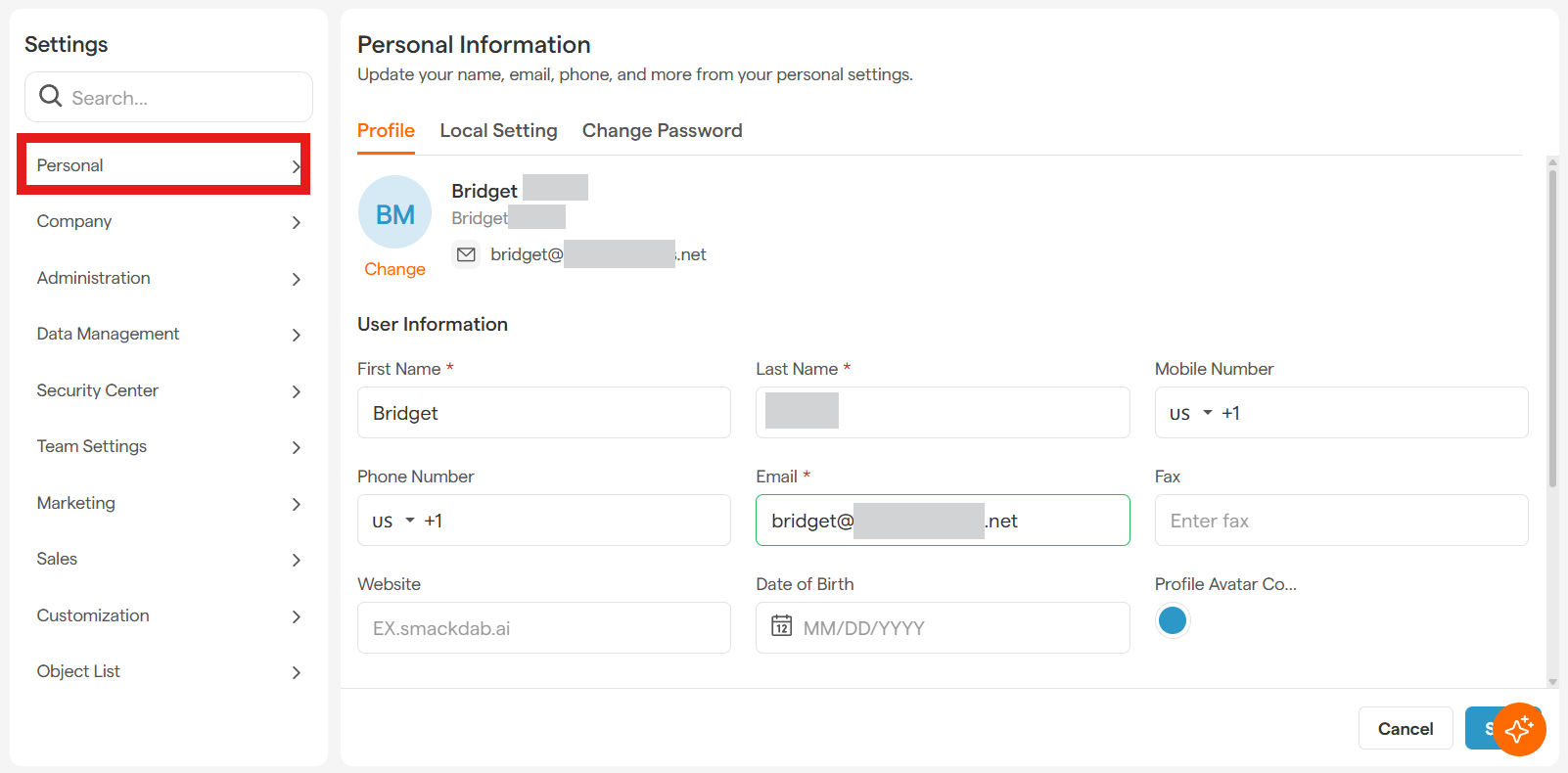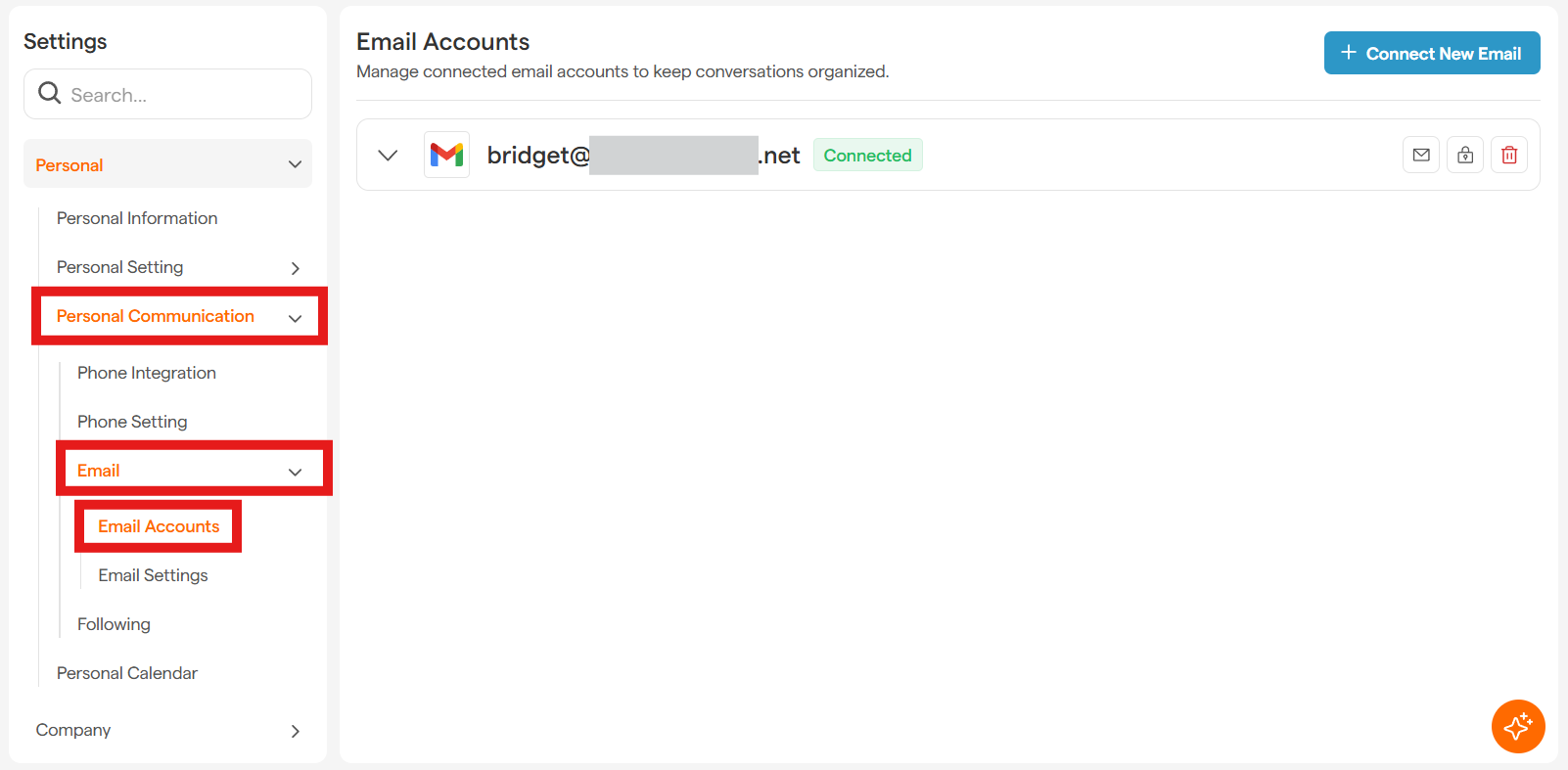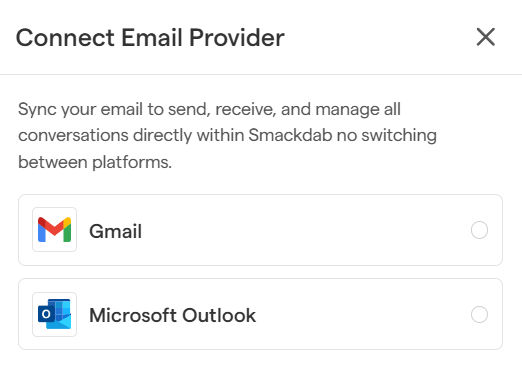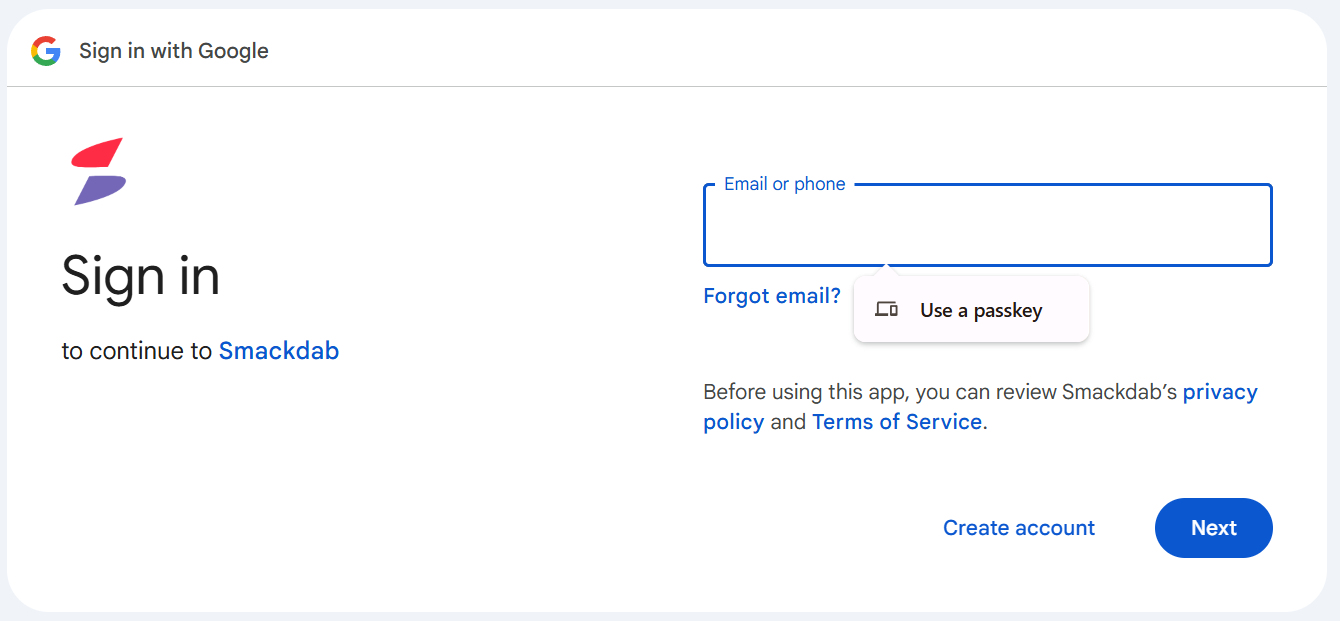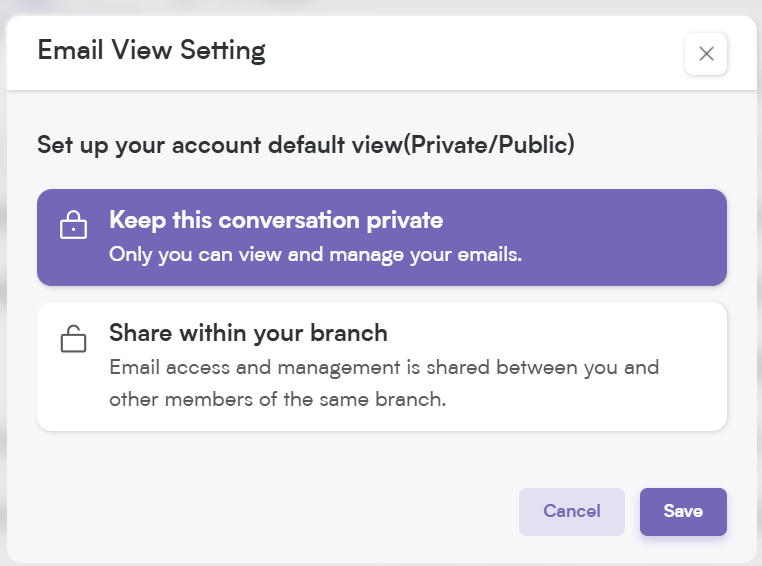Integrating multiple email accounts in Smackdab.ai ensures seamless communication and keeps everything organized in one place.
Whether you need to manage different email IDs for work, client interactions, or personal use, Smackdab.ai allows you to connect and access multiple accounts effortlessly.
By connecting another email, you can:
Keep all your conversations centralized without switching applications.
Maintain a structured and organized workflow.
Easily toggle between different email accounts within Smackdab.ai.
Ensure no communication is missed, improving efficiency and response time.
Smackdab.ai is designed to simplify your workflow by providing everything on one screen—no
more shifting between apps or dealing with lost connections.
Let’s walk you through the process!
1. Go to Settings
Open Settings from your Main Menu.
-
Navigate to Personal Settings
Under Settings, go to Personal.
-
Select Personal Communication
Click on Personal Communication, then select Email. Under Email, select Email Accounts.
-
Click Connect New Email
On the right side, you’ll see your currently connected email account. In the top-right corner, click the Connect New Email button. -
Choose Your Email Provider
A Connect Email Provider screen will appear. Choose either Gmail or Microsoft Outlook. Once you have chosen, select Save & Continue in the bottom right. -
Enter Your Credentials
Select Gmail or Microsoft Outlook, log in using your credentials, and complete the process.
Set Your Email View
Once connected, you’ll be redirected to the email listing screen. Be sure to set your email view to Private or Public.
That’s It! Stay Connected with Ease
Adding a second email to Smackdab.ai keeps all your communications in one place, making it easier to manage multiple accounts without switching between apps.
With everything organized on a single screen, you can stay efficient, responsive, and in control of your workflow.
Need to update or manage your email settings? You can always revisit the Email Settings section to make changes anytime.
Stay connected, stay productive!