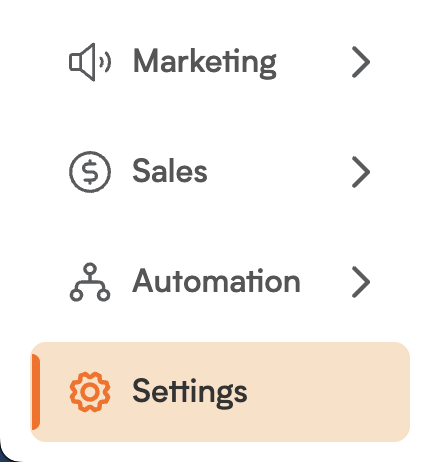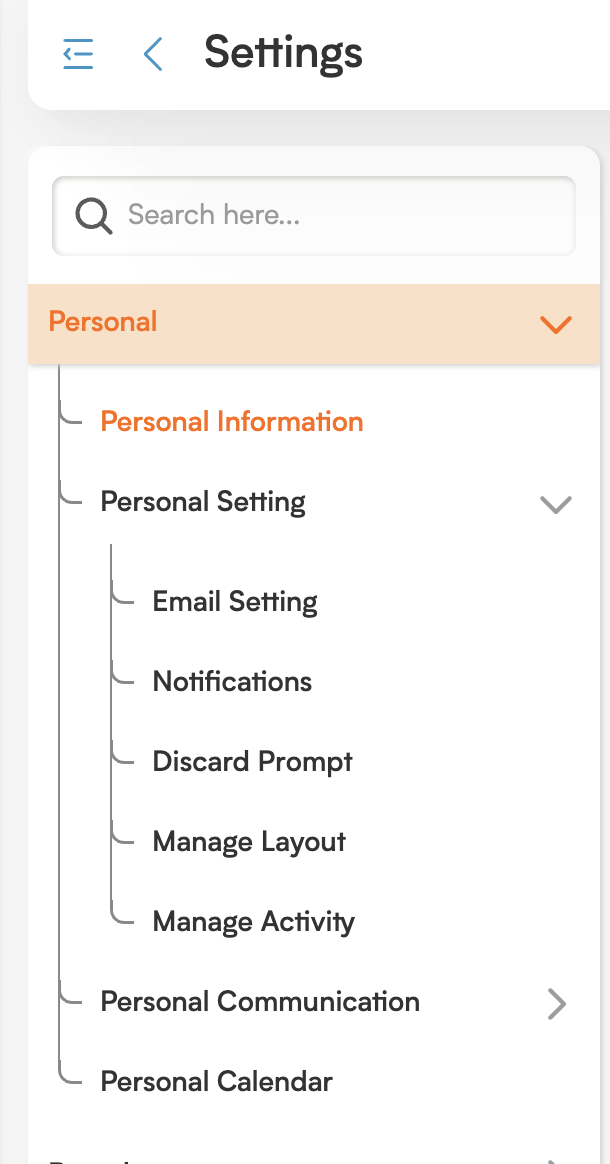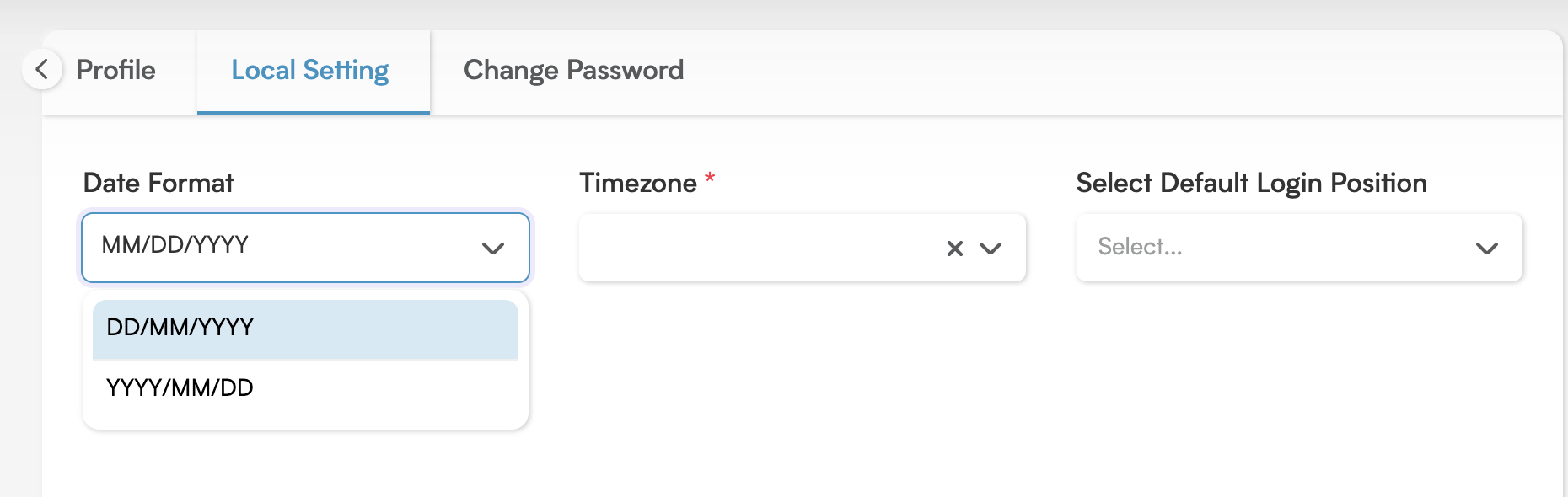Perfect Your View: Updating Your Date Format in Smackdab!
Smackdab offers wonderful flexibility by letting you choose your favorite date format directly from your account settings. Whether you prefer the familiar US format (MM/DD/YYYY), the widely used international format (DD/MM/YYYY), or the precise ISO standard (YYYY-MM-DD), Smackdab makes it incredibly easy to customize how dates appear throughout the entire platform.
Step-by-Step: How to Update Your Date Format in Smackdab
Ready to customize your date display? It's quick and easy!
-
Navigate to Settings: From your main menu, simply click on Settings.
-
Access Personal Information: Next, click on Personal, and then go to Personal Information.
-
Find Date Format: Under the Local Settings tab, you'll see a clear option to select your Date Format.
Choose & Save! Simply pick your preferred date format from the convenient dropdown menu and then click Save to apply your changes.
Once you've updated this setting, your chosen date format will instantly apply to all relevant fields across your entire Smackdab workspace! This fantastic consistency helps reduce any confusion, especially for teams collaborating from different regions.