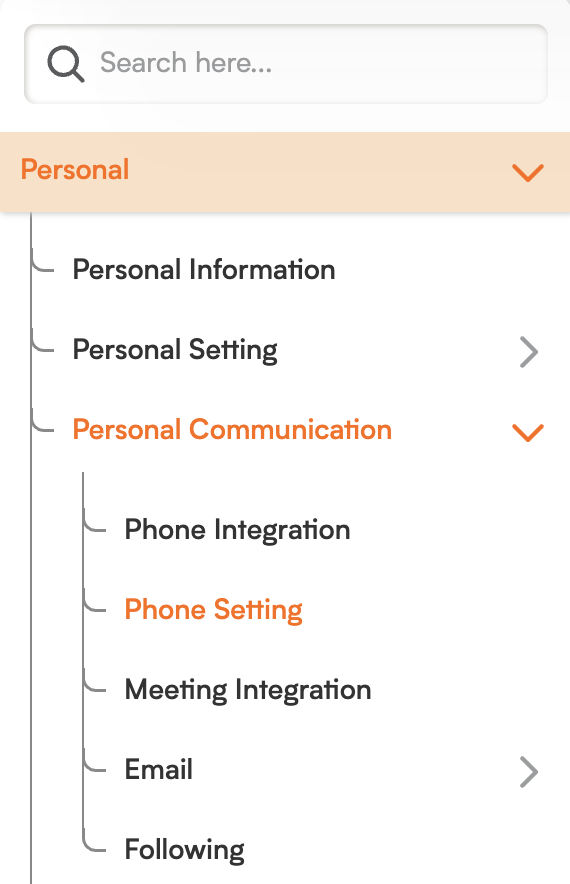Your Calling, Your Way: Personal Phone Settings in Smackdab!
The Phone Settings section in Smackdab empowers you to truly personalize your calling experience by selecting a default dialer that perfectly aligns with your workflow. You can choose between Smackdab's built-in dialer or an integrated Zoom Dialer.
This level of customization ensures smoother call initiation and minimizes any friction when you're connecting with clients or colleagues. Whether you make frequent outbound calls or need to ensure compatibility with existing tools like Zoom, choosing your default dialer puts you firmly in control. Once set, your calls will launch consistently with your selected method, helping you maintain focus and efficiency throughout your day.
How to Manage Phone Settings
To configure your default dialer:
Navigate to Settings from the main menu.
Click on Personal, then go to Personal Communication.
-
In the Phone Settings section, you will find the options to select your preferred calling method.
-
Here, you have two excellent choices for your default calling method: The Zoom Phone or the default Phone Dialer.
Please note: The Zoom Phone option will become available for selection only after you have successfully completed the Zoom integration setup within the Phone Integration section.
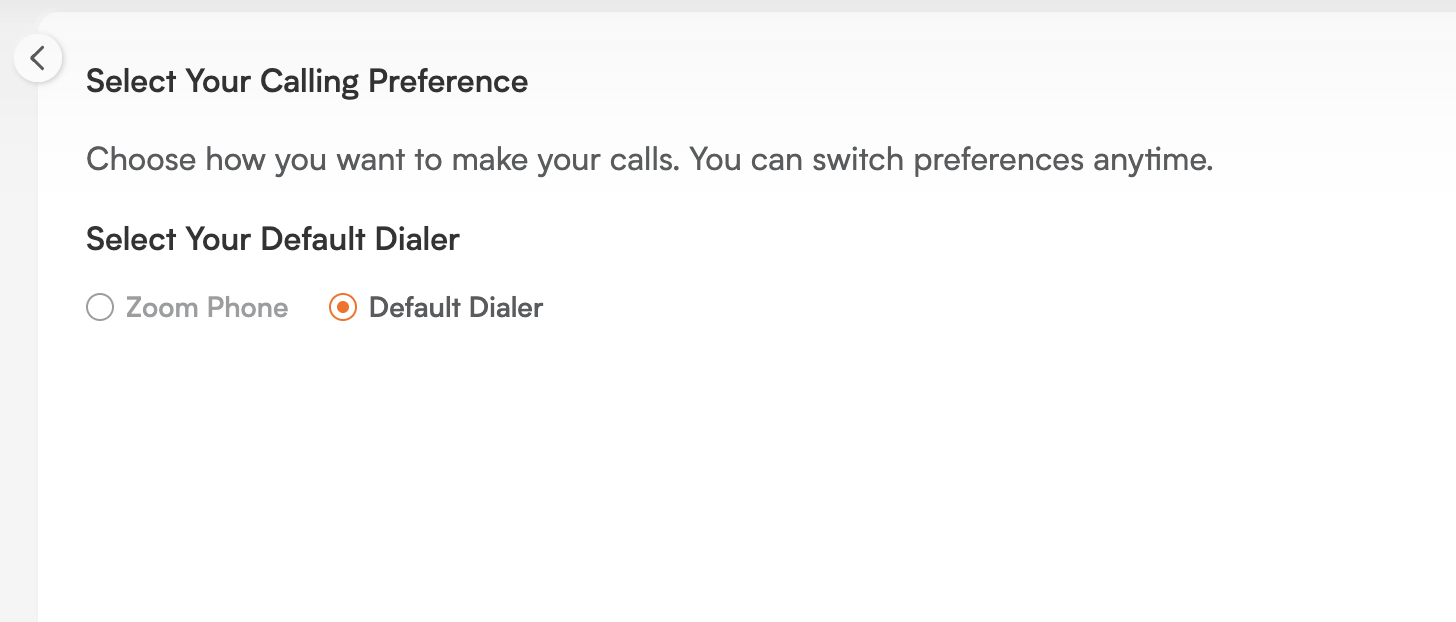
Features of the Phone Settings Section
Default Dialer Selection: You can choose between the Default Dialer (which uses your device's default calling application) or the Zoom Dialer. This allows you to tailor how calls are placed directly from within Smackdab, depending on what works best for your communication flow.
Seamless Call Launching: Once your default dialer is set, every call initiated from Smackdab will automatically open with your selected option. This means no more repetitive clicks or tedious switching between applications—just one consistent, reliable experience every time.
Zoom Dialer Availability Based on Integration: It's important to note that the Zoom Dialer becomes selectable only after you have successfully connected your Zoom account through the Phone Integration section. This ensures that only verified and active integrations are available for use, keeping the process secure and error-free.
Easy Switching: Should you need to change your dialer preference later, it's simple! You can revisit the Phone Settings section anytime to switch between dialers as your needs evolve, whether it's due to workflow changes or new tool preferences.