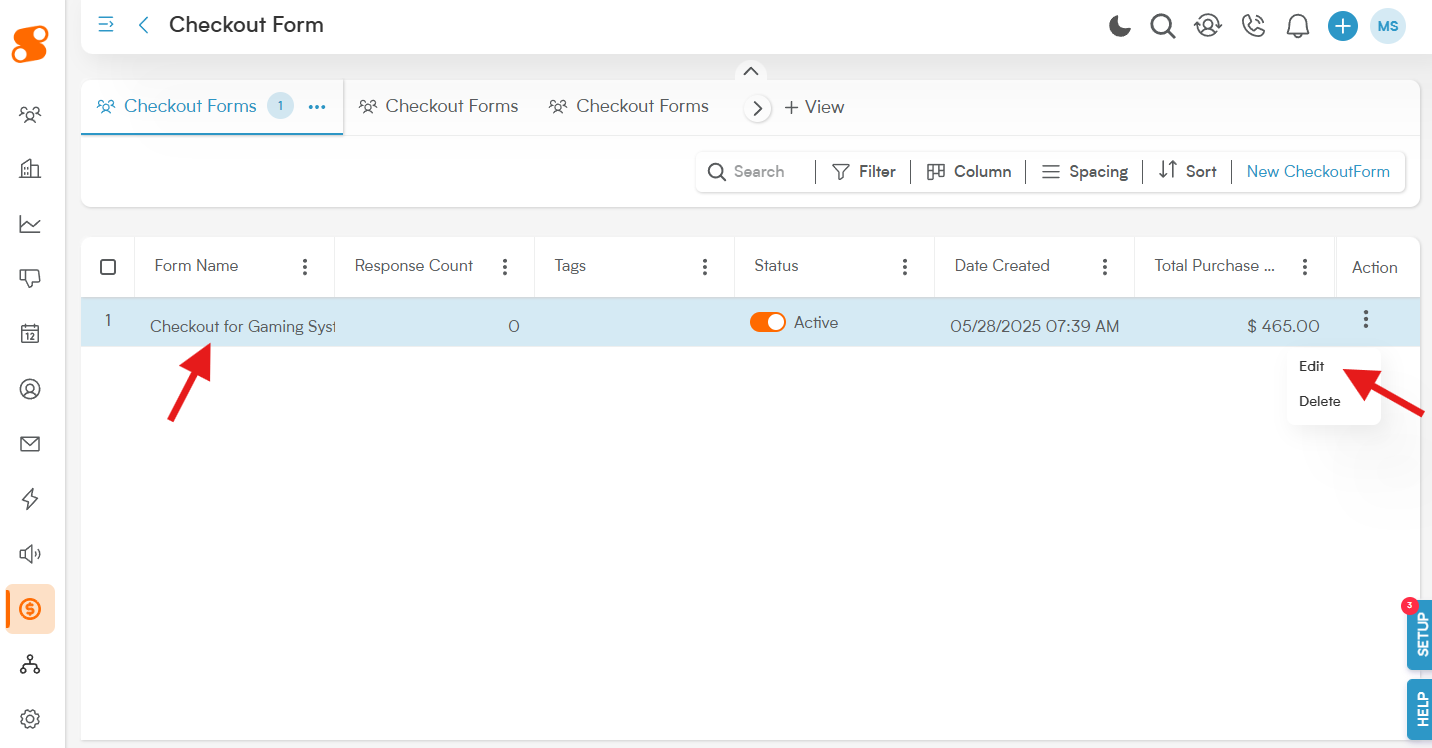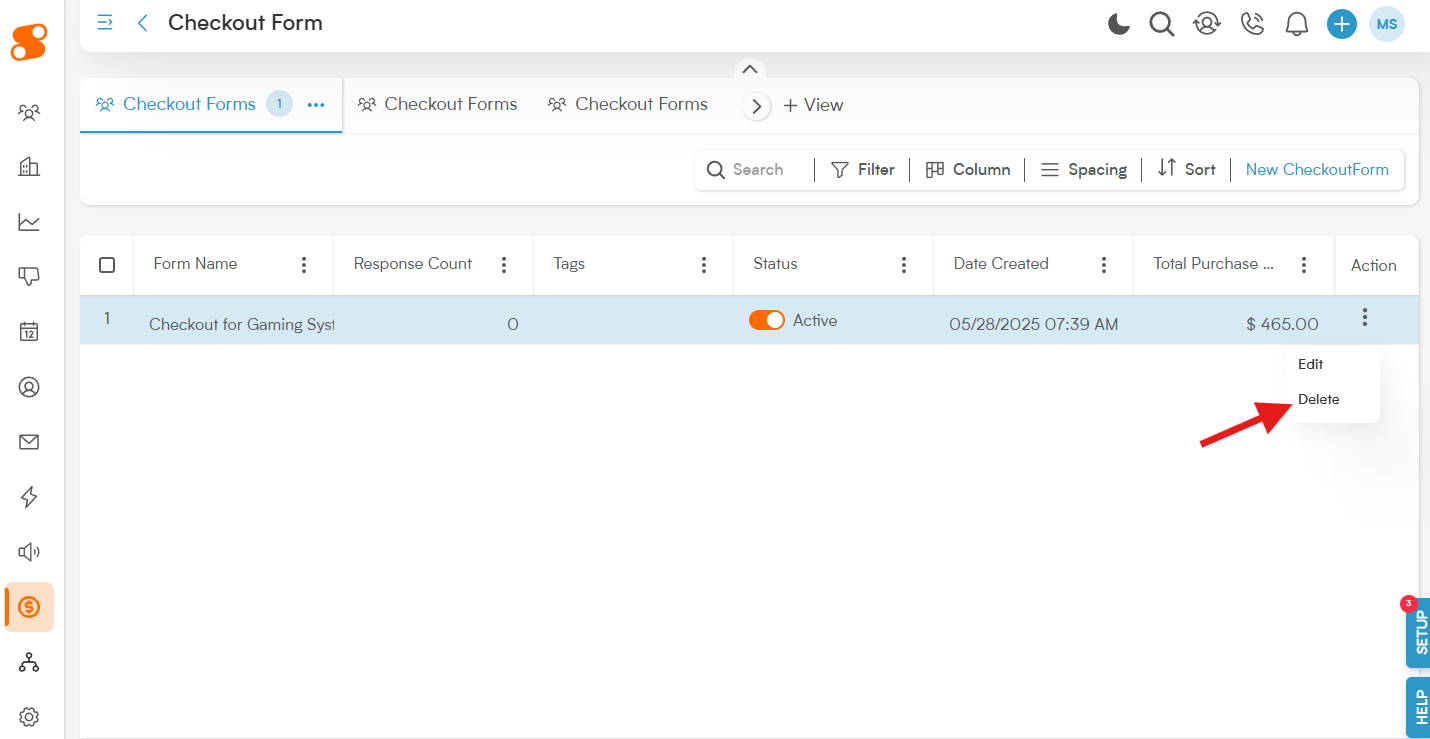Editing a Checkout Form is the same process as creating one - first you'll click on either the Form Name or the three vertical dots icon of the form you want to make changes to, and click the "Edit" button.
Once you've selected to edit it, you'll be taken back to the same steps as in the previous article on creating a Checkout Form.
From here, you can click on the links at the top to go straight to the section you wish to edit, whether that be the Form Editor, Check Out, Style, Automate, Options, or Publish areas. Just make sure to go to the Publish page and click the "Save & Publish" button when you're done editing.
To Delete a Checkout Form, on the Checkout Form list page, click on the three vertical dots and select the "Delete" button. It's as simple as that!