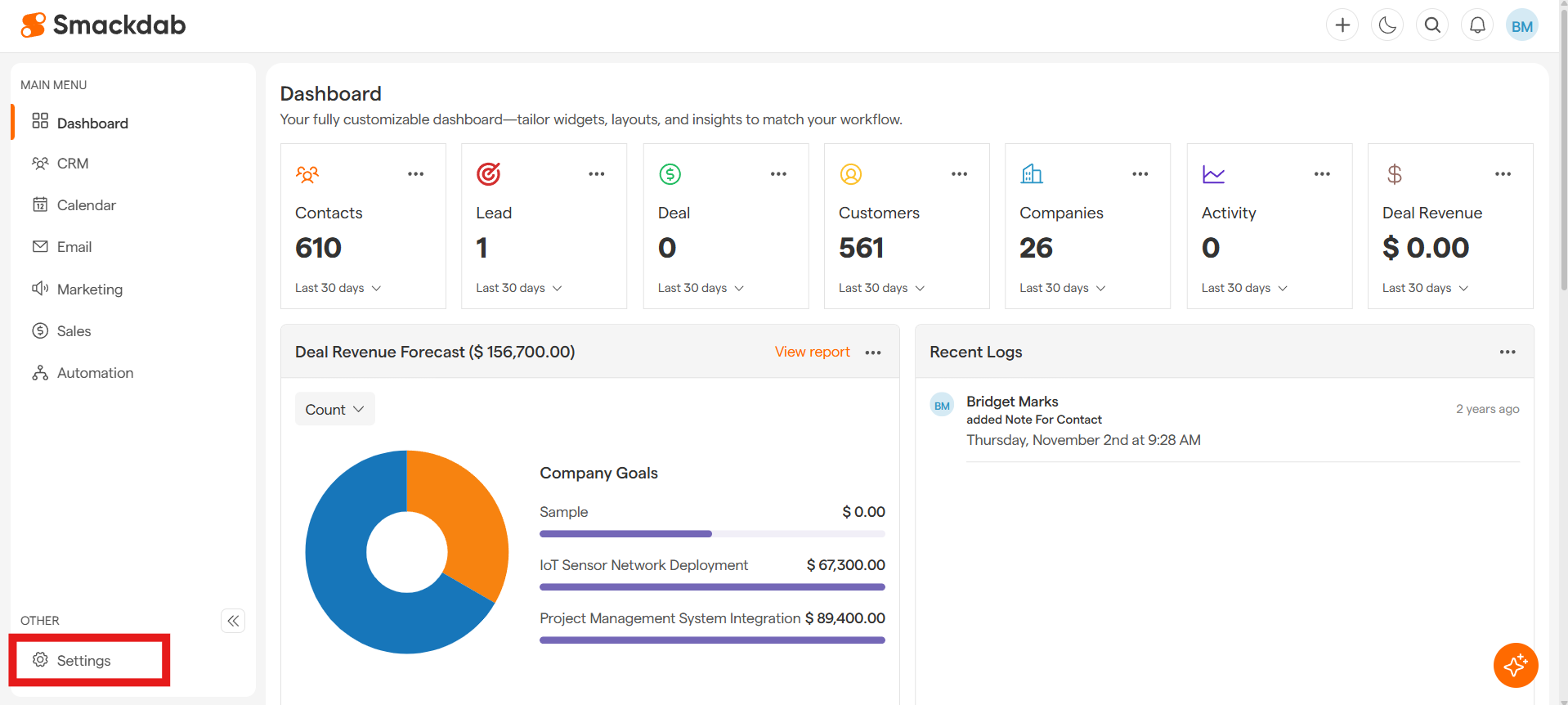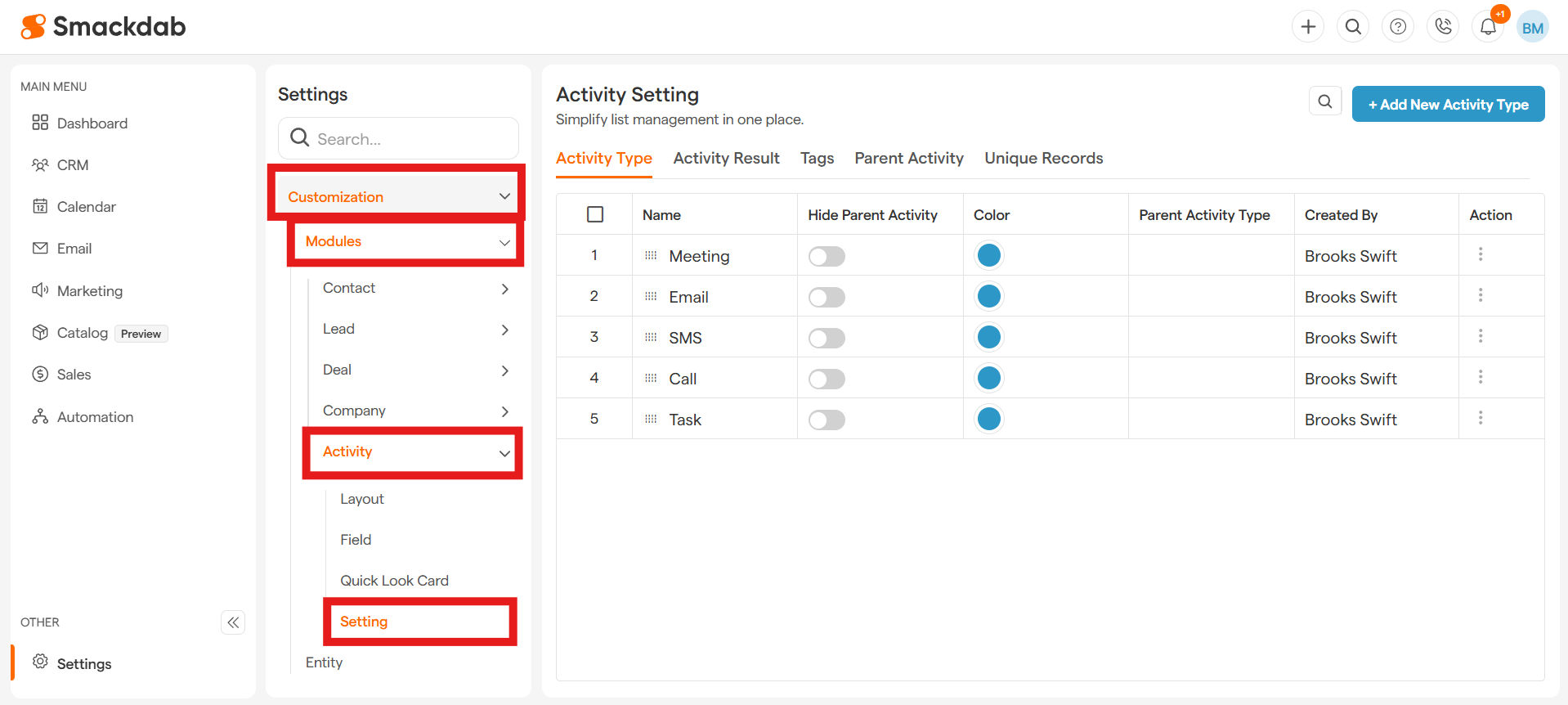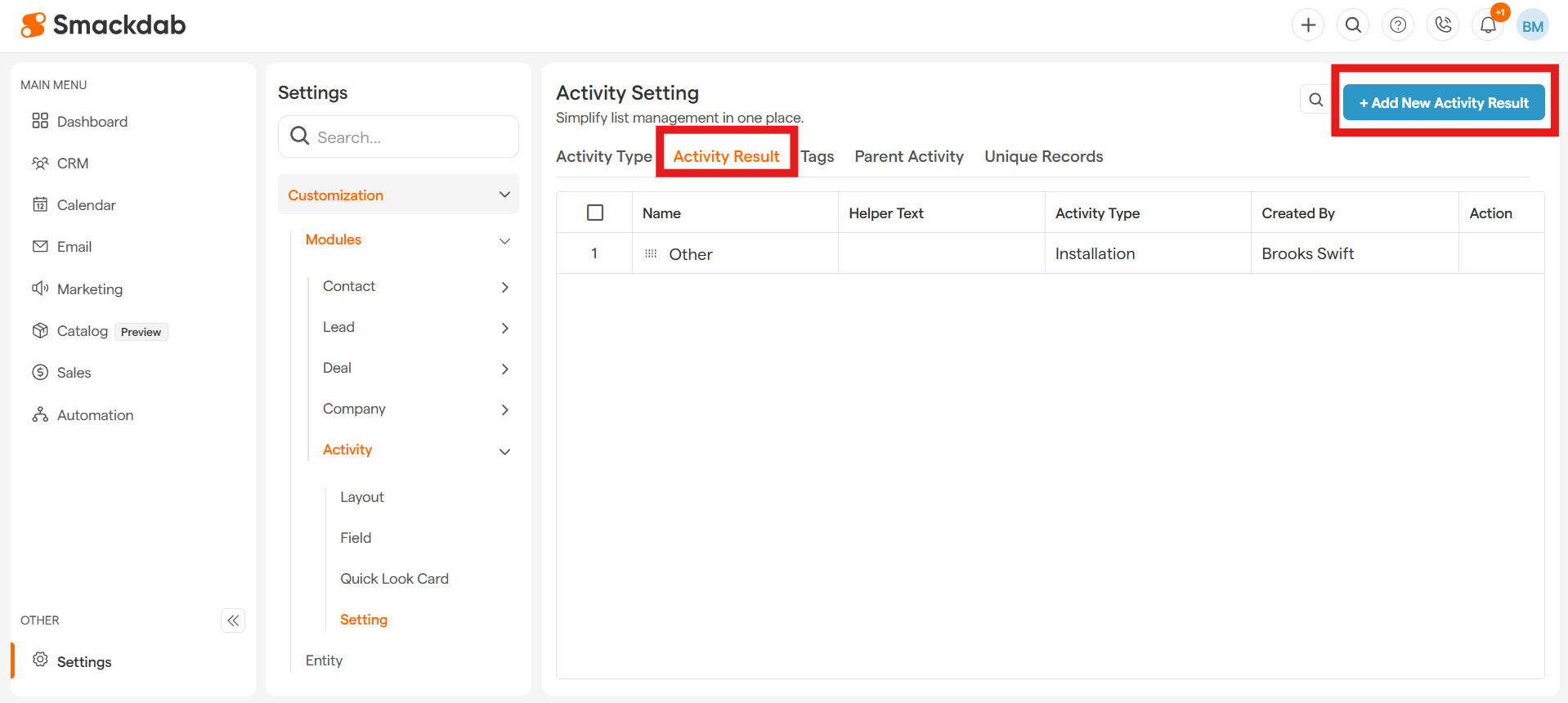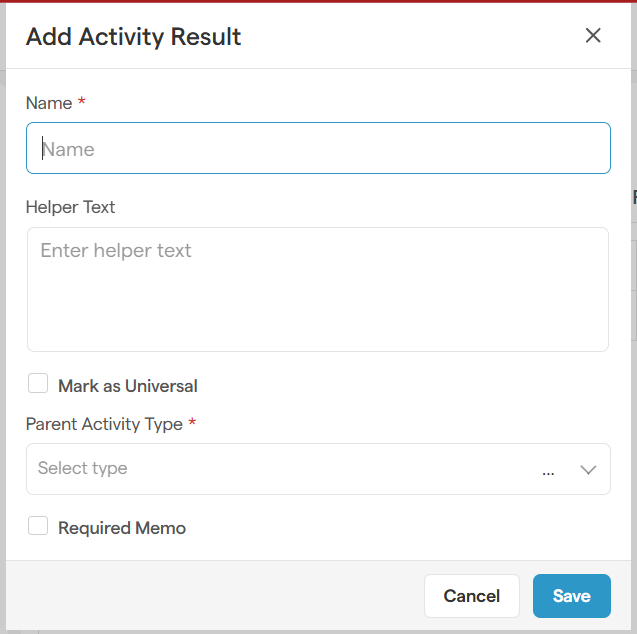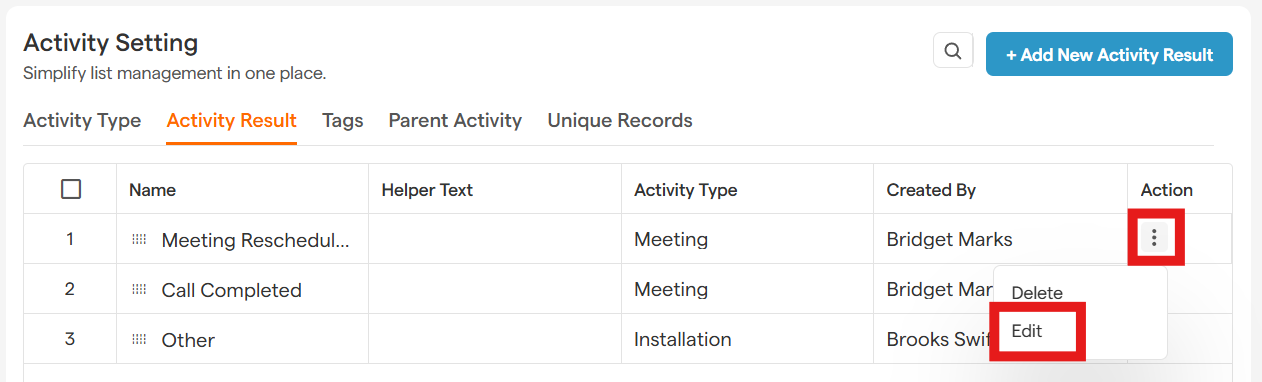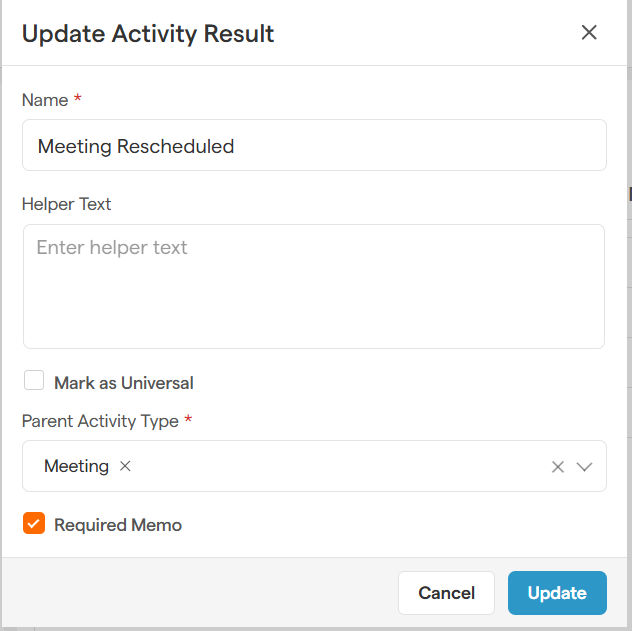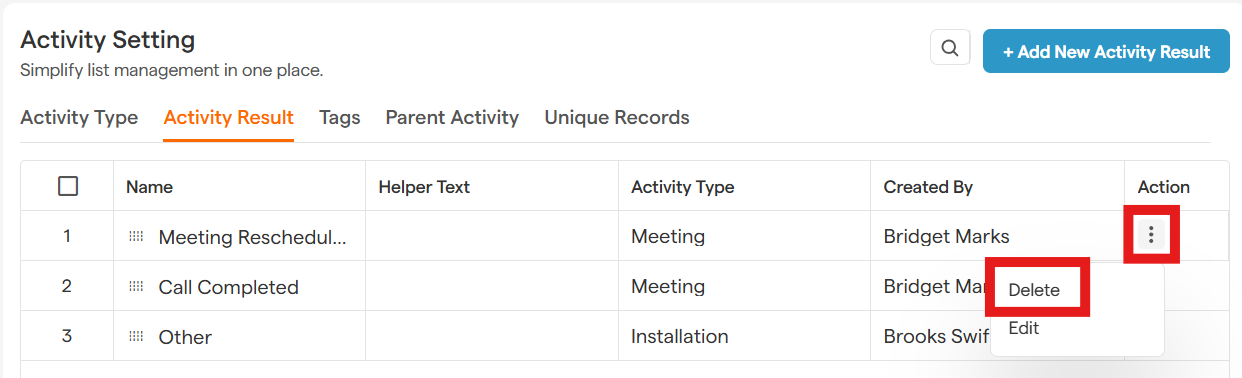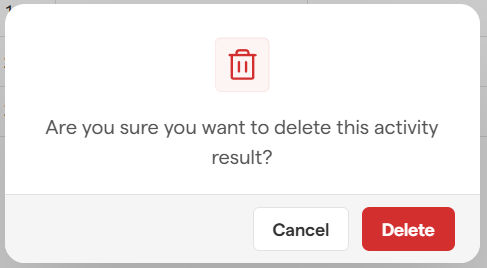Want to customize your activity results to match your workflow?
No worries! You can easily create, edit, or delete an activity result in just a few clicks.
Smackdab.ai allows you to define specific outcomes for activities, helping you track progress and maintain accurate records.
Let’s walk you through the process!
How to Create an Activity Result
-
Go to Settings
-
Customization
Under the Settings menu, select the Customization dropdown, then select the Modules dropdown, then select the Activity dropdown, then select Setting. -
Add New Activity Result
In the Activity Result tab, select + Add New Activity Result in the upper, right corner. Enter Activity Result Details
A window will appear where you can enter:
Name - e.g., "Call Completed" or "Meeting Rescheduled"
Mark as Universal – Choose whether this result applies to all activities or only specific types.
Parent Activity Type – Select the relevant activity type(s) from the dropdown.
-
Required Memo – If a memo is needed when marking an activity as done, check this box.
-
Save
Click Save, and your new activity result will be added to the list!
How to Edit an Activity Result
-
Go to Settings
-
Customization
Under the Settings menu, select the Customization dropdown, then select the Modules dropdown, then select the Activity dropdown, then select Setting. -
Edit
In the Activity Result tab, select the Three Dot Menu for the activity result you want to edit under the Action header. Then select Edit.
-
Update
Make the necessary changes and select Update.
How to Delete an Activity Result
Deleting an Activity Type
Want to remove an activity type that’s no longer relevant? Smackdab.ai makes it easy!
-
Go to Settings
-
Customization
Under the Settings menu, select the Customization dropdown, then select the Modules dropdown, then select the Activity dropdown, then select Setting. -
Delete
In the Activity Result tab, select the Three Dot Menu for the activity result you want to delete under the Action header. Then select Delete.
-
Select Delete to Confirm