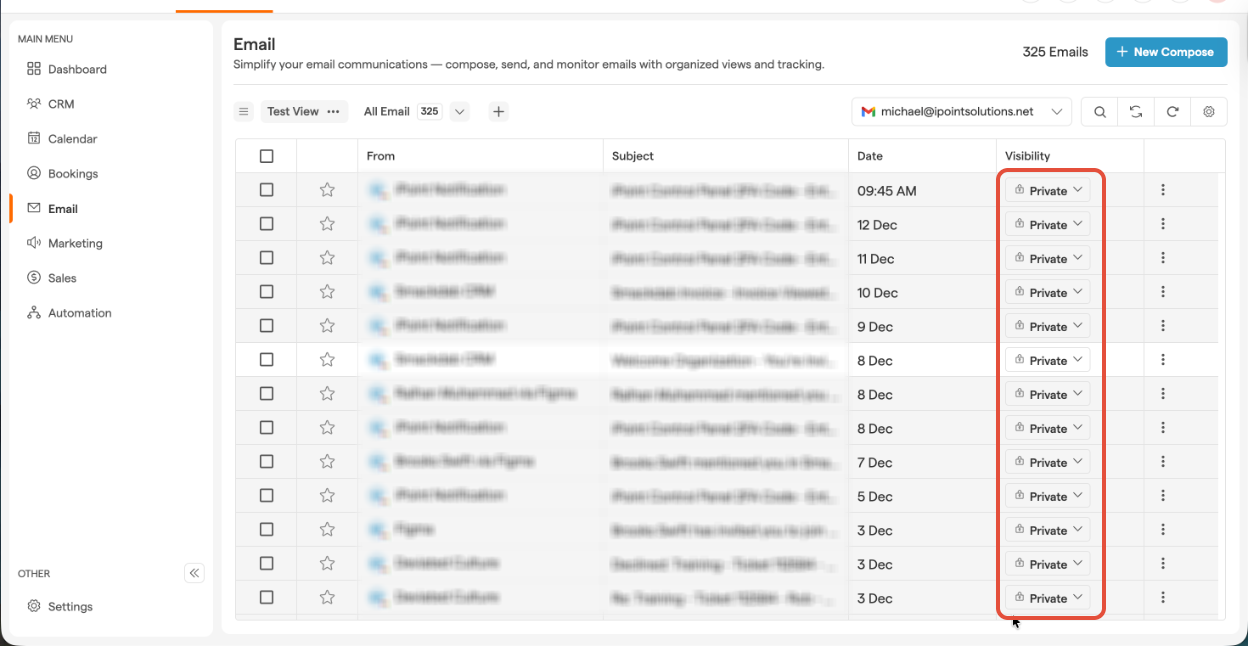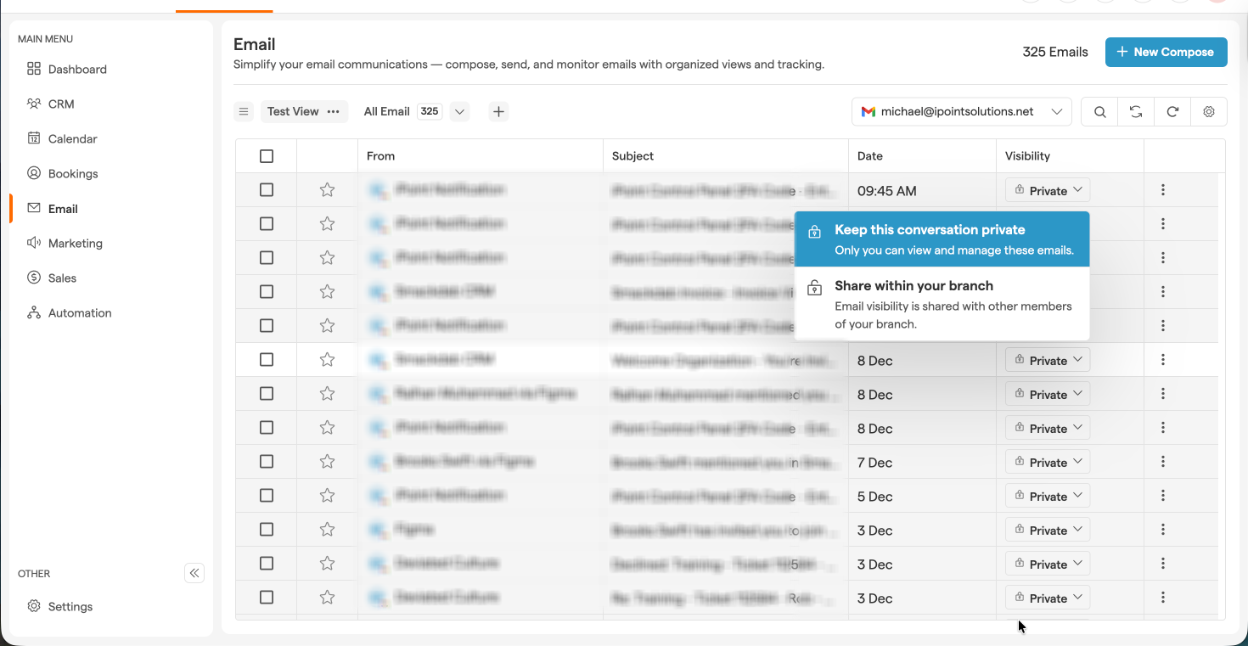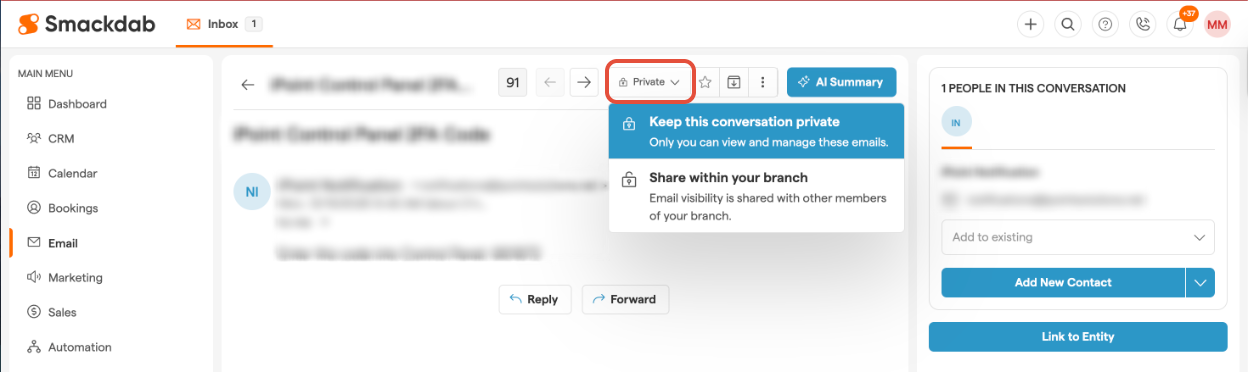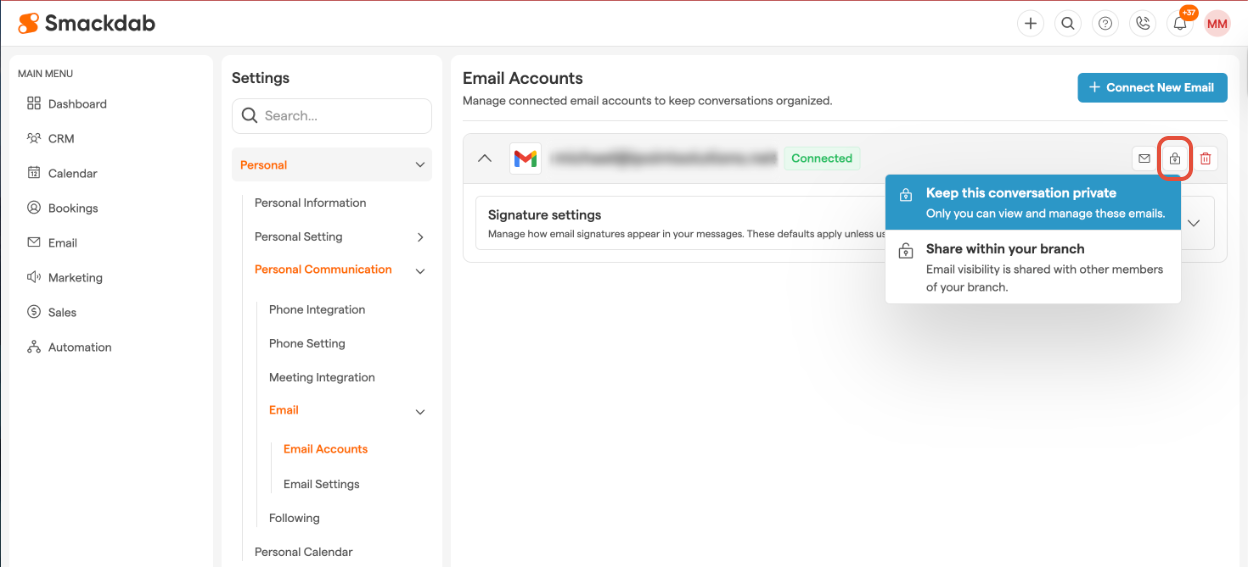Managing email visibility in your Sales CRM helps ensure that the right people have access to the right conversations. Whether you want to keep emails open for collaboration or restrict them for privacy, Smackdab makes it easy to customize visibility settings.
Public vs. Private Emails in a Smackdab.ai
-
Public Emails:
Visible to all relevant team members in the CRM.
Useful for team collaboration, customer interactions, and shared updates.
Ensures transparency and seamless teamwork.
-
Private Emails:
Visible only to the sender and designated recipients.
Ideal for confidential discussions and sensitive information.
Helps maintain security and compliance.
Benefits of Managing Email Visibility
Improved Collaboration – Public emails keep teams informed.
Enhanced Privacy – Private emails protect sensitive data.
Customization – Set visibility based on your workflow.
Audit & Compliance – Track email access for security and regulations.
How to Change Email Visibility (Public/Private)
-
Go to "Email"
If your email is not connected to Smackdab, check How to connect your Email
Find the "Public/Private" dropdown on the right side of each email.
Select "Public" or "Private" as needed.
You can also change visibility from the Email Detail Page by clicking the "Public/Private" button next to the lock icon.
How to Set a Default Email Preference
When connecting a new email, Smackdab will ask if you want to set a default preference.
-
To change it later:
Go to Settings → Personal → Personal Communication.
Click Email → Email Accounts.
Adjust your default Public/Private setting.
Email visibility settings give you the flexibility to collaborate openly or maintain privacy where needed.
With Smackdab, you're always in control of who sees what—so you can focus on meaningful conversations without worrying about exposure.