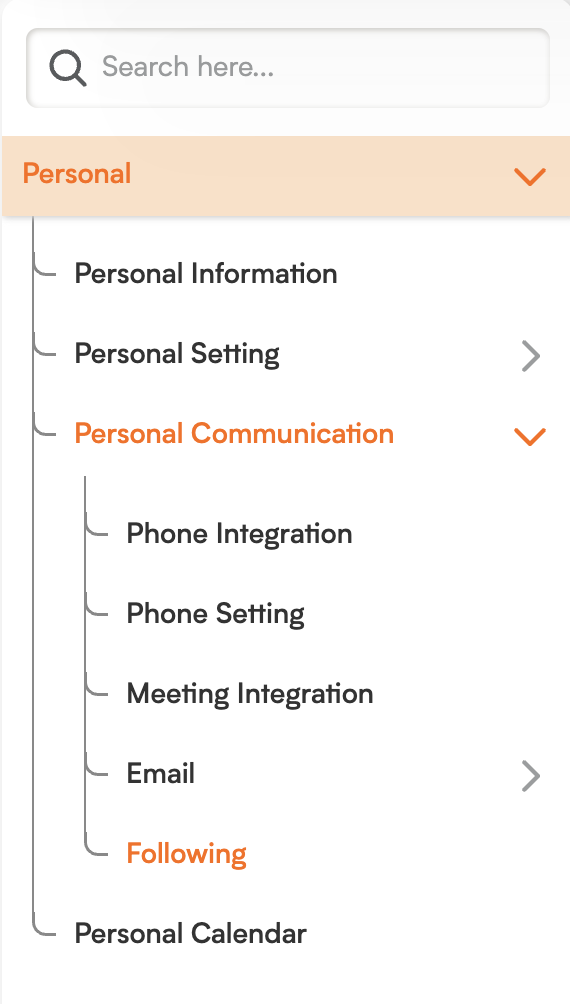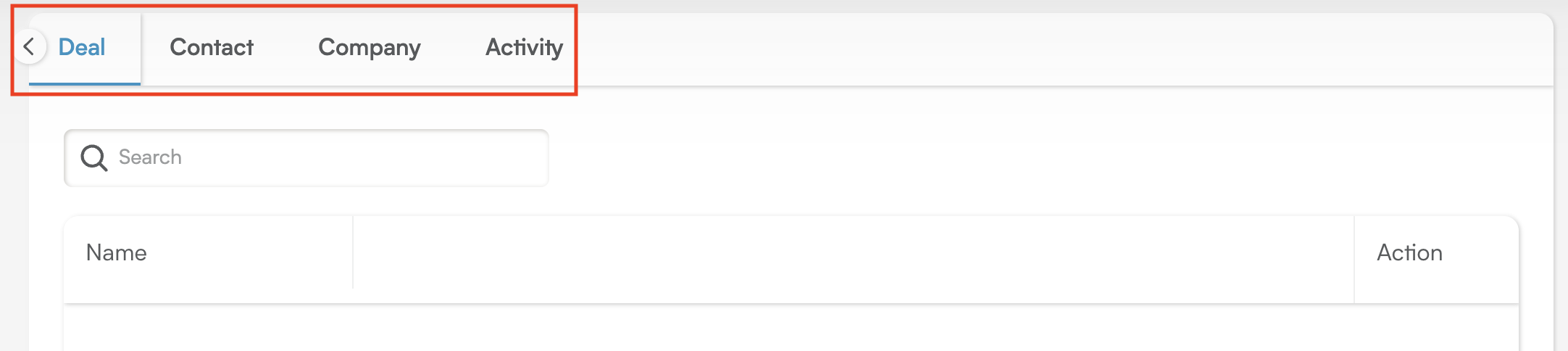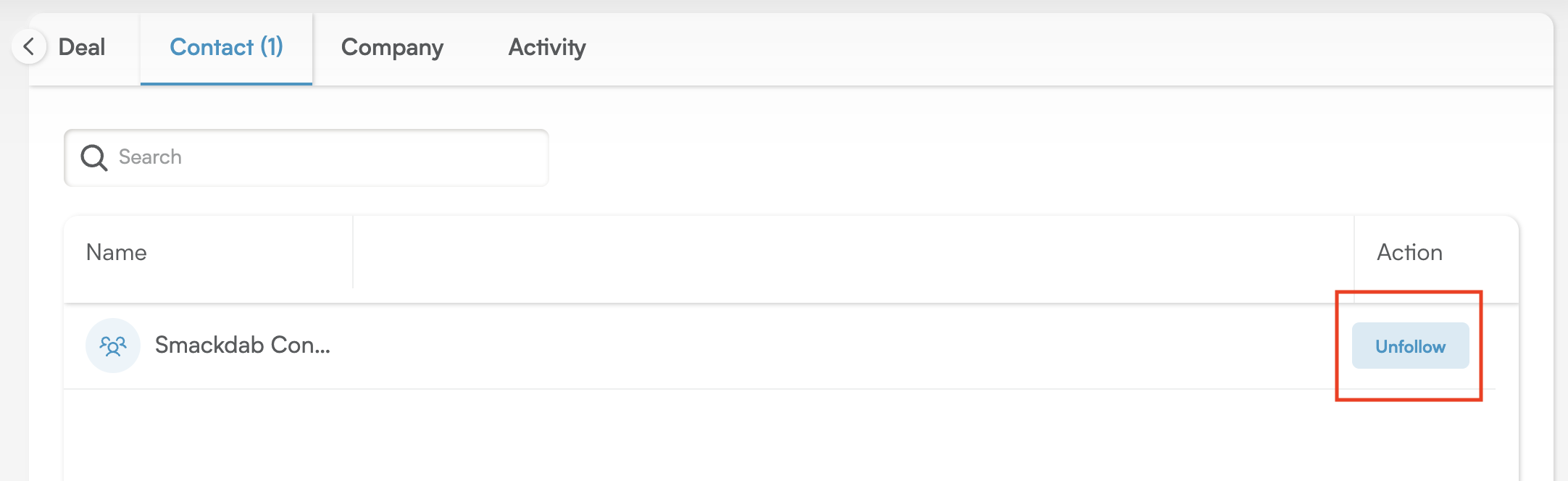Stay Updated: Managing Your Followed Records in Smackdab!
In Smackdab, you have the ability to follow specific CRM records that are important to you. This includes things like deals, contacts, companies, activities, and even custom entities. When you follow a record, you'll receive real-time notifications for any updates or changes made to it. This ensures you're always informed and never miss a critical update on the items you care about most.
As a follower, you'll automatically get notified about updates such as field changes, comments, activities, or status updates. This feature is particularly useful for sales teams, account managers, and customer service representatives who need to stay on top of dynamic information within the CRM.
Smackdab provides a dedicated section where you can easily manage all the records you are currently following. This includes the ability to view followed entities by type, search within them, and unfollow records when you no longer need updates.
How to View Followed CRM Records
To check the list of CRM entities you are following, simply follow these steps:
Navigate to Settings from the main menu.
Click on Personal, then go to Personal Communication.
-
In the Personal Communication section, locate the Following area. Here, you'll find all the CRM records that you are currently following.
The Following section is organized into separate tabs based on the entity type, making it easy to find what you're looking for:
Deals
Contacts
Companies
Activities
-
Custom Entities (if applicable)
Each tab displays a clear list of all the records you're following under that specific entity type. For instance, in the Deals tab, you'll see every deal record you've chosen to follow.
Features of this Section
This section offers powerful features to help you manage your followed records:
Search Bar: Use the search function to quickly locate specific records you are following. This is especially helpful if you're following a large number of items.
-
Unfollow Option: Each record listed has a convenient Unfollow button. Clicking this button will remove you as a follower, and you will no longer receive updates or notifications about that record.
This centralized view makes it simple and efficient to monitor and manage your followed records, helping you stay organized and in control of your CRM activities.