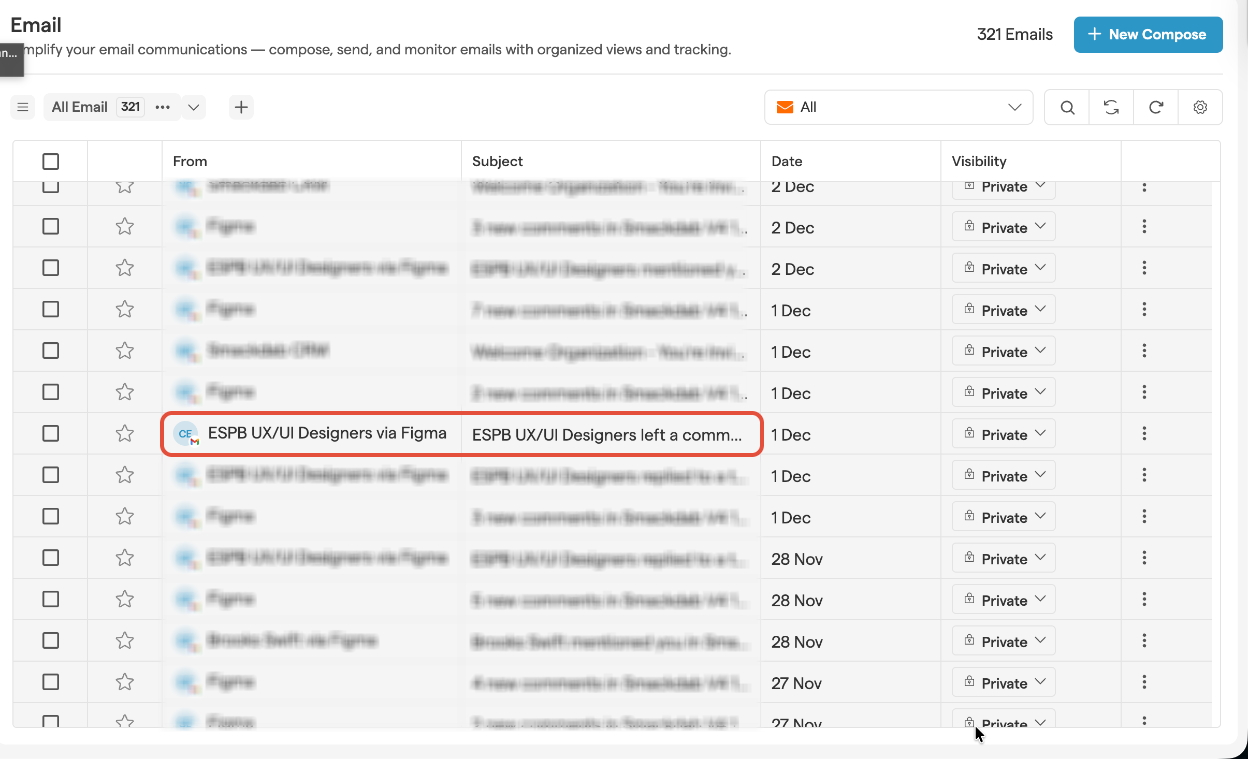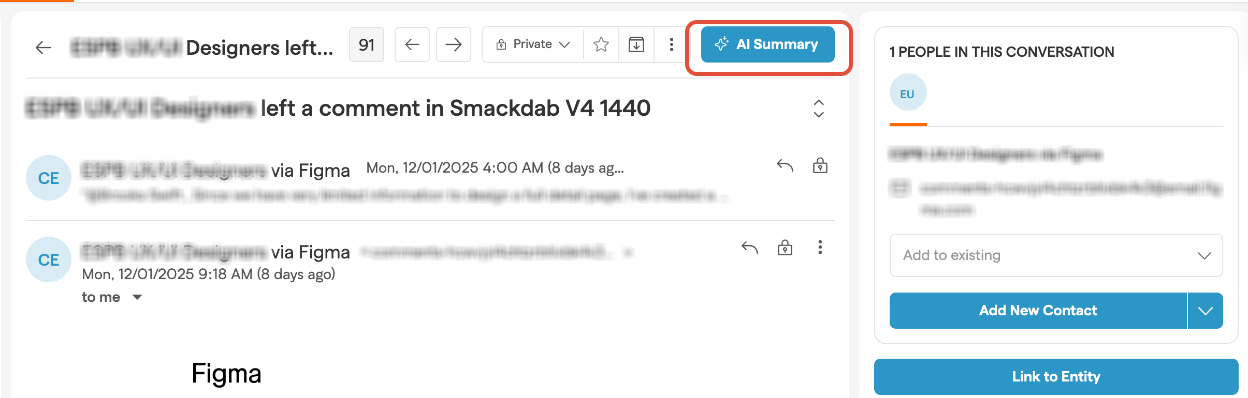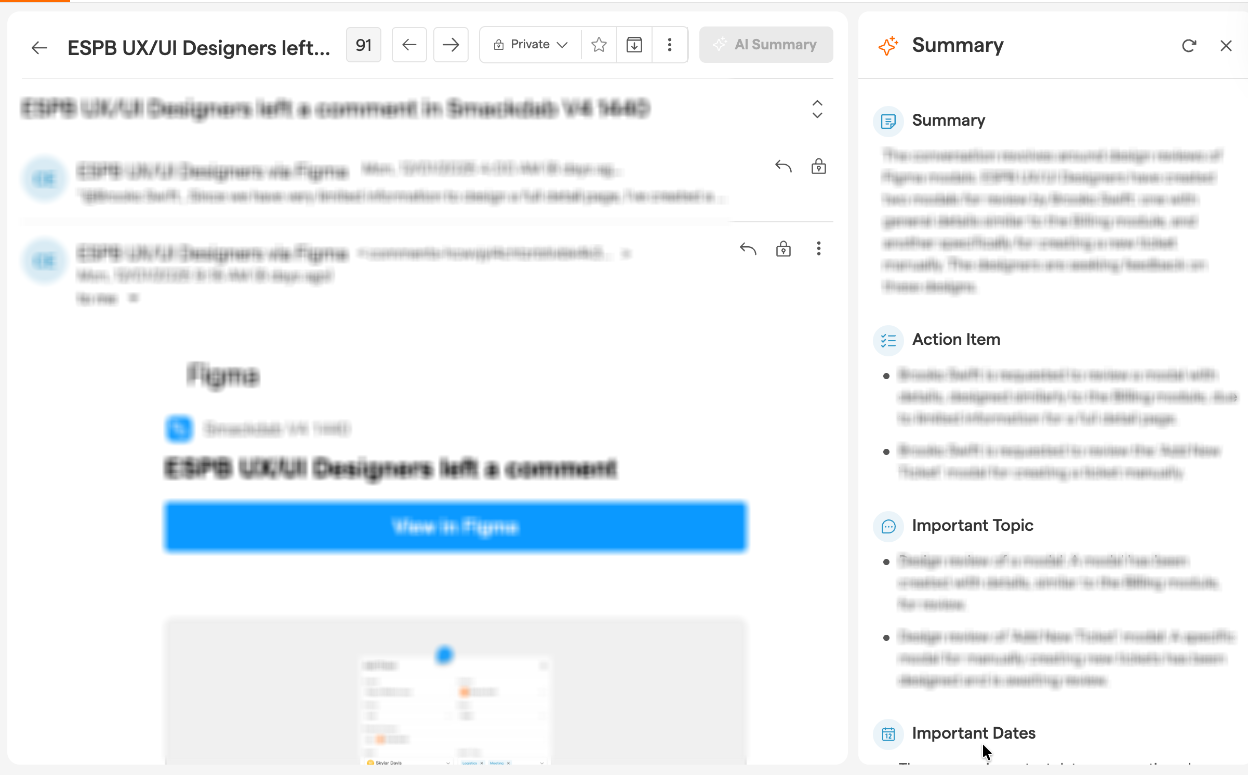Keeping track of long email conversations can be time-consuming.
Smackdab.ai simplifies this with AI-generated email summaries, providing a clear, structured overview of your email threads.
With just a click, you get instant insights into key points, action items, and important dates—helping you stay organized and focused.
If the email is in a different language, Smackdab AI automatically translates it into English before summarizing.
Steps to Generate an Email AI Summary
Go to "Email"
Navigate to the "Email" module in Smackdab.ai.
Open the Email Detail Page
Select the email thread you want to summarize.
Locate the "AI Summary" Button
On the top of the email detail page, you'll see the “AI Summary” button.
Generate the AI Summary
Click the “AI Summary” button to activate Smackdab AI.
View the Generated Summary
The AI-generated summary will appear under the title “Summary” on the right panel.
What’s Included in the AI Summary?
The AI-generated summary is divided into the following sections:
Brief Overview: A concise summary highlighting key discussions and important points from the email thread.
Action Items: A list of tasks or actions mentioned in the conversation. If none exist, it will display “No action items mentioned.”
Key Topics: The main topics discussed in the email, each with a brief explanation.
Important Dates: Any deadlines or significant dates mentioned in the email. If no dates are present, it will state “No dates mentioned.”
Attachments/Links: Any files or links included in the email, excluding common links like unsubscribe or sitemap links. If none exist, it will state “No attachments or links included.”
Smackdab AI’s Email AI Summary does more than just condense long email threads—it makes your workflow effortless and keeps everything in one place.
But that’s not all! Here are three powerful features that take AI summaries to the next level
How to Add Action Items Instantly?
When Smackdab AI identifies tasks in your email summary, you don’t need to manually transfer them elsewhere. Simply hover over an action item and click the plus (+) icon to add it directly to Smackdab.
No extra steps, no hassle—just instant organization.
How to Turn Dates into Activities in One Click?
Spotted an important deadline or meeting in your summary? Hover over the date, and Smackdab lets you create an activity instantly.
This way, you never miss a follow-up, and your schedule stays perfectly aligned.
How to Effortlessly Translate Emails with Smackdab AI?
Working with international clients? If an email is in a different language, Smackdab AI automatically translates it and provides the summary in English, ensuring you always stay in the loop, no matter the language.
With Smackdab AI, email management isn’t just easier—it’s smarter. Let AI handle the details so you can focus on what truly matters!