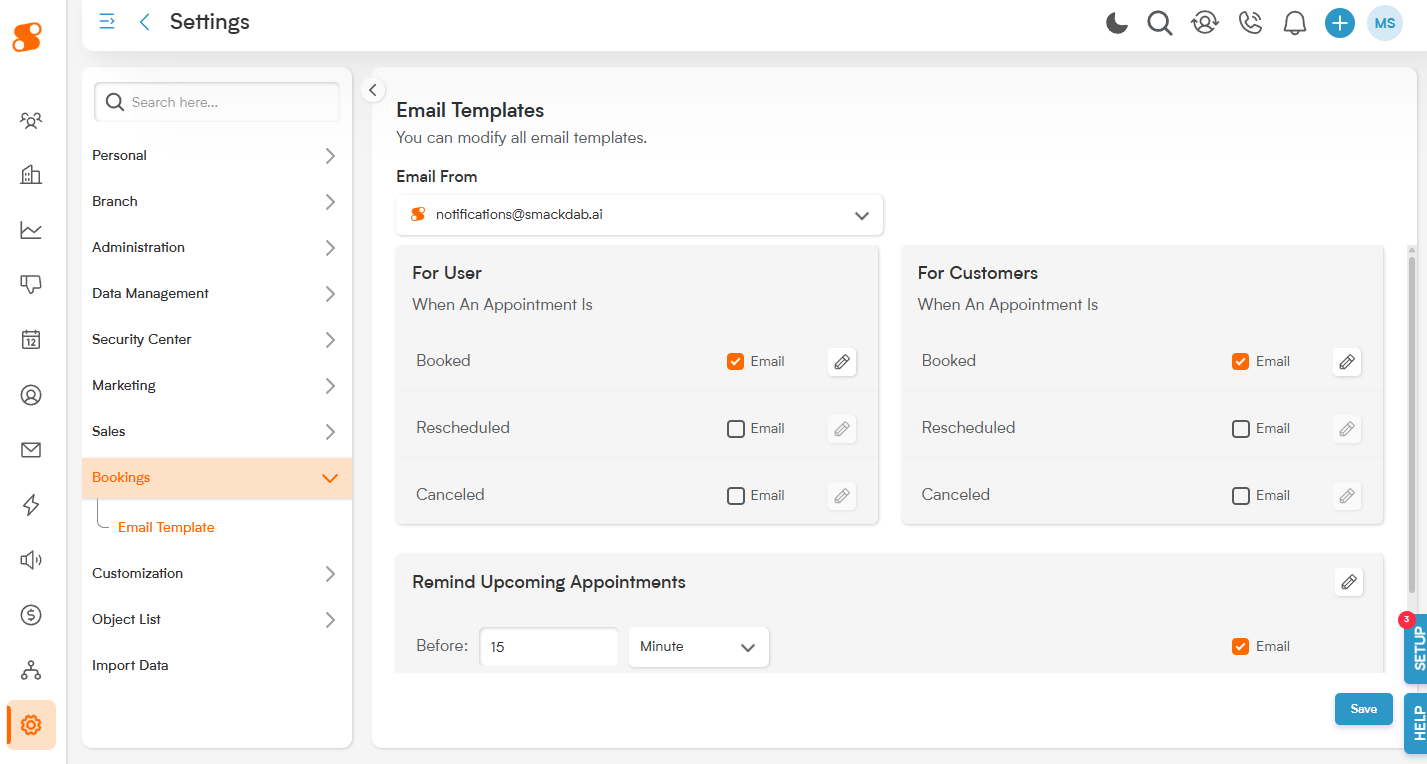The Email Templates in Smackdab’s Bookings module is your central command center for automating and personalizing every message related to your appointments! With this powerful feature, you can set clear and consistent messaging for confirmations, reschedules, cancellations, and reminders. This ensures a wonderfully smooth and transparent experience for both your internal team and your valued customers.
By setting up default templates, your team can say goodbye to time-consuming manual follow-ups and significantly reduce the chance of any miscommunication. Each template is packed with features like dynamic content (to personalize messages automatically), rich formatting options (to make your emails look great), and smart delivery logic. This allows you to perfectly reflect your brand's unique voice while delivering timely and relevant information every time.
Whether you're managing a single service or a whole range of different booking types, the ability to set universal defaults – with the added flexibility to customize further for specific booking types – creates an incredibly efficient and scalable way to engage with your clients.
Plus, those handy automated reminders work wonders to reduce no-shows and keep everyone perfectly aligned, boosting reliability and professionalism across the board!
To edit the email templates for the Bookings module, navigate to Settings>Bookings>Email Template.
On this page, you'll see the different templates that you can edit to fit your needs by clicking on the pencil icon and select which emails will be sent out automatically, including:
For the Smackdab user:
When an appointment is booked: When the booking form is completed by the customer, this is the email your user will receive.
When an appointment is rescheduled: When the appointment is rescheduled, this is what your user will receive.
When an appointment is cancelled: When the appointment is cancelled, this is what your user will receive.
For the customer:
When an appointment is booked: When the booking form is completed by the customer, this is the email your customer will receive.
When an appointment is rescheduled: When the appointment is rescheduled, this is what your customer will receive.
When an appointment is cancelled: When the appointment is cancelled, this is what your customer will receive.
Reminders for upcoming appointments can be set on this page as well (which will be sent to both the user and the customer) - you can set as many reminders as you'd like, to be sent minutes, hours, days, weeks, or even months before the appointment! By default, we provide you with one 15 minute reminder, but you can create additional reminders by clicking the "+ Add" button.