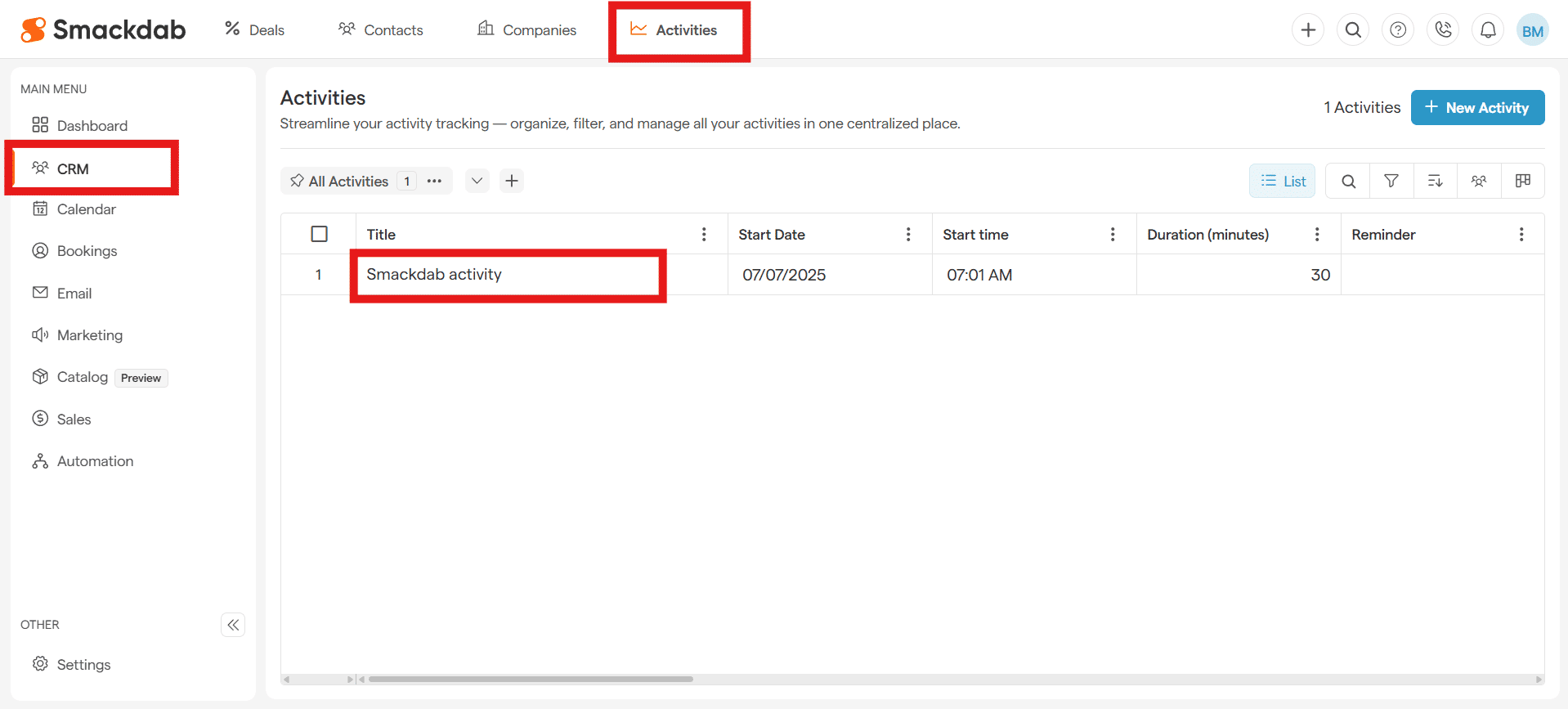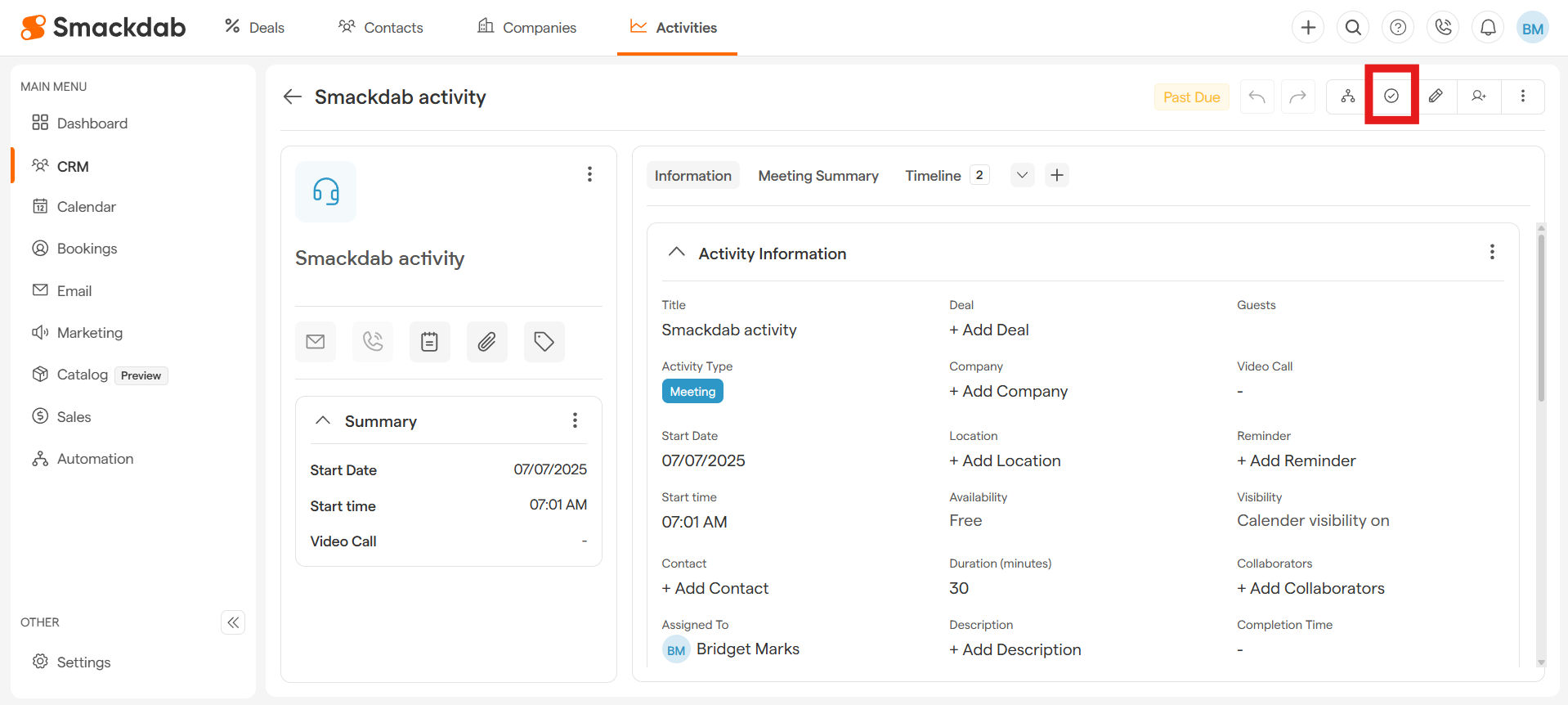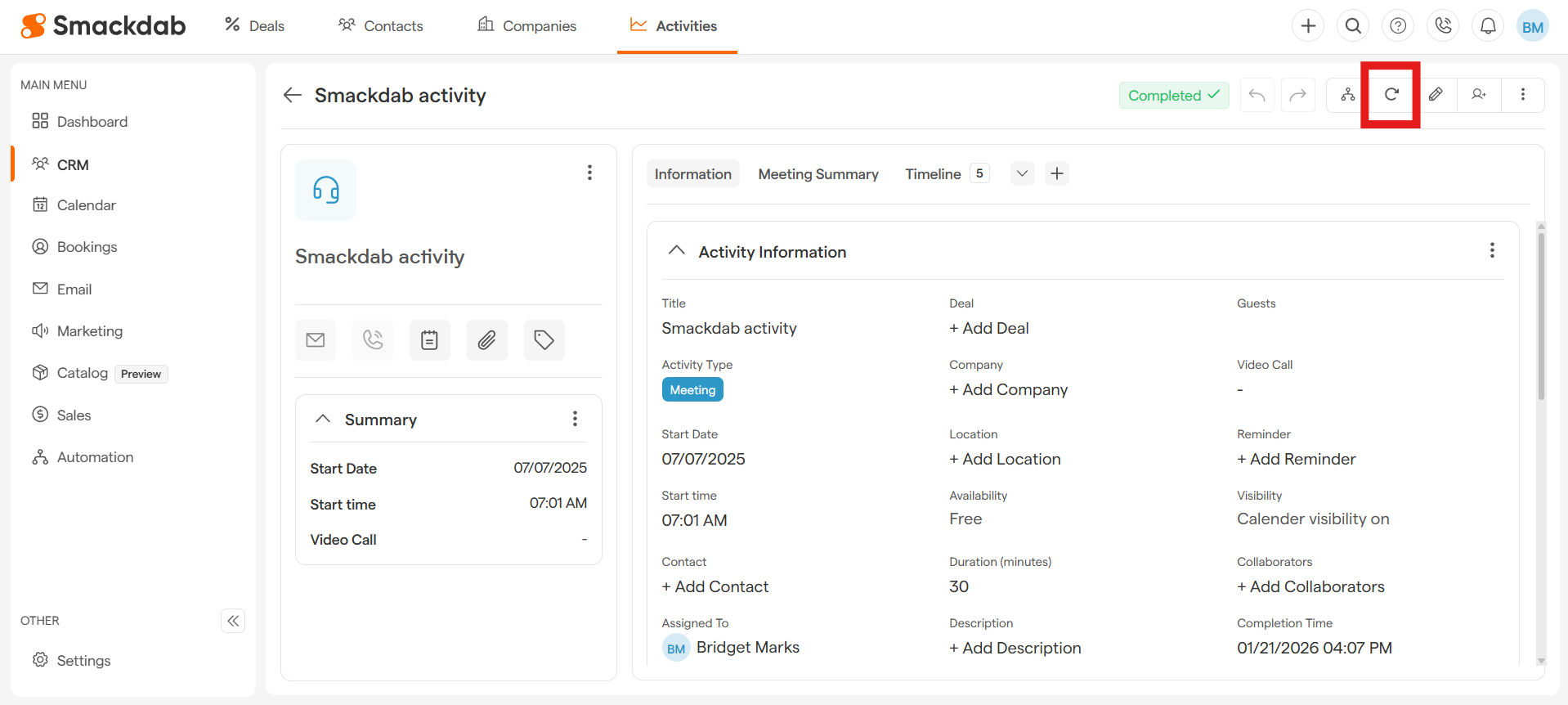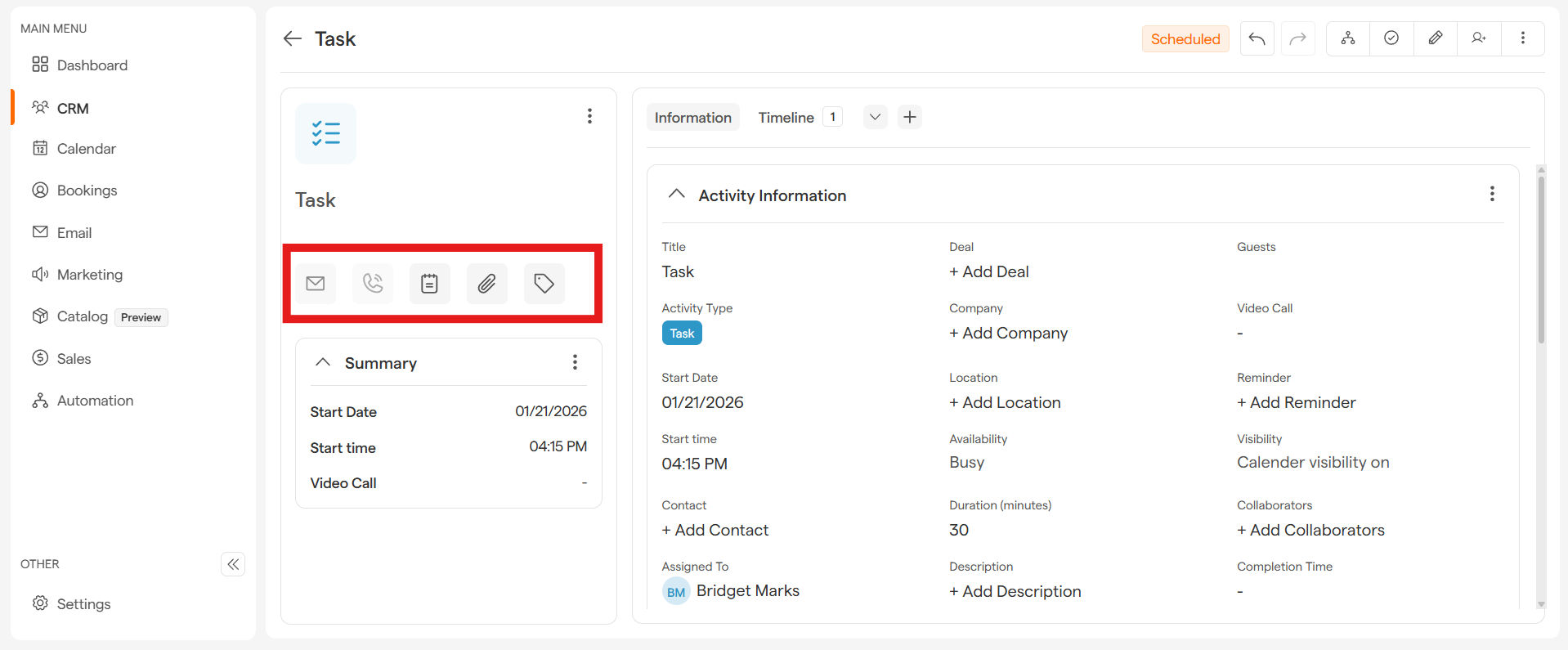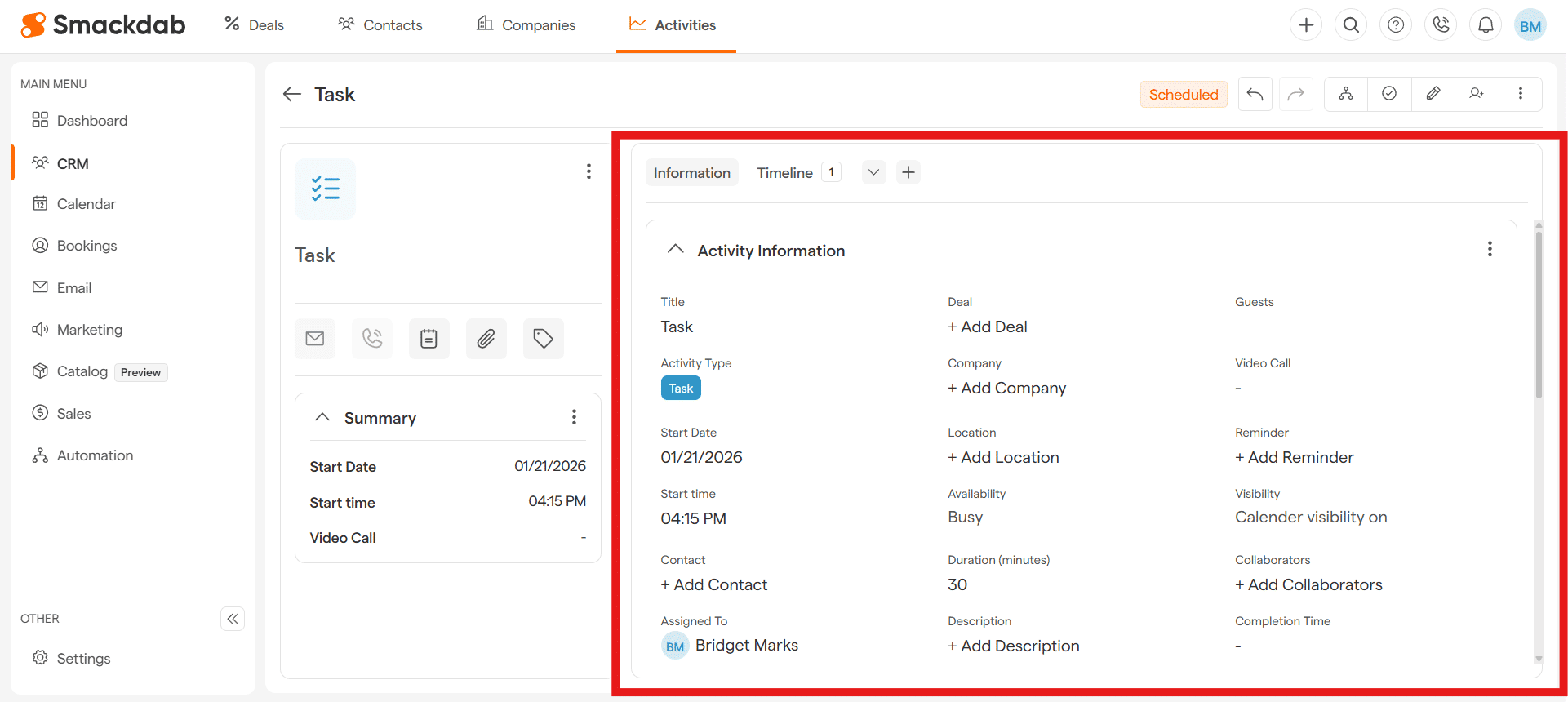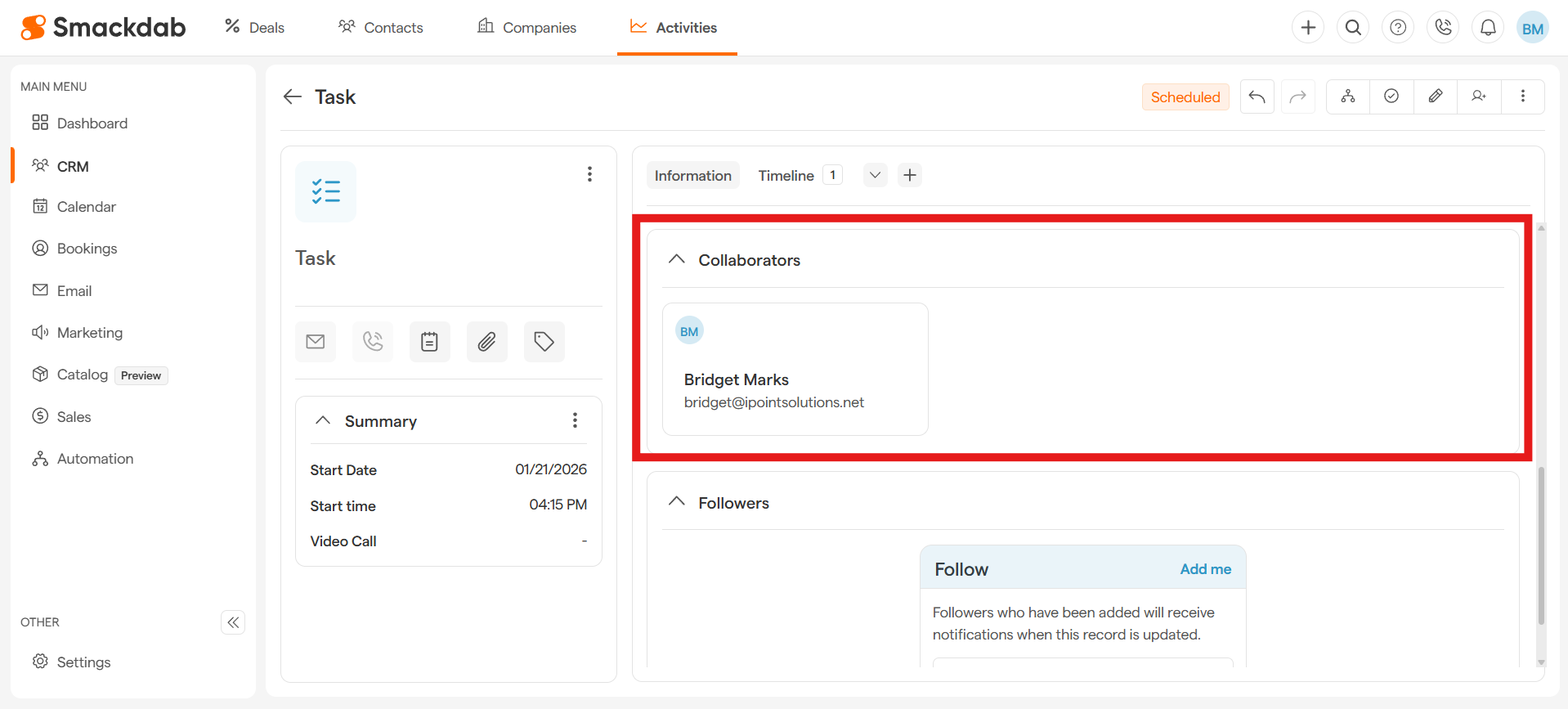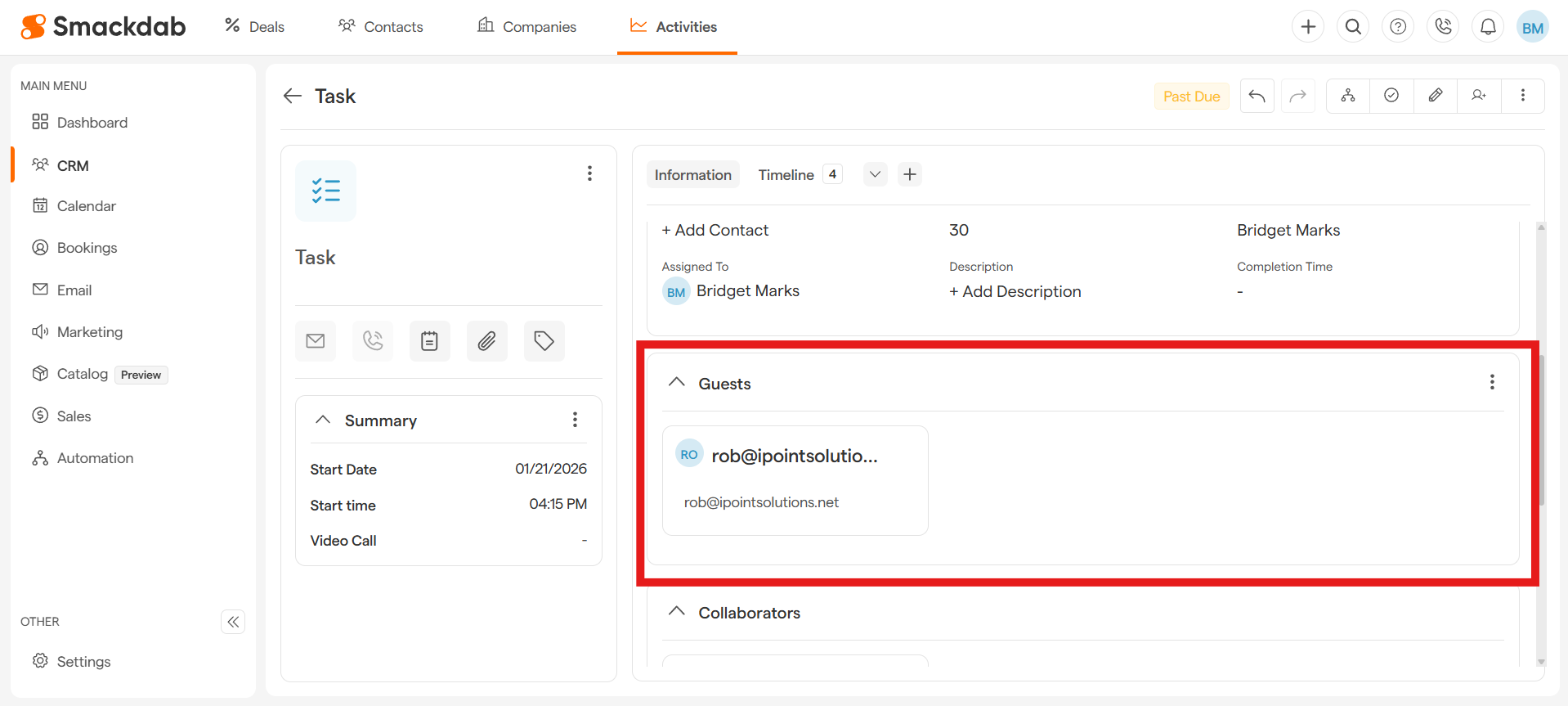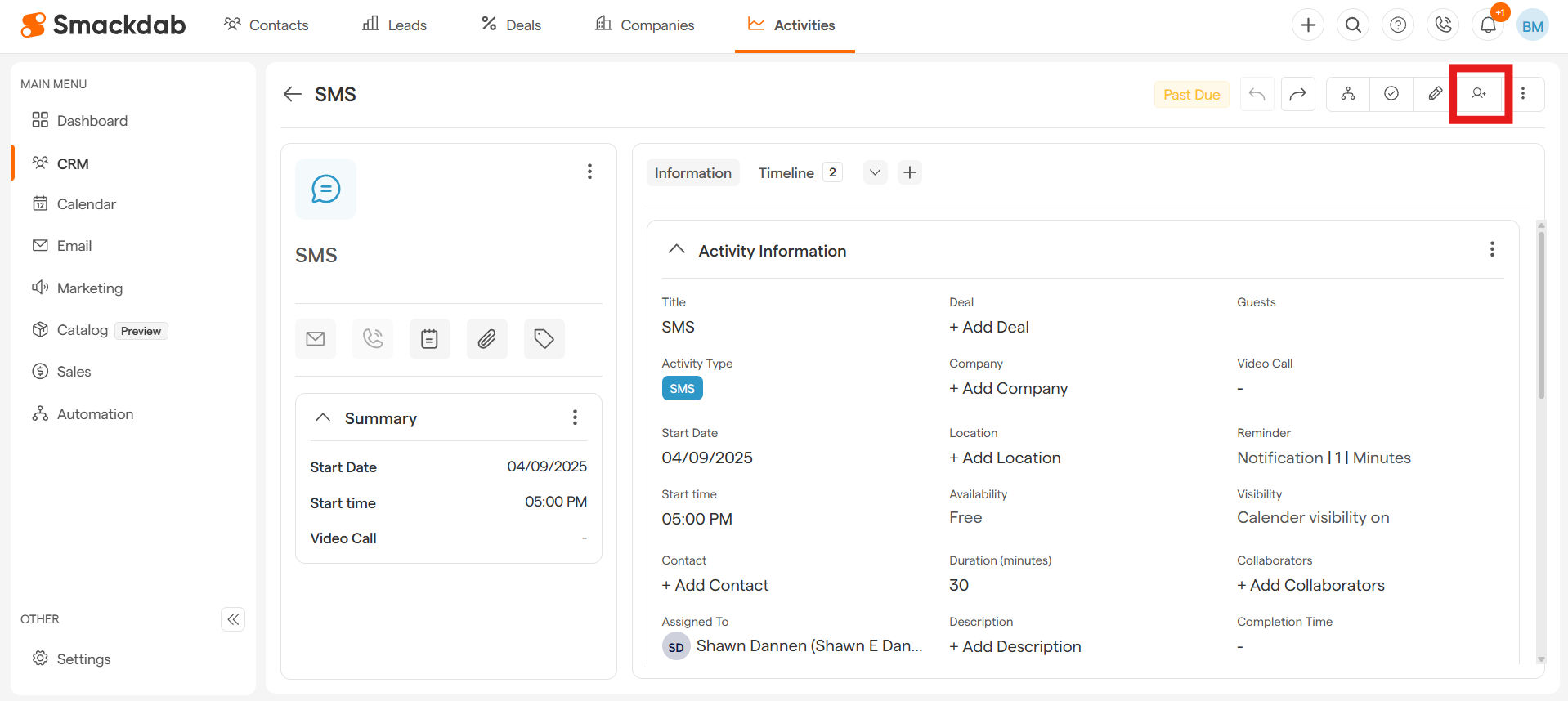Managing activities has never been easier! With the Activity Detail Page in Smackdab.ai, you have everything you need in one place to track, update, and complete tasks seamlessly.
Let’s explore how you can make the most of the Activity Detail Page!
Overview of Activity Detail Page
To open the Activity Detail page, simply navigate to CRM from the Main Menu, select Activities from the top menu bar, then click on the title of the activity that you want to view.
Marking an Activity as Done
Once an activity is completed, you can Mark it as Done to keep your records updated.
-
The activity will be archived under completed tasks for future reference.
Reopening an Activity
Need to revisit a completed task? You can Reopen an activity anytime.
Click on Reopen to move the activity back to an active state.
-
Make necessary updates and save the changes.
Quick Actions – Everything at Your Fingertips
Smackdab.ai is all about saving time and reducing extra clicks. That’s why the Activity Detail Page comes with a Quick Action Toolbar, allowing you to:
✔ Send emails
✔ Make calls
✔ Add notes
✔ Upload documents
✔ Create activities
Best part? It’s fully customizable! Add, remove, or modify tools to match your workflow and maximize efficiency.
Activity Information
The Activity Information section gives you a quick snapshot of all essential details in one place.
Need to update any details? No problem! Simply click on what you want to update, make the necessary changes, and the details will be automatically saved, keeping company information accurate and up to date in just one click!
Want to tailor activities to fit your workflow?
Smackdab.ai lets you add Activity Type and Activity Result to match your unique business processes.
For step-by-step instructions, check out:
📌 How to Create, Edit & Delete an Activity Type?
📌 How to Create, Edit & Delete an Activity Result?
Collaborator
A Collaborator is a team member who shares responsibility for an activity. Collaborators can view, edit, and track the activity, ensuring seamless coordination.
✔ Why Add Collaborators?
Helps in task delegation and teamwork.
Allows multiple users to stay informed about activity progress.
Ensures accountability by providing shared access to details.
✔ How to Add or Update a Collaborator?
Click on the Collaborator field.
Search and select your team member’s name from the dropdown list.
Click Save to assign them as a collaborator.
Guests
Guests are external participants who are invited to an activity, such as clients, vendors, or stakeholders. They can attend meetings or calls but do not have editing access within Smackdab.ai.
✔ Why Add Guests?
Keeps external stakeholders in the loop.
Ensures meeting participants receive invitations and reminders.
Helps maintain a clear record of all involved parties.
✔ How to Add a Guest?
Click on the Guest field.
Enter the guest’s name and email address.
Click Save, and an invitation will be sent (if applicable).
Guests will receive meeting details, including the date, time, and video call link, making participation easy and organized.
Smackdab.ai makes it effortless to keep track of tasks and meetings:
Followers of an Activity
At the bottom of the page, you can see a list of users following the activity. These followers will receive updates on any changes, comments, or progress related to the activity.
✔ Who Can Follow an Activity?
Users assigned to the activity.
Collaborators who are part of the task.
Other team members who manually choose to follow it.
✔ How to Follow or Unfollow an Activity?
Click the Follow button and select Add Me to start receiving notifications.
Click Unfollow and select Remove me to stop updates at any time.
The Activity Detail Page in Smackdab.ai ensures you stay productive and organized, making activity management seamless and efficient.
Stay on top of your schedule with Smackdab.ai, and let your CRM handle the rest!