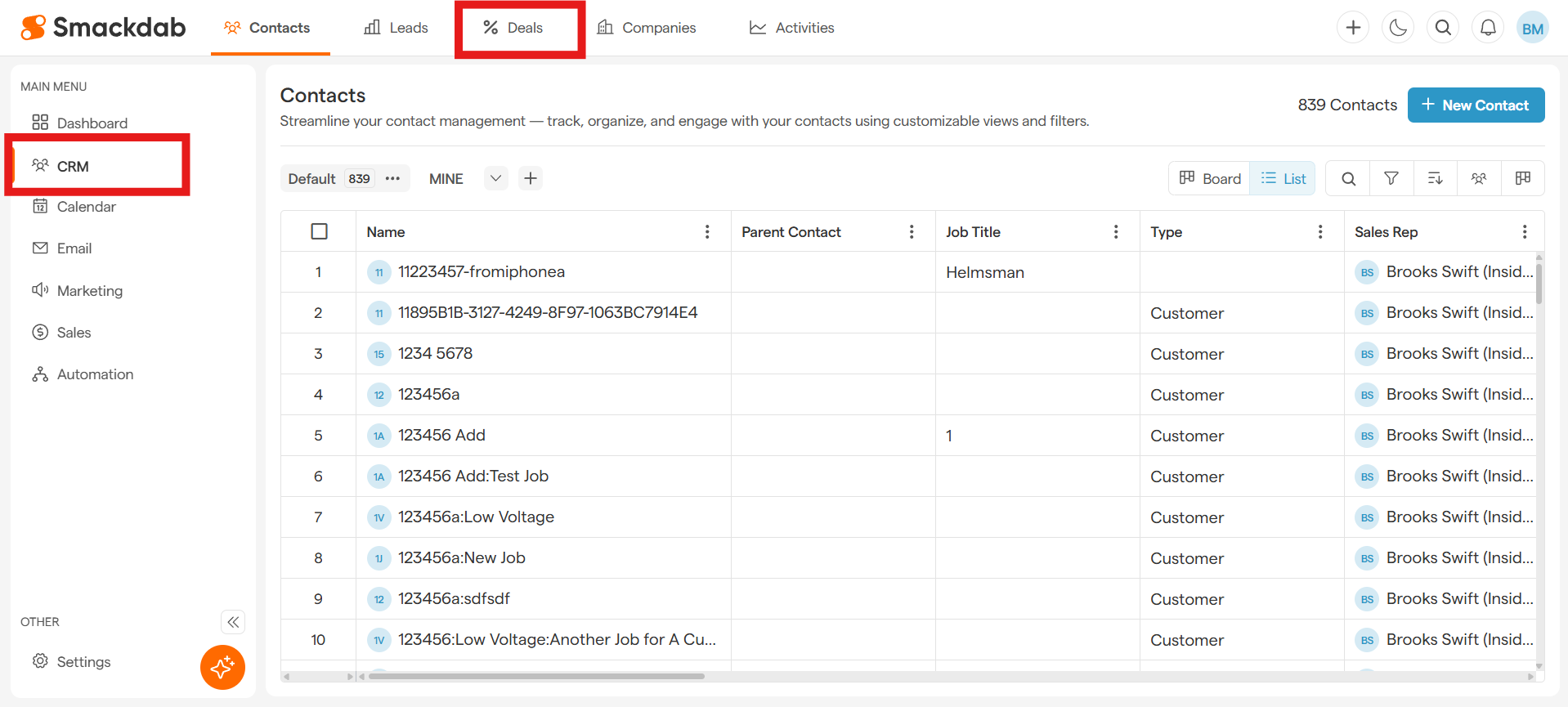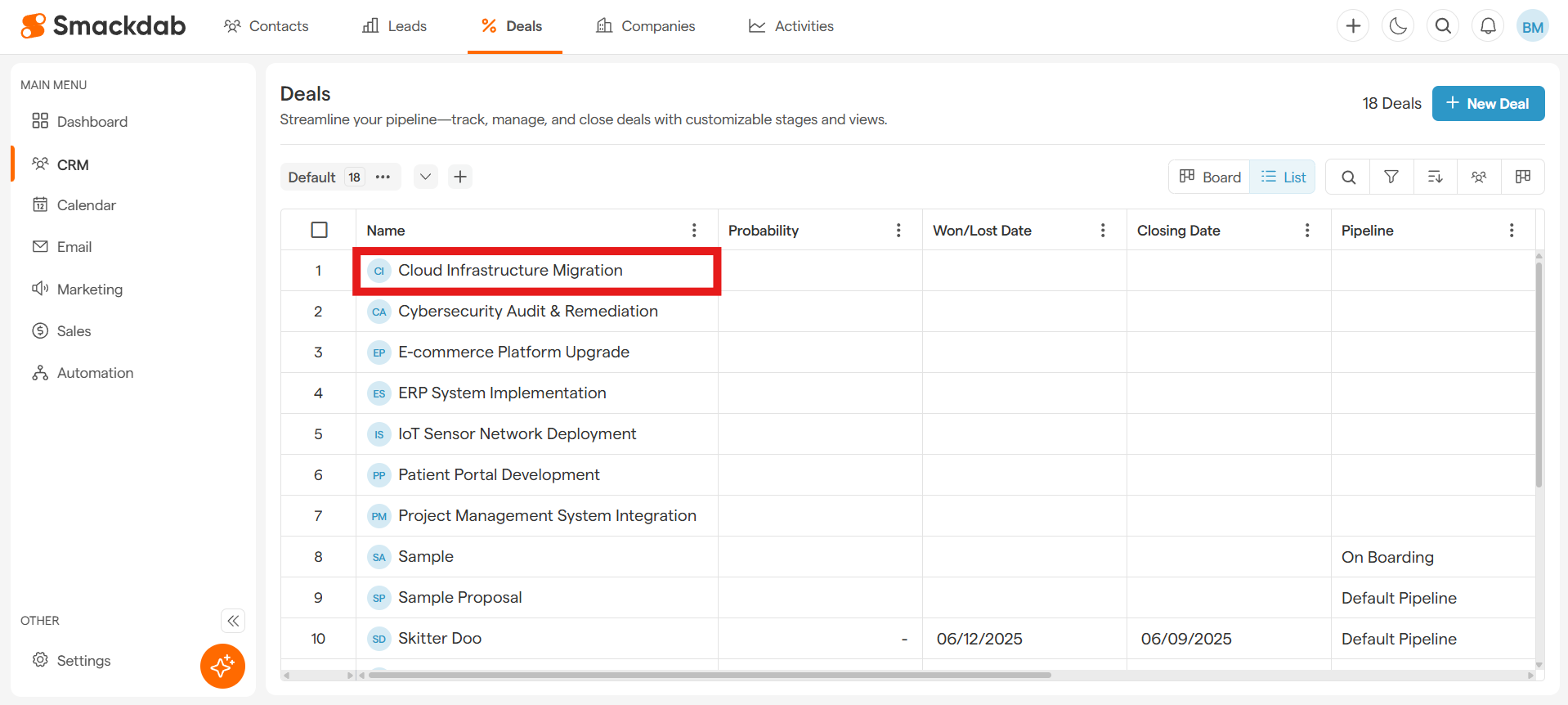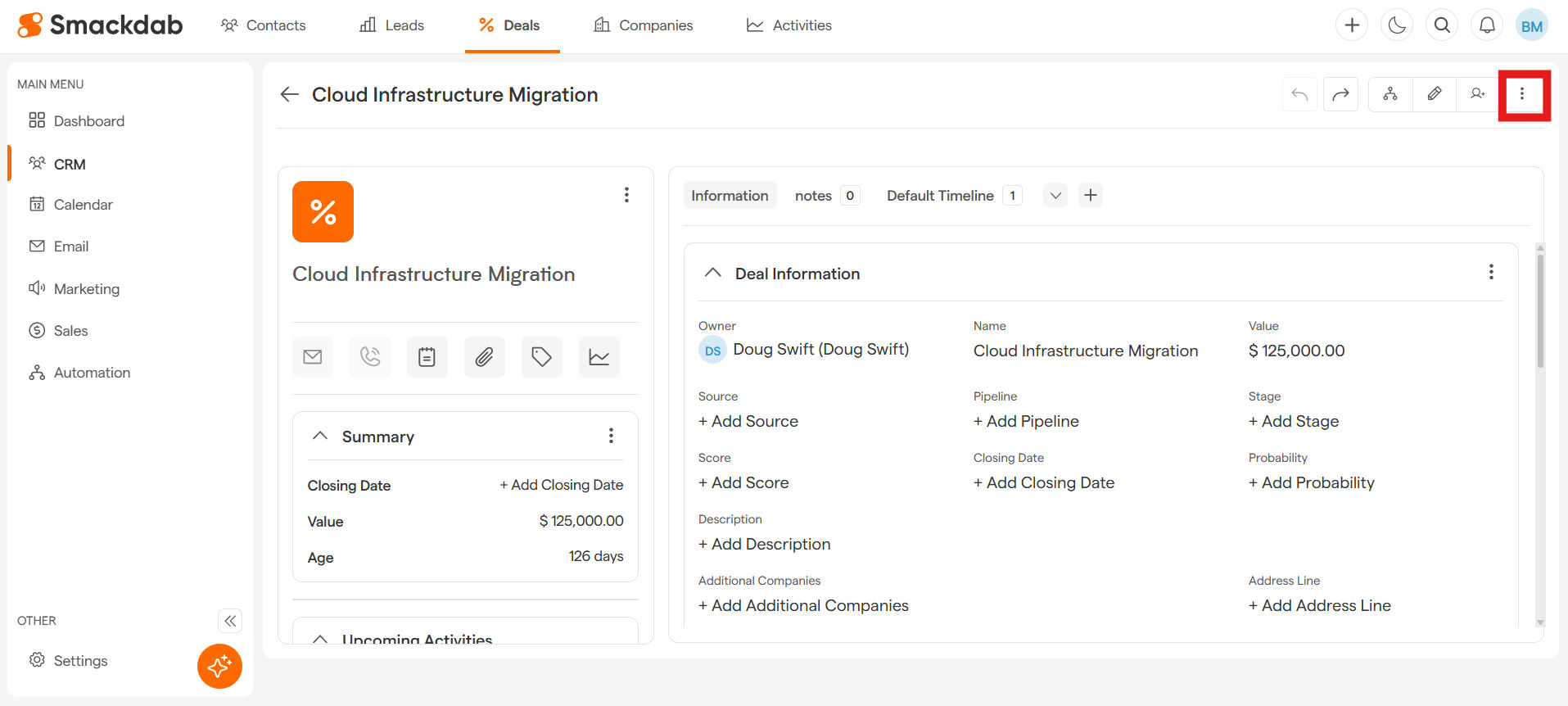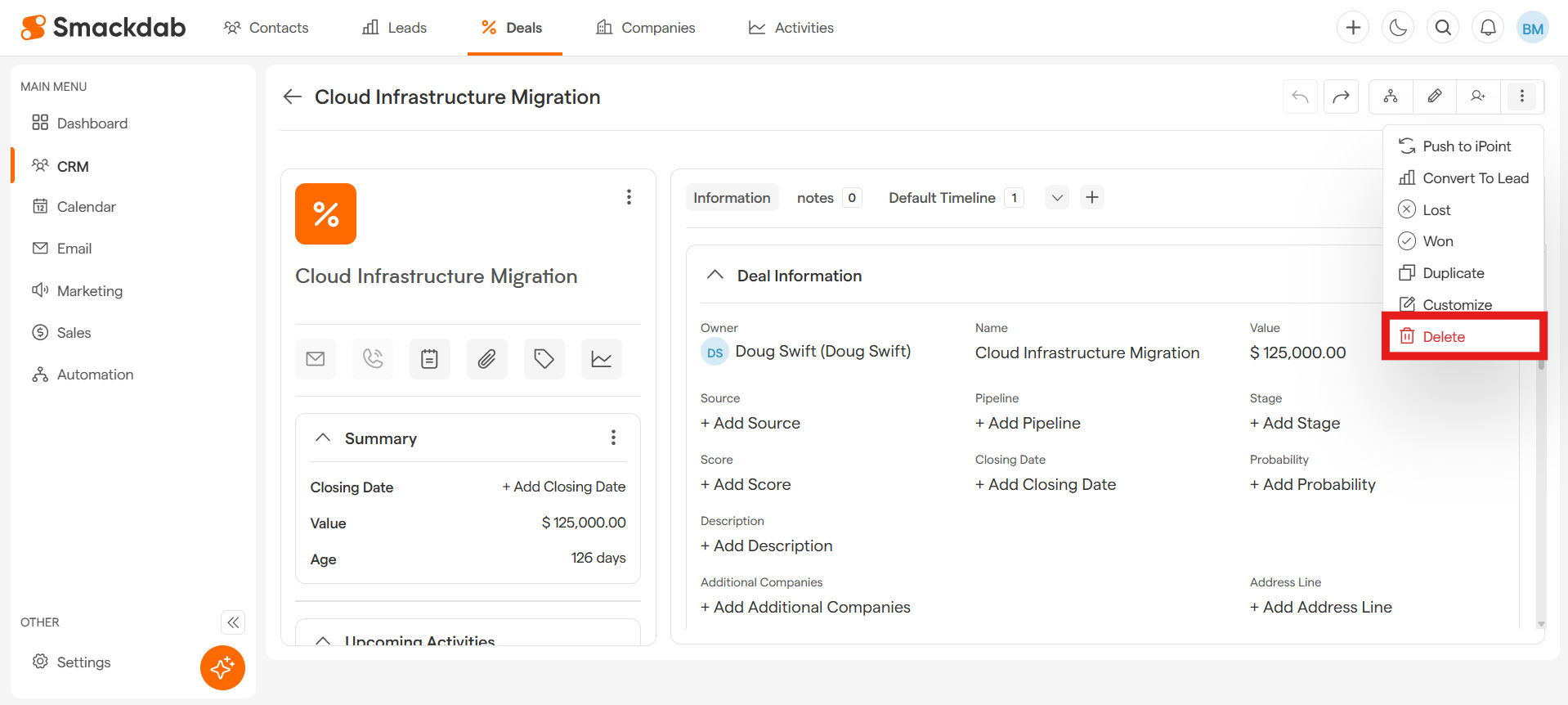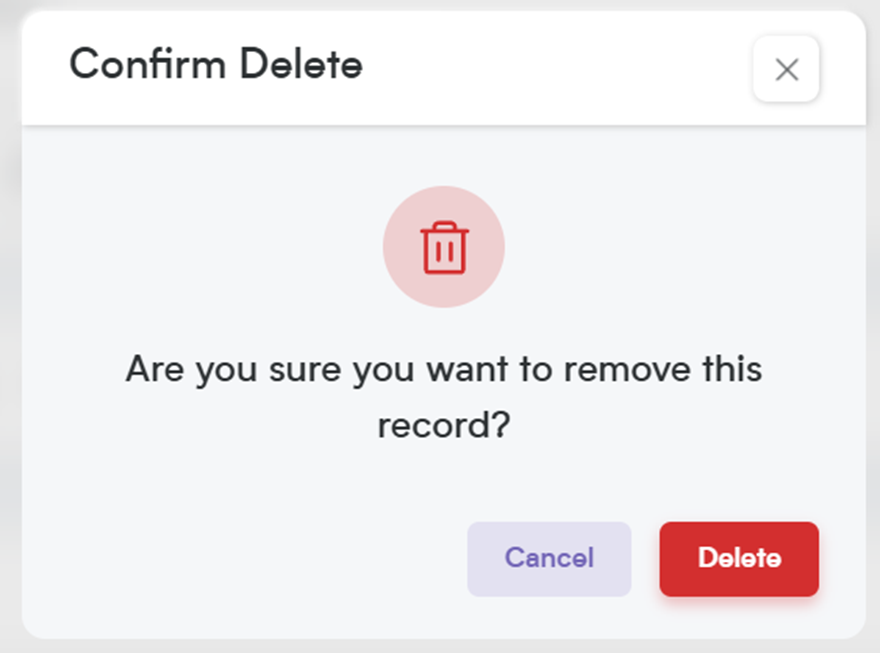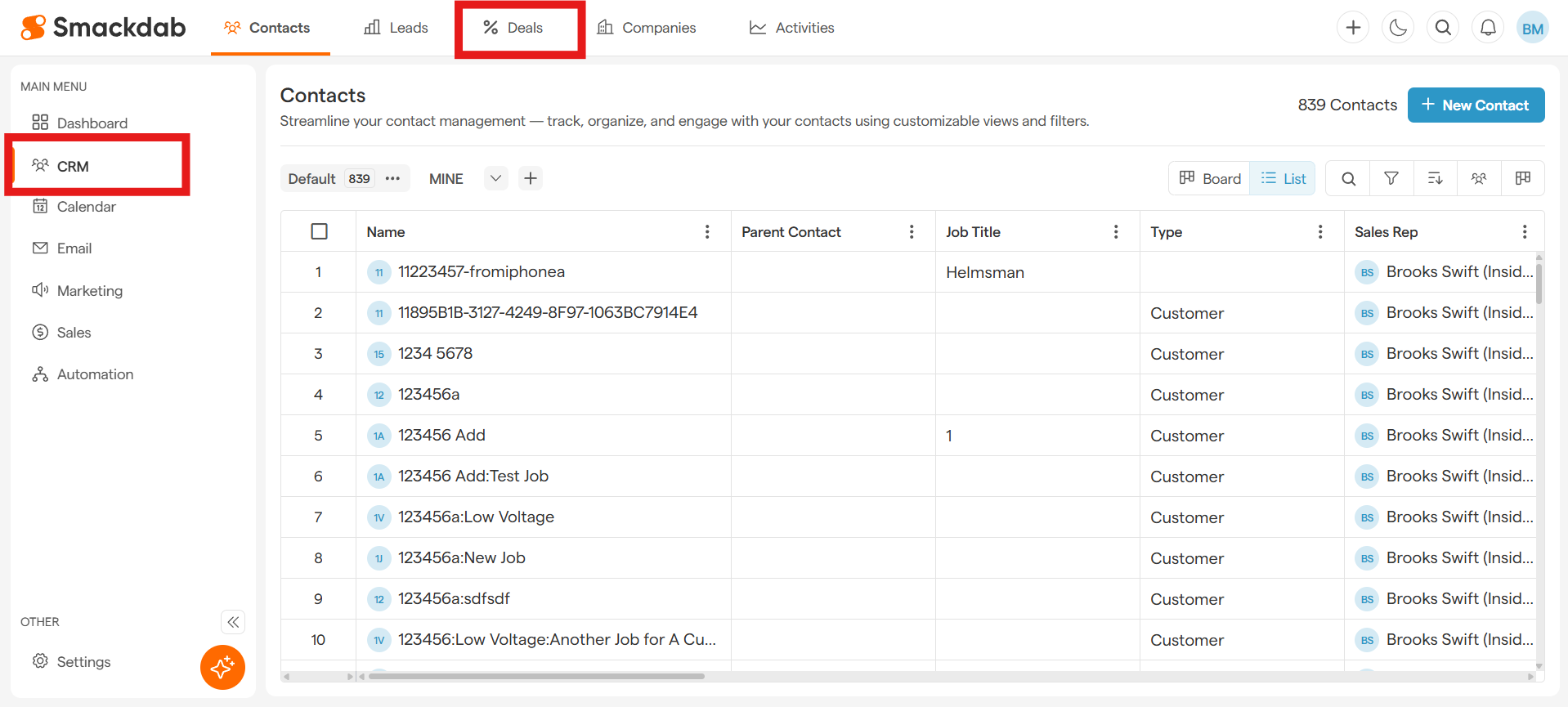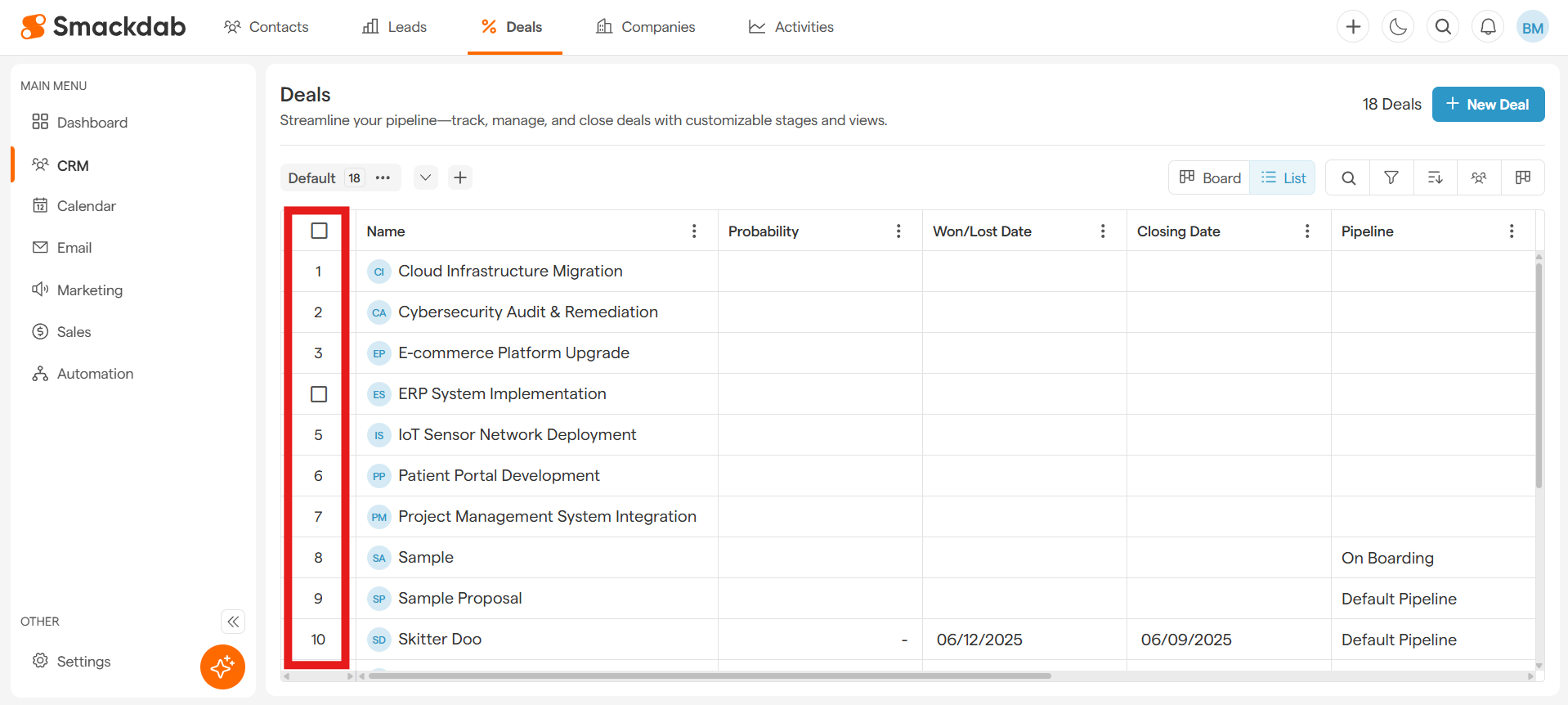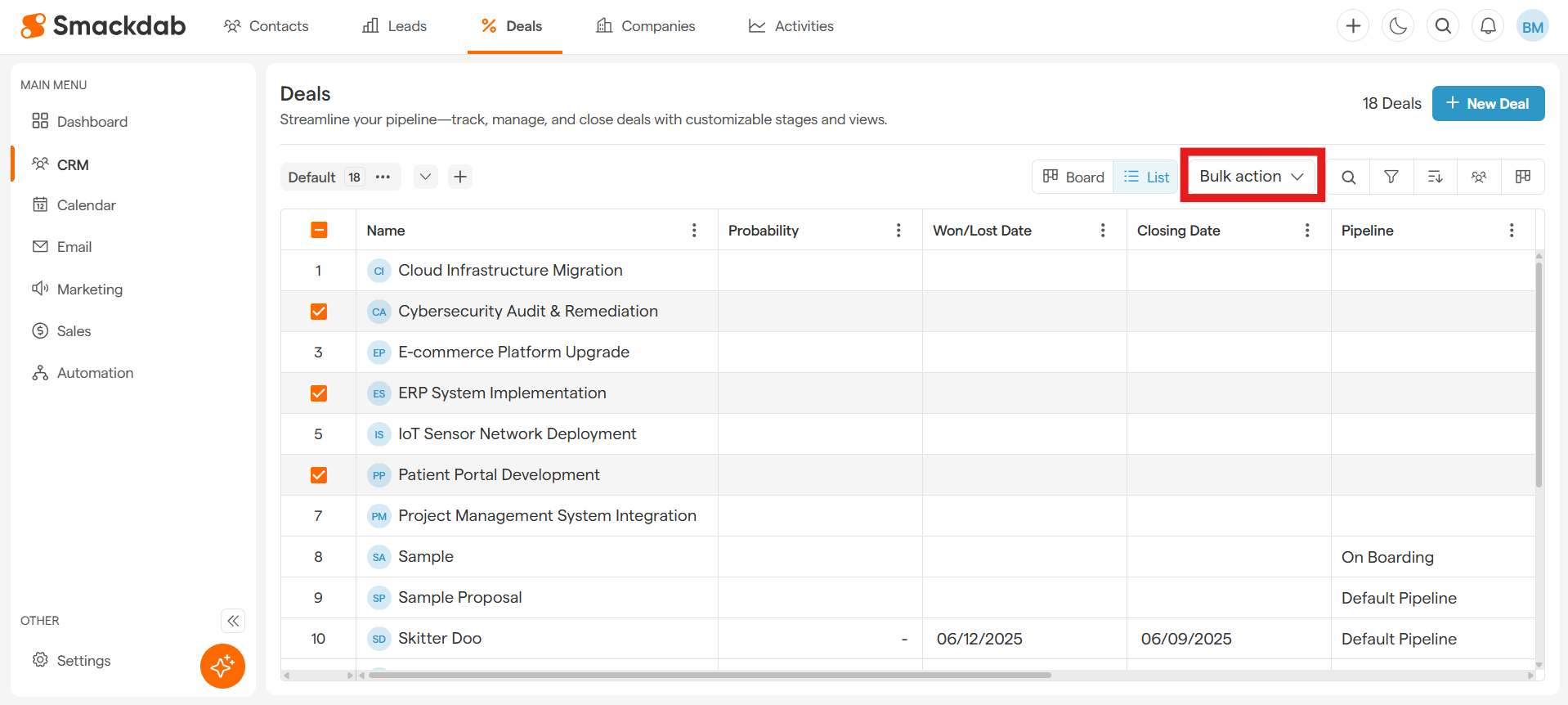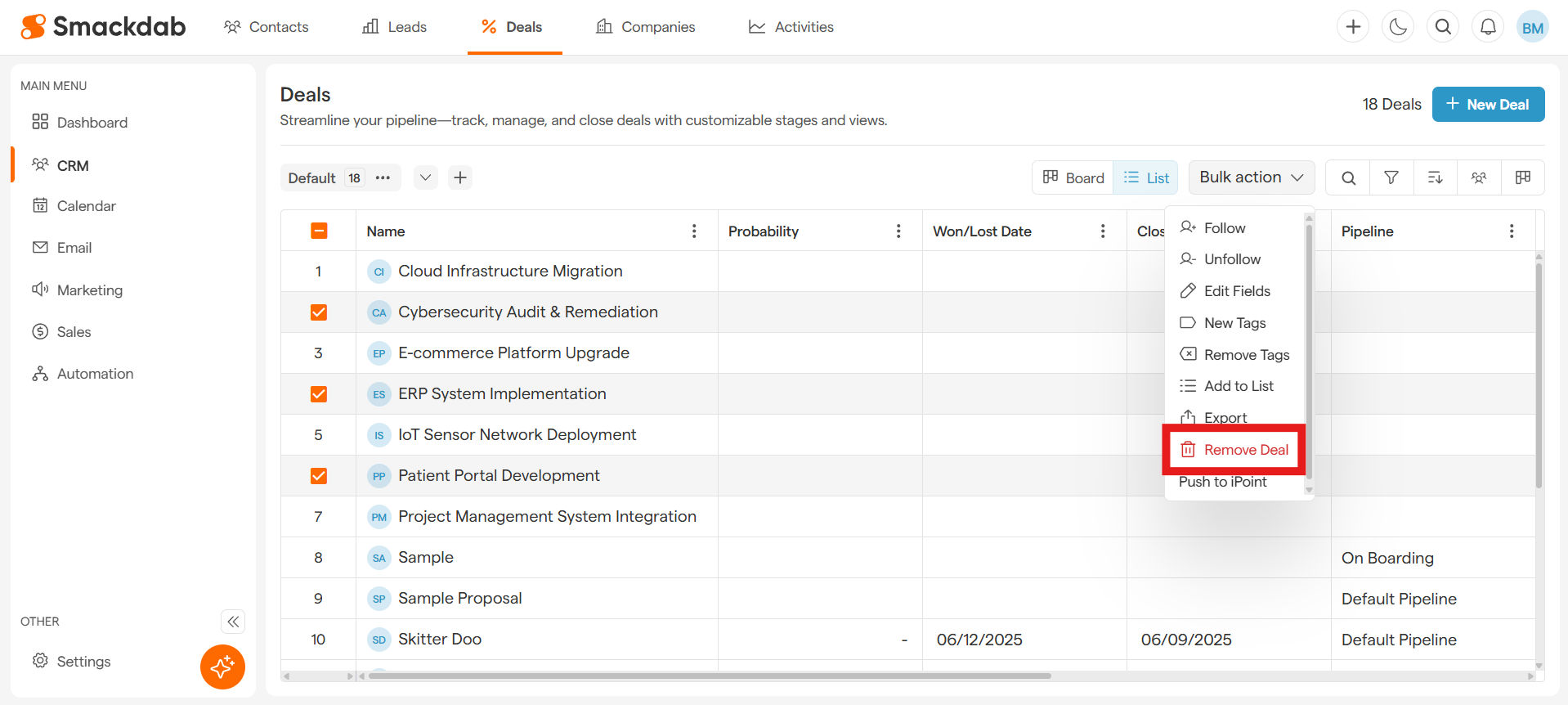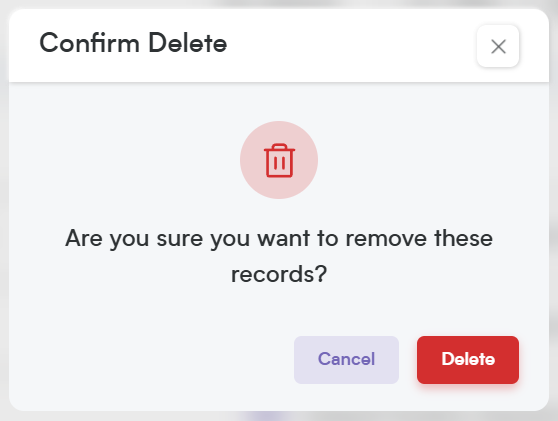Need to remove a deal from Smackdab.ai?
No worries! You can easily delete a deal in just a few clicks. Keep your pipeline clean and organized by removing deals that are no longer relevant.
Smackdab.ai is dynamic and automatically puts your inactive deals in archive.
Let’s walk you through the process!
How to Delete a Deal
Navigate to Deals
After selecting CRM from the Main Menu, select Deals from the top menu bar.
Click on Name of deal you want to delete
Select Three Dot Menu
Once you've selected a deal, the Deal Detail page will open. Click on the Three Dot Menu in the upper, right corner.
Select Delete
Confirm Delete
A confirmation pop-up will appear. Simply click Delete to finalize the removal. Changed your mind? No worries! Just hit Cancel to keep deal details.
Deleting Multiple Deals in Smackdab
Need to remove multiple deals at once? Smackdab makes it quick and effortless! Here’s how you can do it in just a few steps:
Navigate to Deals
After selecting CRM from the Main Menu, select Deals from the top menu bar.
Select Deals using Checkboxes
Hover over the numbers in the first column to select checkboxes for deals you wish you delete.
Select Bulk action
Select Remove Deal
Confirm Delete
A pop-up will appear. Click Delete to finalize or Cancel if you change your mind.
Think twice before deleting! While you can restore deals within 7 days, once permanently deleted, they're gone for good. Need to restore a deleted deals? Learn how to restore deals here!
Want to adjust the restore timeline? Check out [How to Change Restore Timeline] for more details!