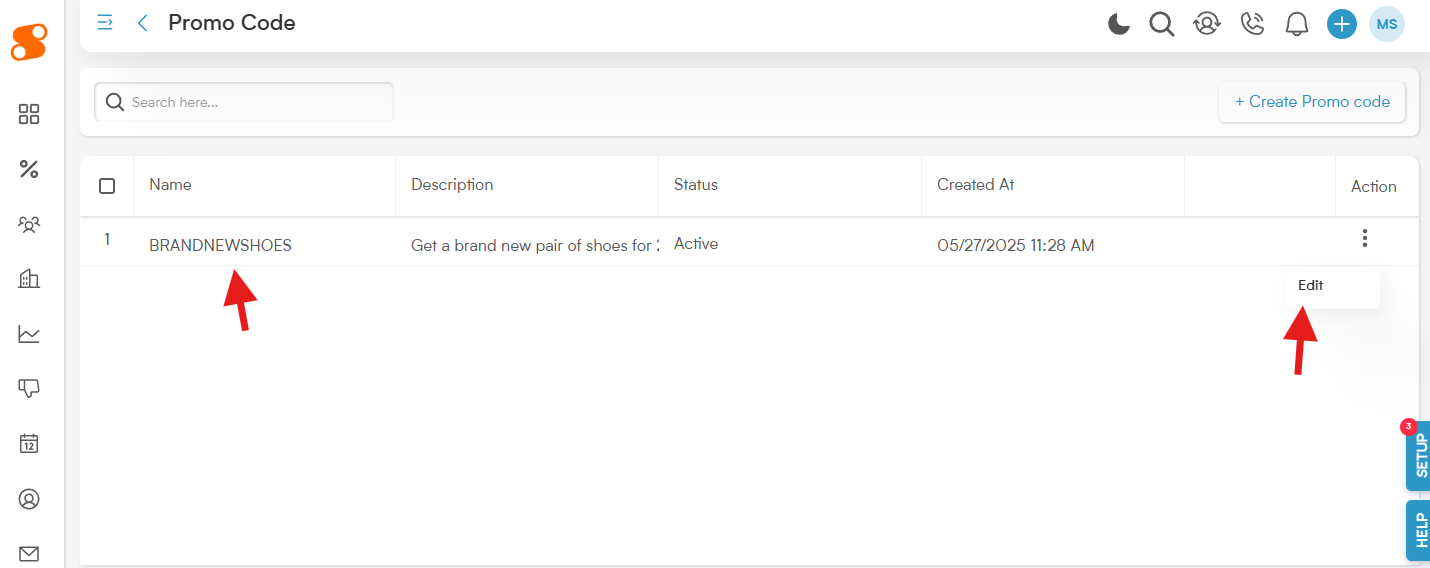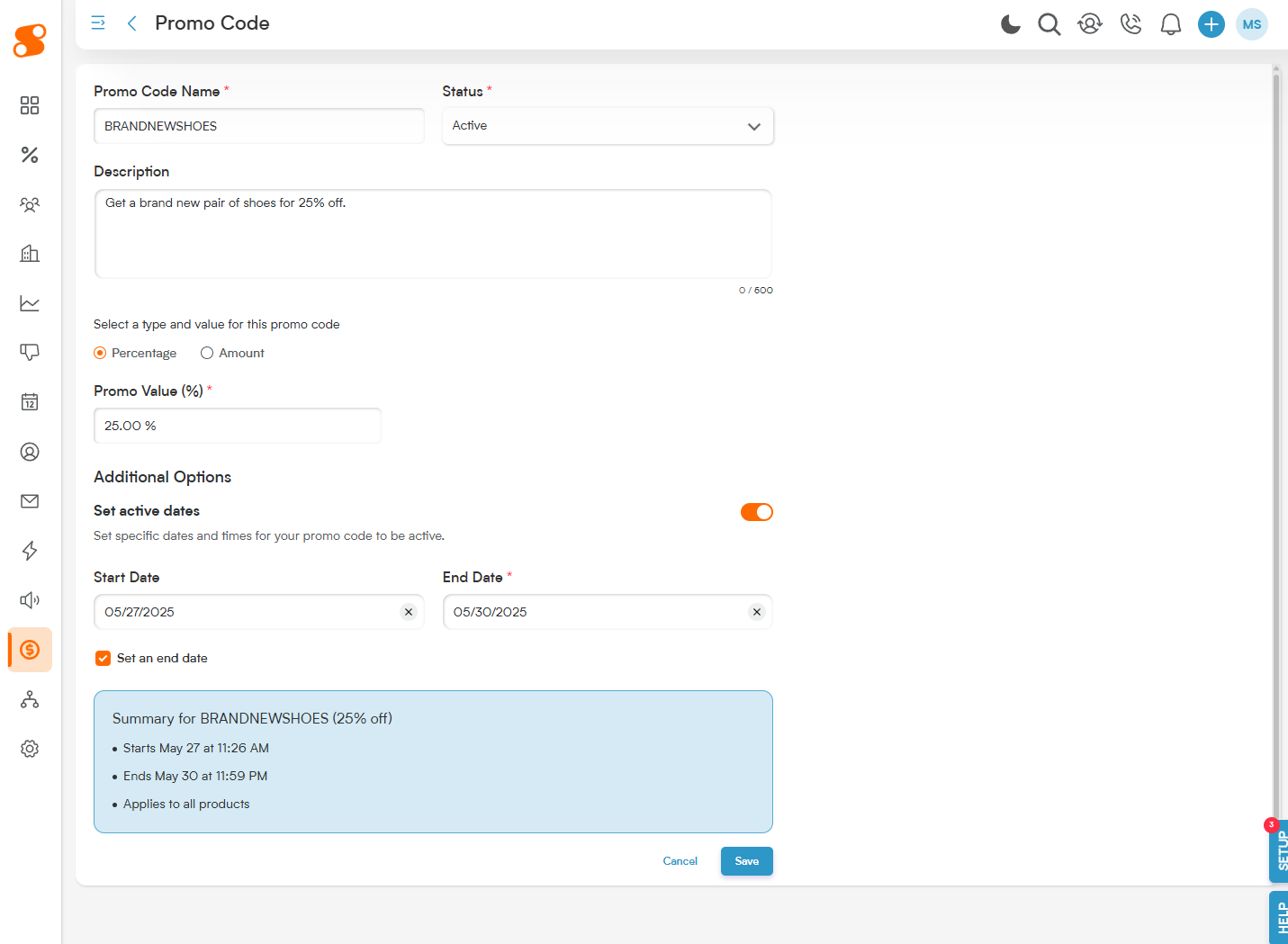Keeping your promotional offers current is key to a successful sales strategy. Whether you need to adjust a discount, change its validity period, or simply update its description, Smackdab makes it straight-forward to edit your existing promo codes.
To make changes to an existing Promo Code, go to Sales>Promo Codes, and either select the name of the promo code, or click the three vertical dots icon and click on "Edit".
The Promo Code page will open, allowing you to make the same changes to the existing promo code as you had made when you created it.
Promo Code Name: Enter the name of the promo code here, such as SAVE20, MEMORIALDAY25, etc.
Status: Whether the code is Active or Inactive.
Description: You can enter the code's purpose or conditions (for example, good for 20% off services).
Promo Value ($): In the buttons above, you can "Select a type and value for this promo code", and choose between a dollar amount (by clicking the radio button next to "Amount") or a percentage off (by clicking the button next to "Percentage").
Additional Options - Set Active Dates: By activating this toggle, you can choose to limit the dates the promo code is available for use by your customer. It will allow you to set a Start Date and (optionally) an End Date.
Once you hit the blue "Save" button, your changes will be made to the code.