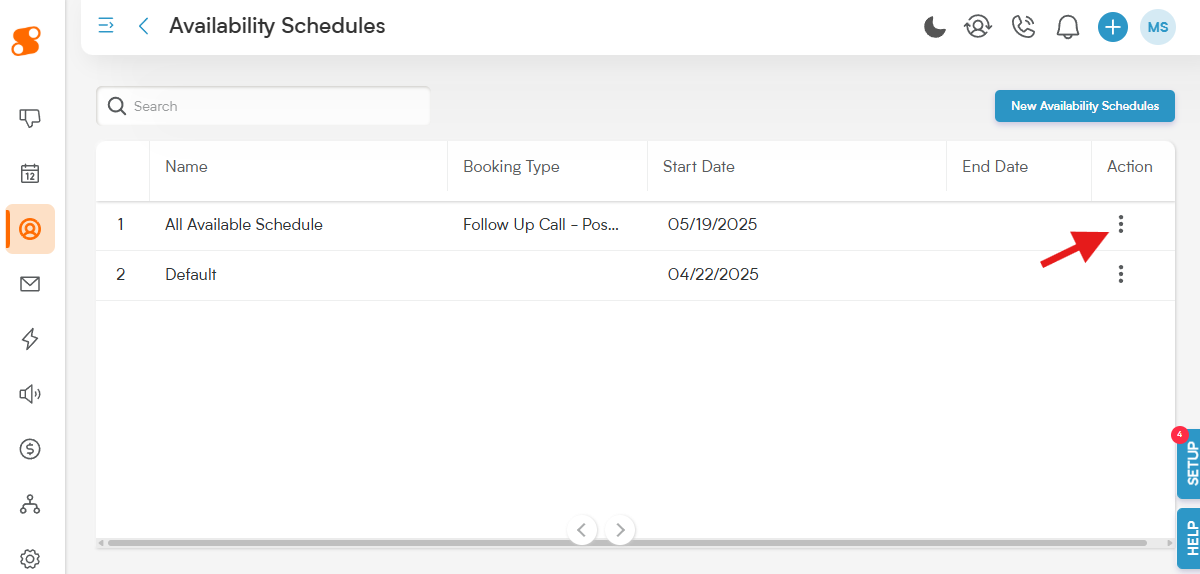Editing or deleting an existing availability schedule is simple!
Once you're on the Bookings>Availability Schedule page, look for the three vertical dots button on the right hand side of the schedule you want to edit:
Clicking on it will give you two options:
Delete: This will delete this schedule from Smackdab.
Edit: This will bring you back to the schedule editing screen, where you can update the Name, Booking Types effected by the schedule, Start and End Date, and the Weekly Working Hours. Once you've made your changes, click on the Save button, and you're all set.