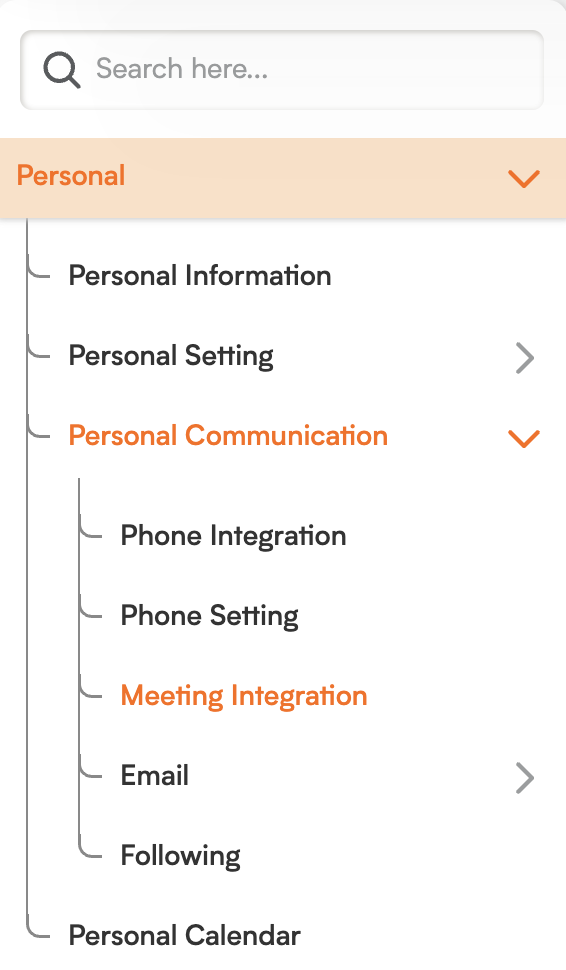Unified Scheduling: Meeting Integration in Smackdab!
The Meeting Integration feature in Smackdab offers incredible flexibility, allowing you to connect both your Zoom and Google accounts. This creates a seamless way to schedule and manage meetings directly from the platform. This dual integration means you can create meetings without needing to switch between different applications, making your scheduling workflow faster, smoother, and completely centralized.
Whether you are syncing with Google Calendar or setting up a Zoom meeting link, this feature ensures all your events are well-organized and easily accessible. It's perfectly designed for users who manage a high volume of client or team meetings and need a reliable, unified tool to keep everything perfectly aligned.
With built-in search capabilities and smart meeting assistant features, you can easily find past meetings, enable automated summaries, and share important follow-ups with attendees—all from one convenient location.
How to Access Meeting Integration Settings
To connect your accounts and start creating meetings:
Navigate to Settings from the main menu.
Click on Personal, then go to Personal Communication.
-
In the Meeting Integration section, you will find all the options to connect and manage your Zoom and Google accounts.
What The Section Enables You To Do
Connect Zoom Account: You can easily link one Zoom account account to Smackdab. This connection allows you to create Zoom meetings with video links and sync them directly to your Google Calendar, effectively bringing two major tools together in one unified place.
Create and Manage Meetings: Once your account is connected, you can schedule new meetings right from within Smackdab. You choose your preferred platform (Zoom or Google Meet), set all the meeting details like date, time, and participants, and Smackdab will handle the rest, inviting users and syncing it to your calendar.
Real-Time Connection Status Display: You will always see a clear connection status for both your Zoom and Google accounts. This ensures you know when everything is properly synced and ready for use.
Smart Meeting Assistant Toggle: Enable this feature to allow a smart agent to automatically join each Zoom or Google Meet session. This assistant will then generate a detailed meeting summary afterward—perfect for focusing on the conversation while your assistant captures all the key points.
Automated Summary Sharing: When this feature is enabled, Smackdab will automatically email the meeting summary to all participants after the meeting ends. This promotes transparency, saves time on manual follow-ups, and helps ensure everyone is aligned on next steps, even if they couldn't attend live.
Disconnect Accounts Anytime: Need to revoke access? You have complete control and can disconnect your Zoom or Google account at any time. You will still retain access to past meeting records, but you will no longer be able to create new meetings through the platform until the account is reconnected.