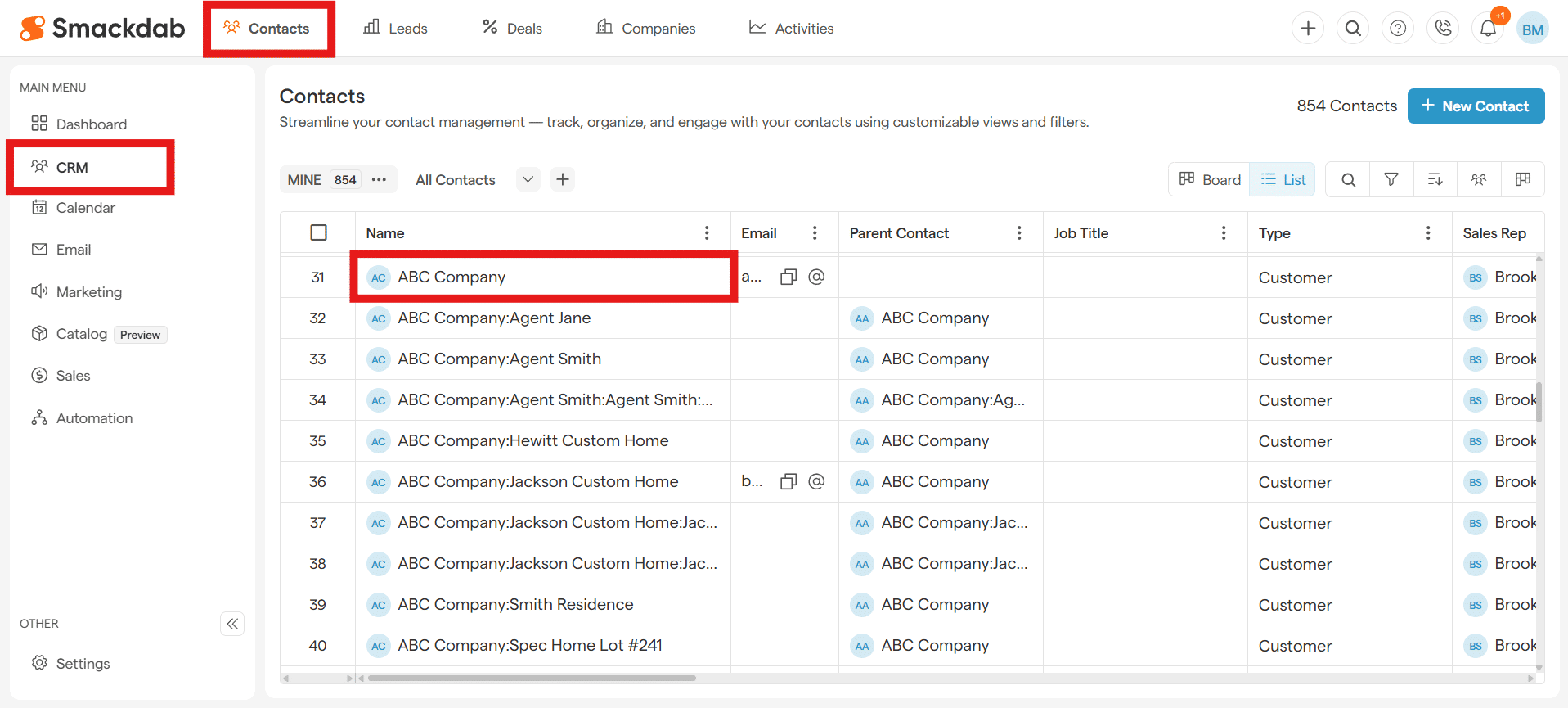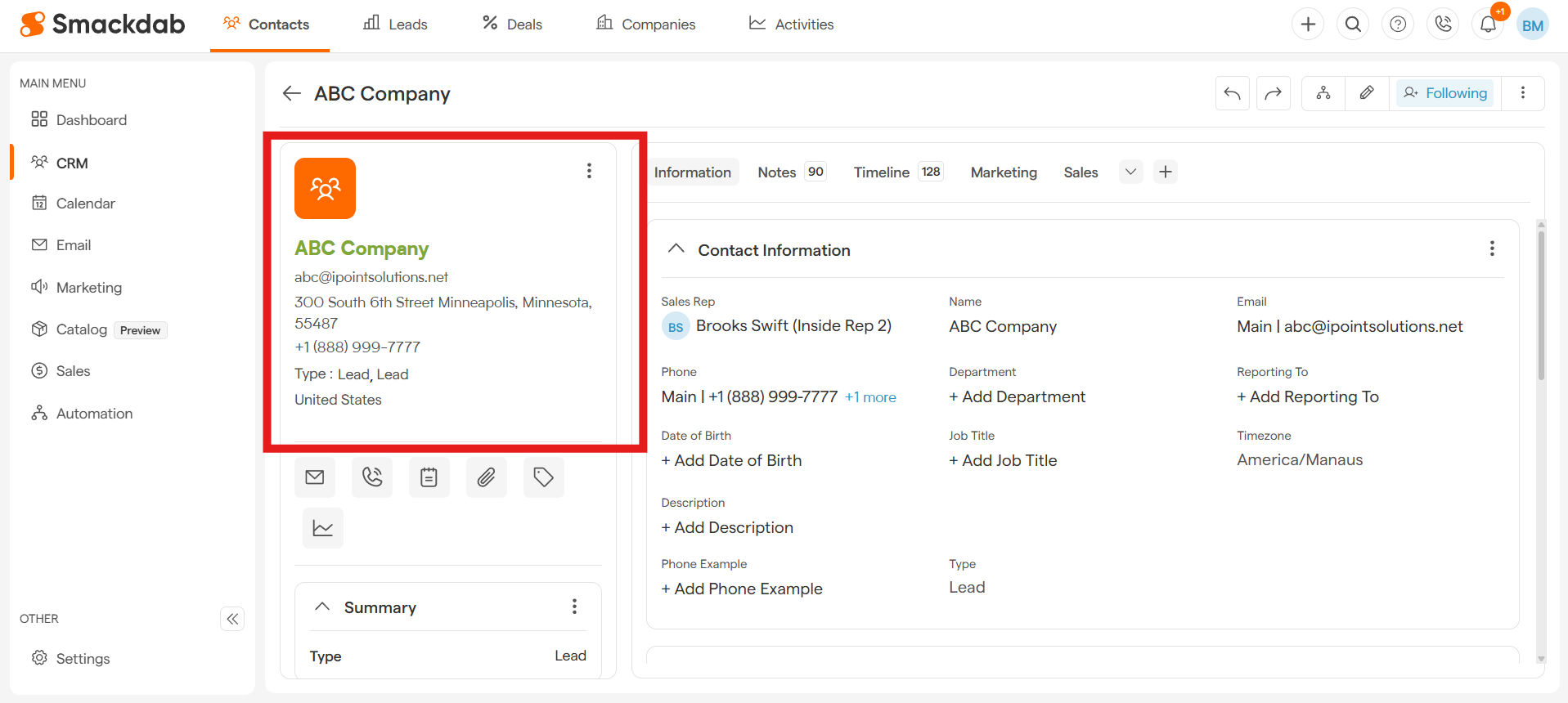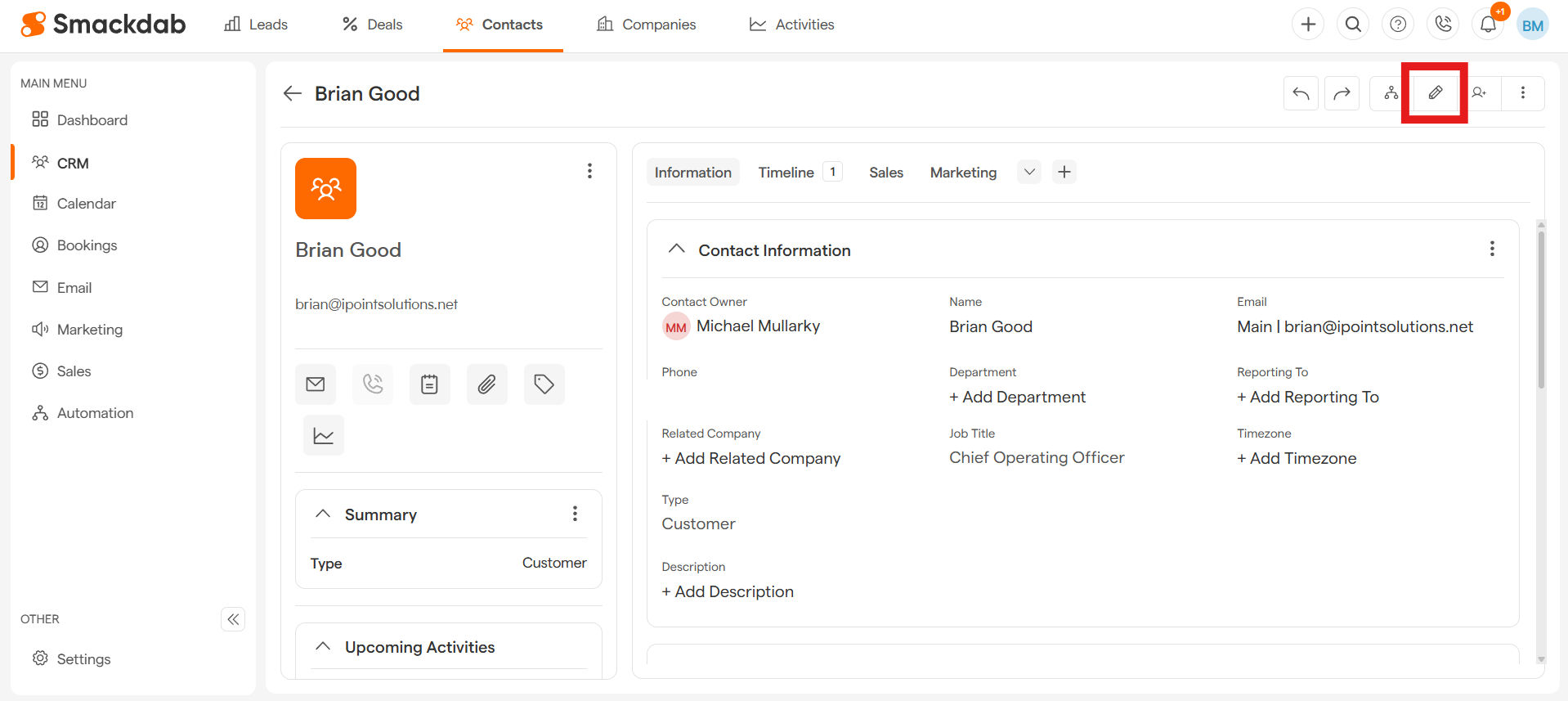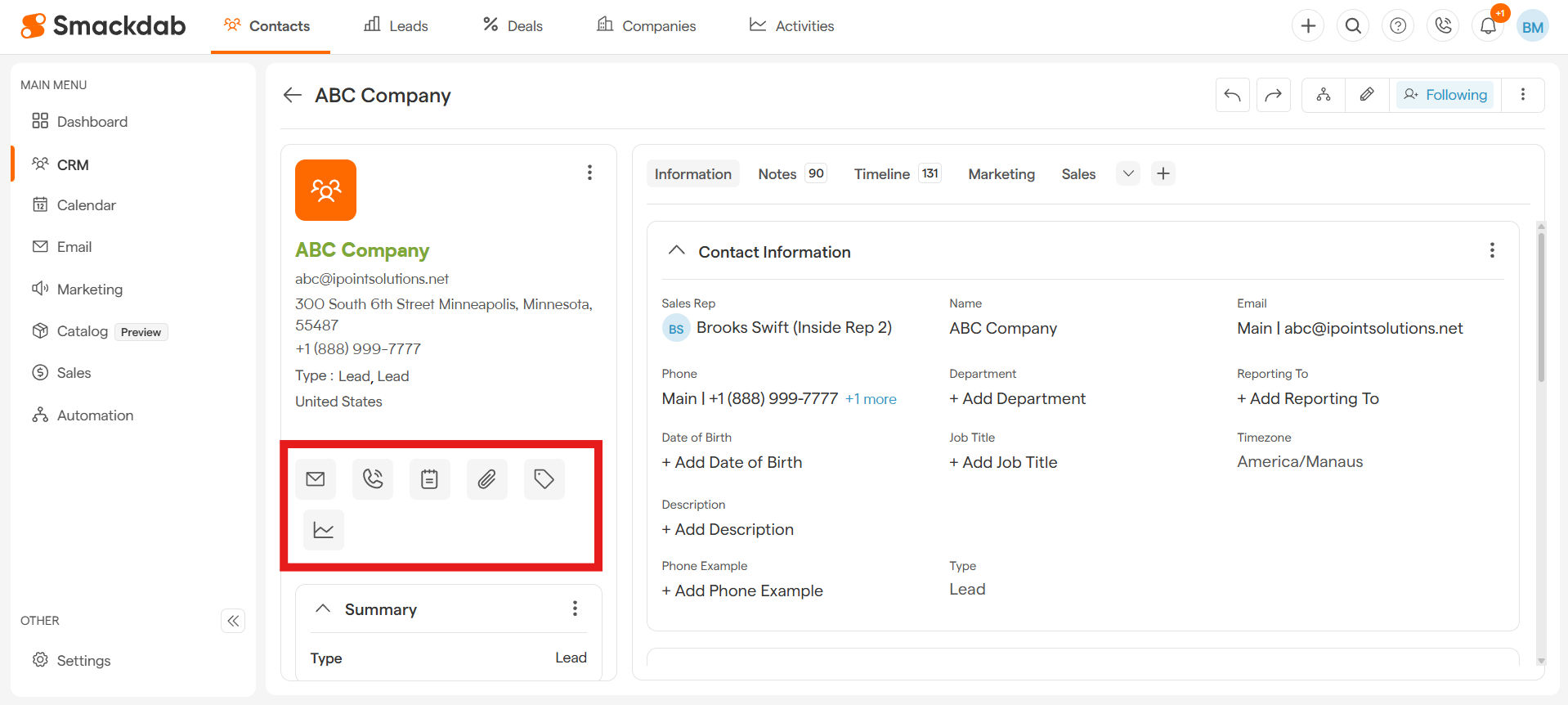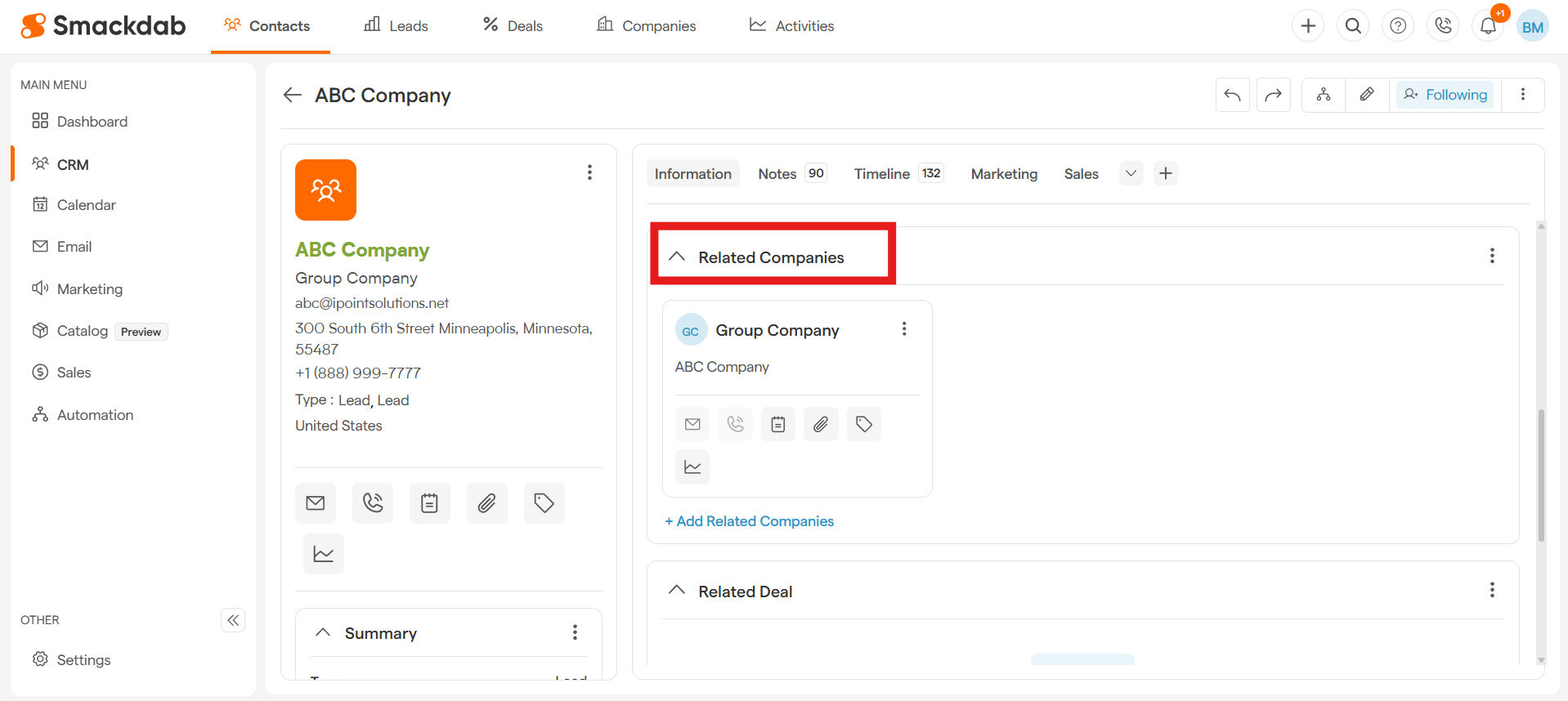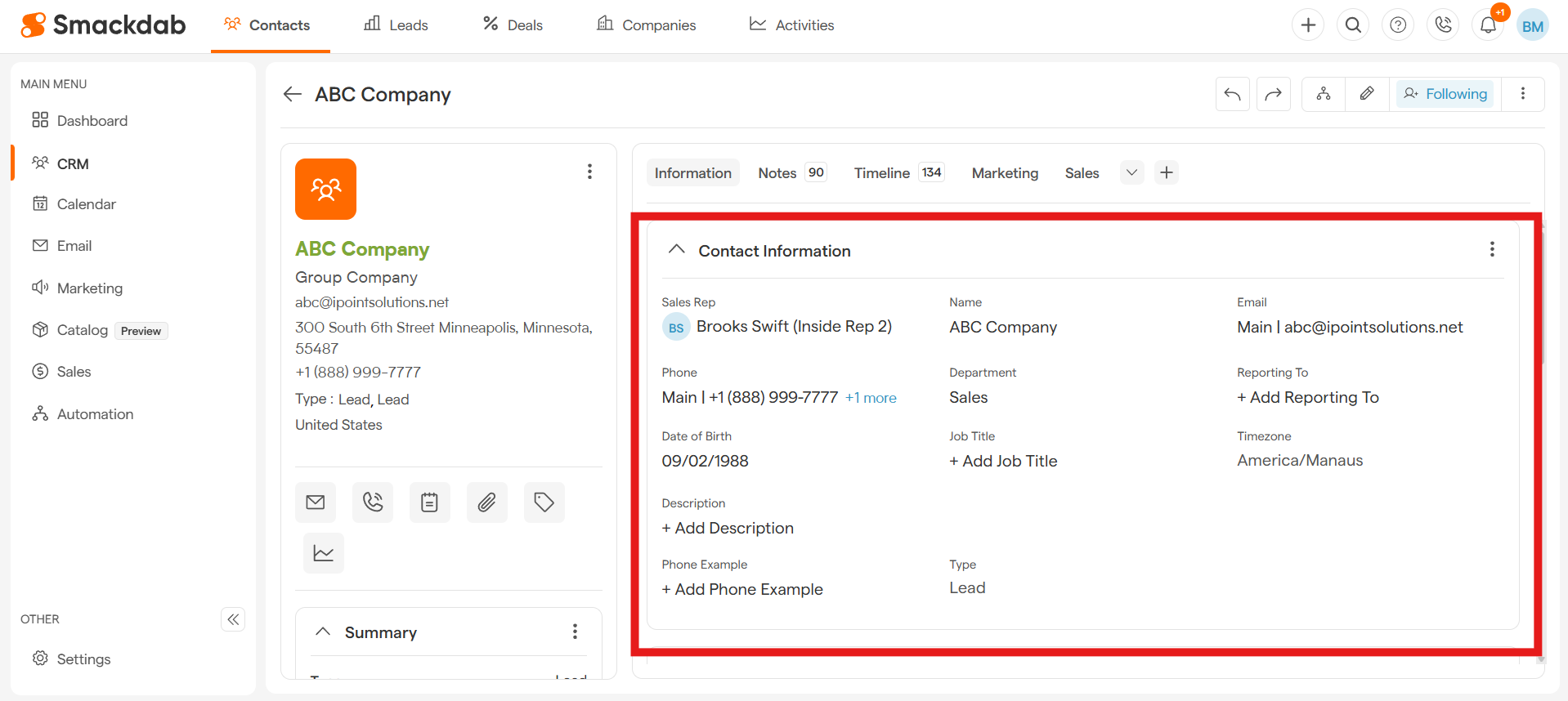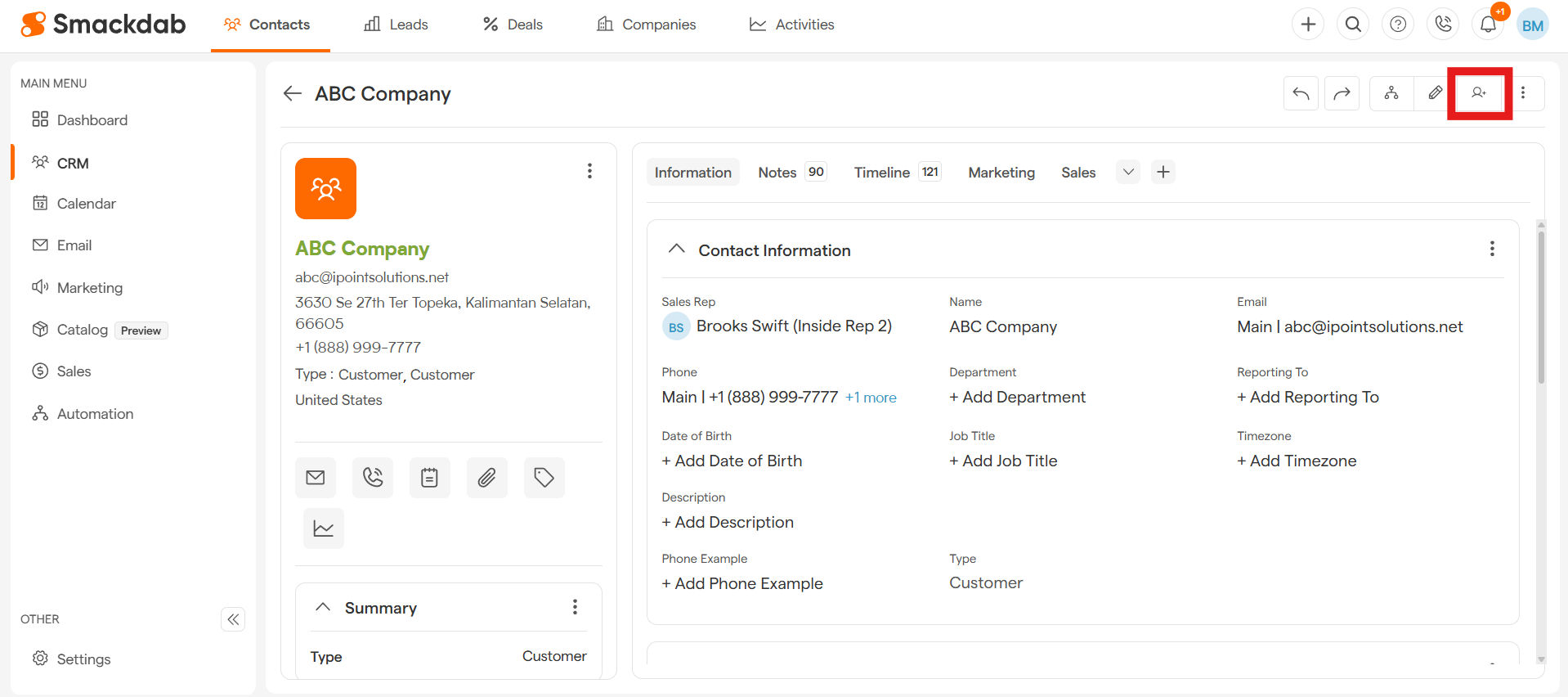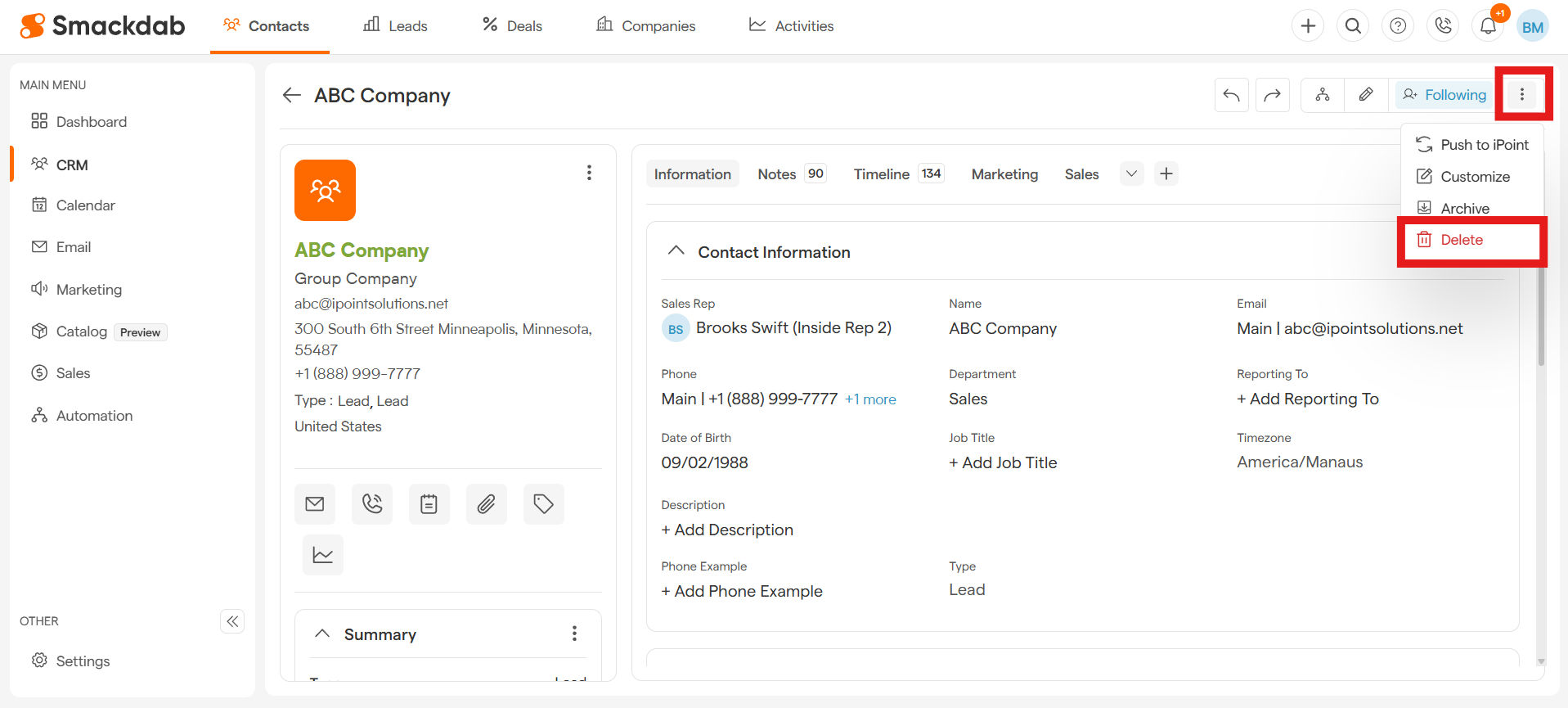Managing a contact's details has never been easier!
With the Contact Detail Page in Smackdab.ai, you have everything you need in one place. From key contact information to quick actions, managing and tracking interactions has never been this effortless!
Let’s dive into how you can make the most of the Contact Detail Page!
Instant Access to Key Contact Information
The Contact Detail Page keeps everything organized, so you can quickly view and update key information whenever needed.
To open the Contact Detail page, simply navigate to CRM from the Main Menu, select Contacts from the top menu bar, then click on the name of the contact that you want to view.
At the top-left of the page, you’ll find essential contact details, including:
✔ Full Name & Job Title
✔ Company Name
✔ Email & Phone Number
✔ Tags
Need to make changes? Just hit the Edit button, and you can update any contact details in seconds!
Track and Manage Contact Activities Effortlessly
With Smackdab.ai, staying on top of every interaction is seamless. The Contact Detail Page gives you a full history of all communications, so you never miss an update!
Quick Action Toolbar
Smackdab.ai is all about saving time and reducing extra clicks. That’s why the Contact Detail Page comes with a Quick Action Toolbar, allowing you to:
✔ Send emails
✔ Make calls
✔ Add notes
✔ Upload documents
✔ Create activities
Best part? It’s fully customizable! Add, remove, or modify tools to fit your workflow and boost efficiency.
Linked to Companies & Deals
The Related Companies and Deals section keeps everything connected, giving you complete visibility into business relationships. You can find Related Companies and Deals under the Information section.
Contact Information – One Glance, All Details!
The Contact Information section provides a quick snapshot of all essential details—no extra clicks needed! Instantly view:
✔ Full Name & Job Title
✔ Company & Department
✔ Phone Number & Email
✔ LinkedIn & Social Media Links
✔ Tags & Custom Fields
Need to update any details? No problem! Simply click on the field you want to edit and make your changes, they will be automatically saved and keep contact details accurate and up to date in just one step!
Follow a Contact for Real-Time Updates
Want to stay informed about any changes?
Hit the Follow button and select Add me to receive instant notifications whenever there’s an update—whether it’s a new email, a deal update, or a note added!
Need to stop receiving updates? Just click Following and select Remove me, and you’re all set!
Keep Your Contact List Organized
Need to remove a contact? No worries! You can delete a contact in just a few clicks, keeping your records clean and up to date.
Simply click on the top right three dot menu, select Delete, and confirm your action.
The Contact Detail Page brings everything together—quick access to key information, seamless updates, and powerful insights to help you maintain strong relationships.
With Smackdab.ai, keeping track of your contacts has never been easier!