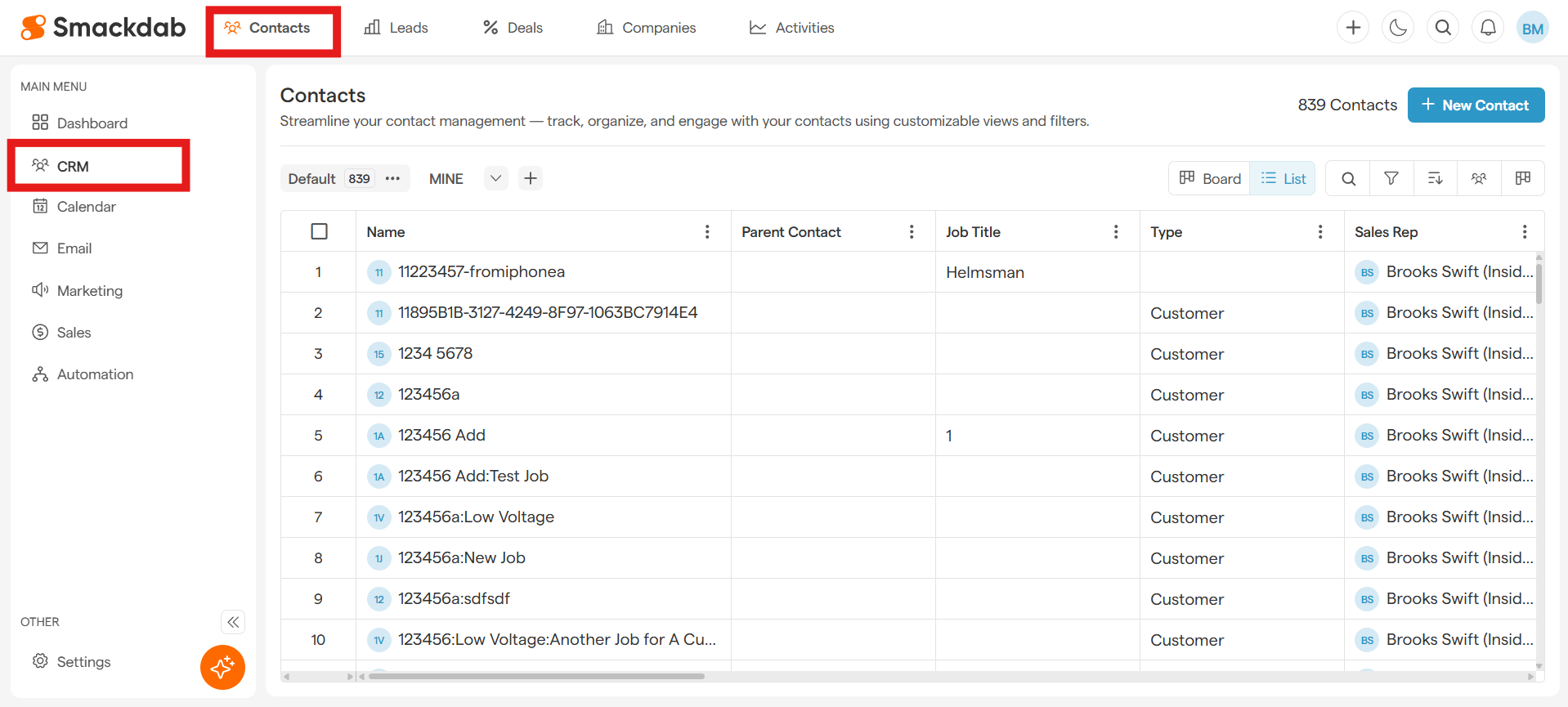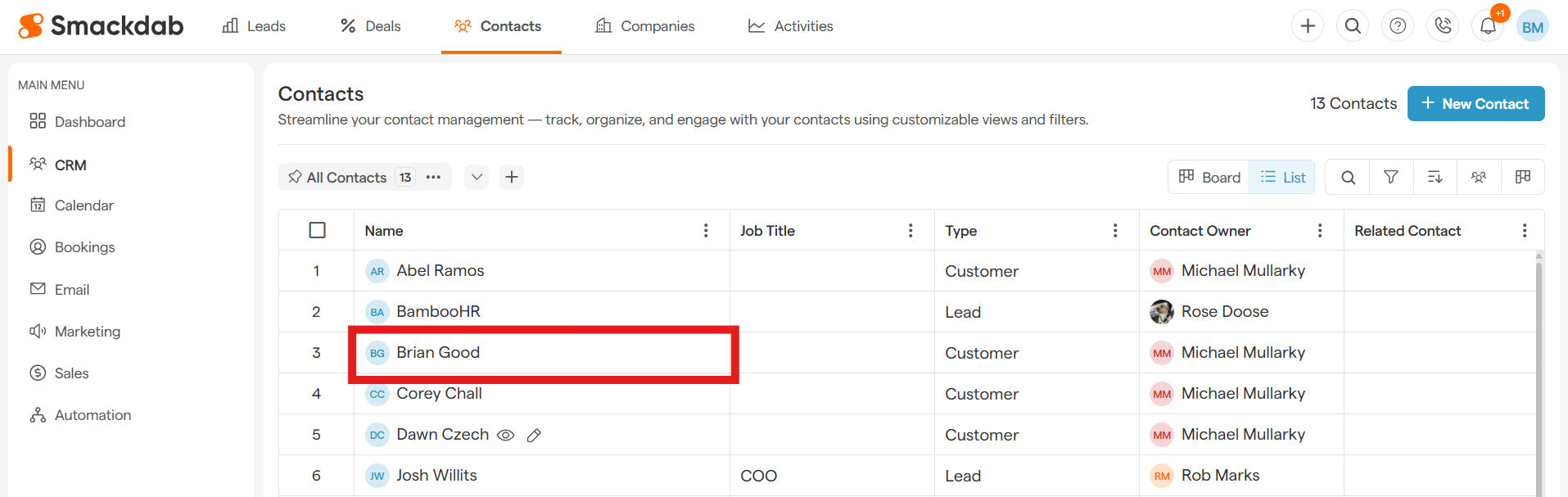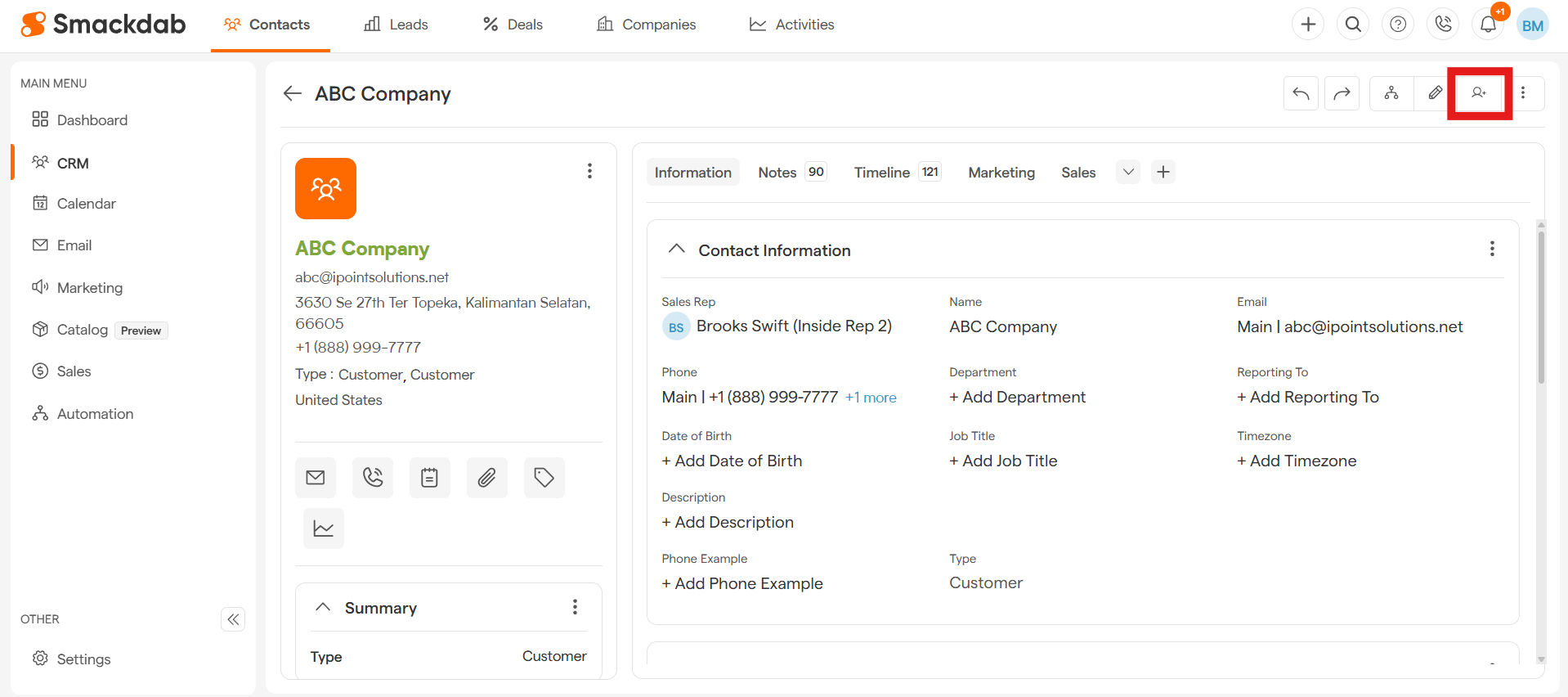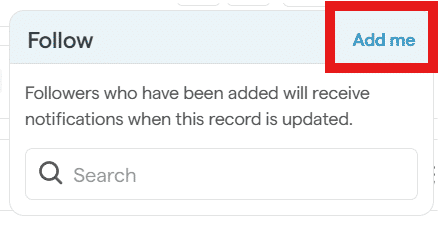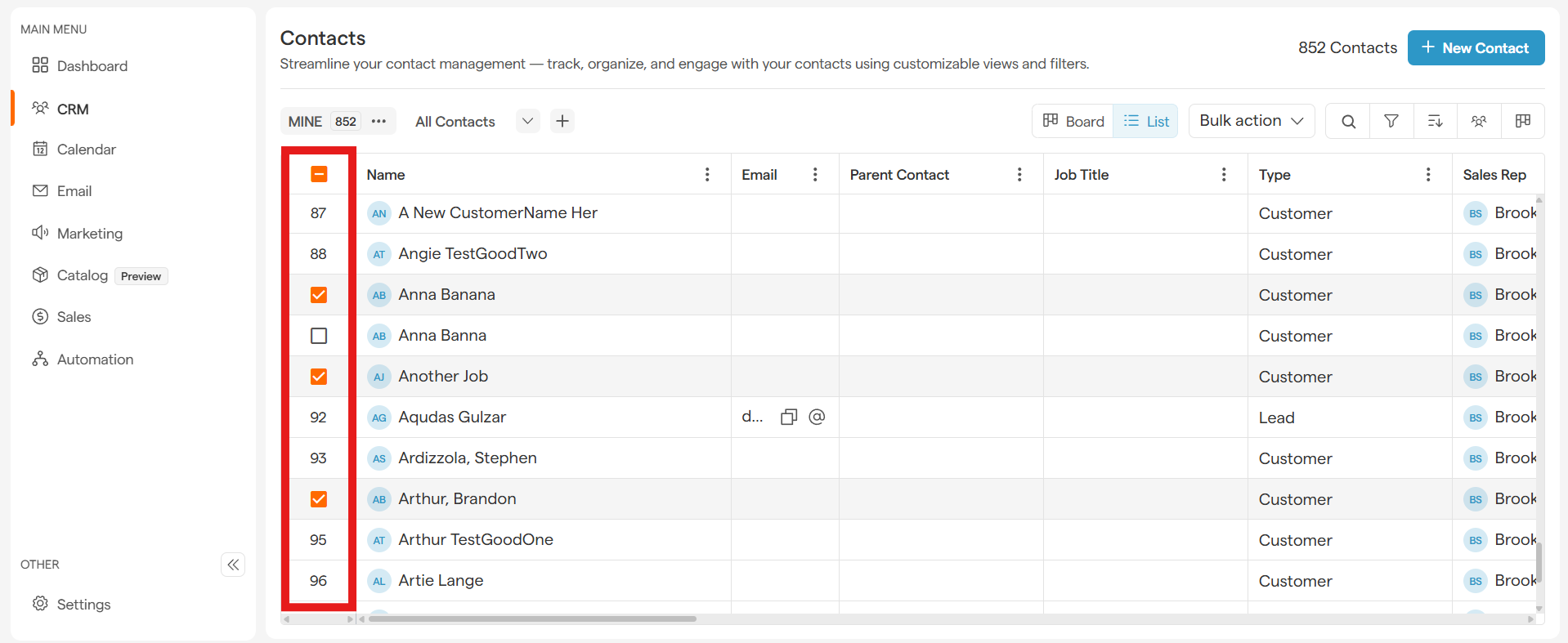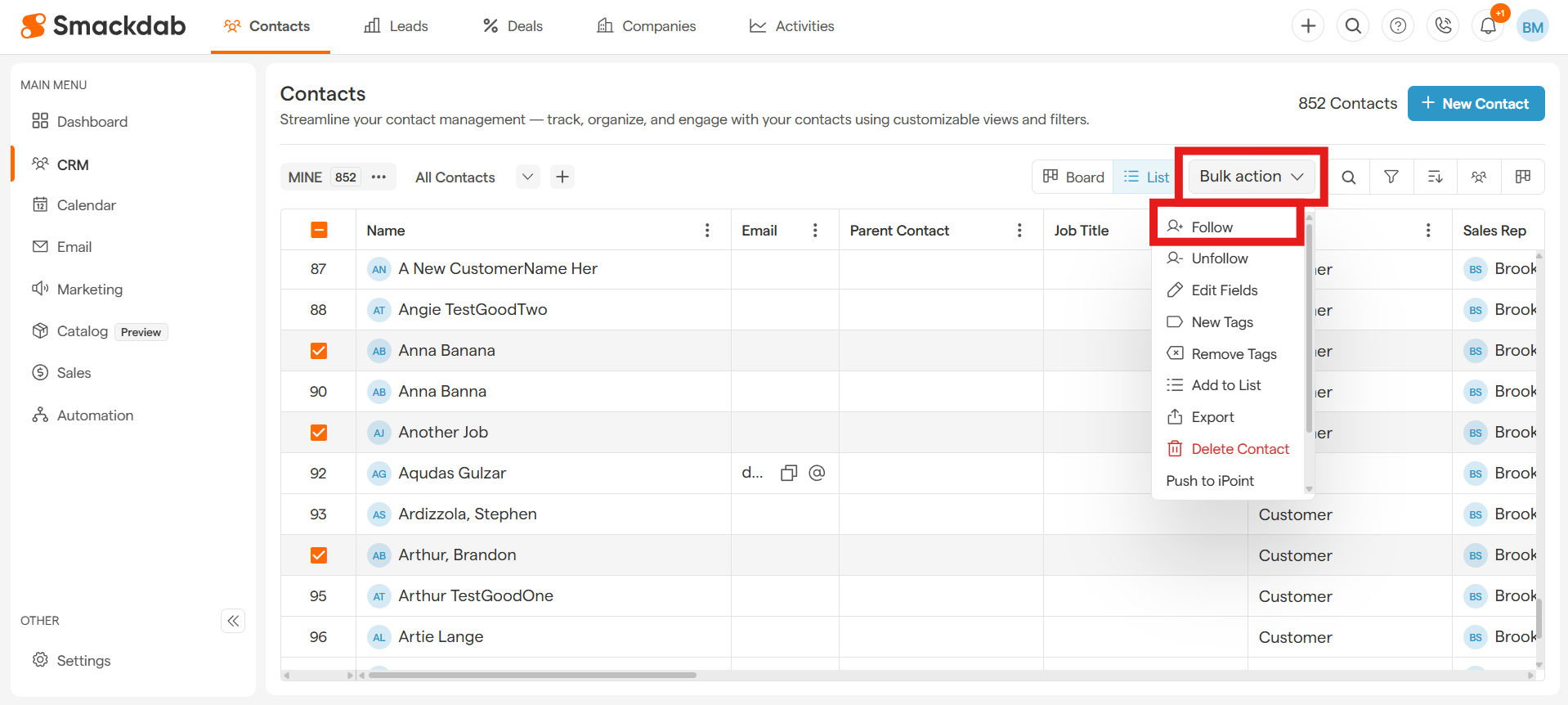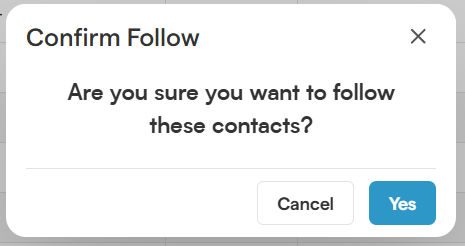Want to stay updated on important contacts?
Smackdab.ai makes it easy! With the Follow Contact feature, you’ll get instant notifications whenever there’s an update—whether it's a phone number change, a new email, or any other key detail.
Why Follow Contacts?
Stay Updated – Receive real-time alerts for any changes, ensuring you're always in the loop.
Save Time – No more manual checking—updates come straight to you!
Improve Engagement – Quickly respond to changes and stay connected with your contacts.
Improve Collaboration – Keep your team in the loop with shared notifications.
How to Follow Contacts
Navigate to Contacts
After selecting CRM from the Main Menu, select Contacts from the top menu bar.
Select a Contact
Click on the contact you want to follow under Name.
Select Follow
Hit the Follow button (just like shown below).
-
Select Add me
Now, anytime there’s a change, you’ll receive an alert. It's that simple and quick.
Follow Multiple Contacts in One Go!
Why follow contacts one by one when you can do it all at once? Save time and effort by following multiple contacts in just a few clicks! Here’s how:
Navigate to Contacts
After selecting CRM from the Main Menu, select Contacts from the top menu bar.
Select Multiple Contacts
Hover over the numbers in the left column to select the checkboxes next to each contact in the list view you want to follow.
Select Follow
Once you've selected the contacts, simply select the Bulk Action button on the top-right and hit Follow.
-
Confirm Follow
Select Yes to confirm on the pop up window.
That’s it! No more missing out on important updates—stay informed, stay ahead!
How to Unfollow Contacts
Want to stop receiving updates for certain contacts?
No problem! Simply follow the same process—select the contacts, click on the Bulk Action at the top-right, and this time, hit Unfollow.
Stay in control of your notifications with just a few clicks!