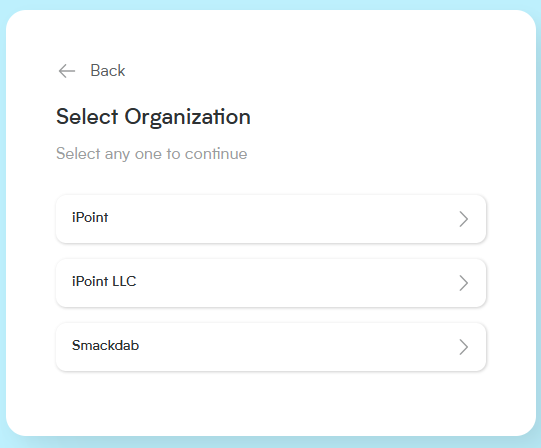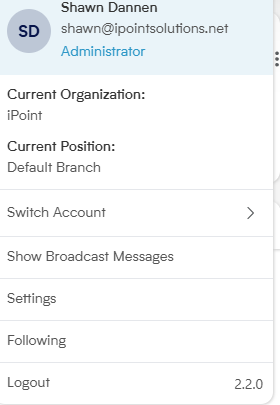How to Switch Between Branch and Position
If your Smackdab ID is associated with multiple branches, after successful authentication, Smackdab will display a list of available branches. You can select the appropriate branch to access the relevant data.
If you need to switch branches or positions after logging in, look for the switch icon located on the right end of the top navigation bar. Clicking on this icon will allow you to switch between branches and positions seamlessly.
This will update your access and permissions based on the selected position.
How to switch the position?
In a Sales CRM, Position and Branch typically represent elements of the organizational hierarchy and the geographical or functional structure of the company:
Position
This field denotes the user's role or designation within the organization, reflecting their responsibilities and permissions in the CRM. Examples include:
Sales Executive: Handles direct client interactions and sales.
Sales Manager: Oversees sales teams, tracks performance, and reviews deals.
Regional Manager: Manages sales operations across specific regions.
Account Manager: Focuses on maintaining and nurturing relationships with existing customers.
CRM Admin: Handles CRM configurations, user permissions, and data integrity.
The Position field also plays a key role in defining access levels, task assignments, and workflows within the CRM.
Branch
This field refers to a company’s physical or organizational unit. Branches can be categorized as:
Geographical: E.g., "New York Branch," "London Branch."
Functional: E.g., "Corporate Sales," "SME Sales."
Departmental: E.g., "North America Operations," "APAC Sales."
Branch fields are useful for:
Organizing and managing sales data based on location or department.
Assigning leads and tasks to users according to regional or functional responsibilities.
Generating reports tailored to specific locations or departments for targeted analysis.
Both fields are essential for structuring the CRM to align with the company’s hierarchy and operational framework.