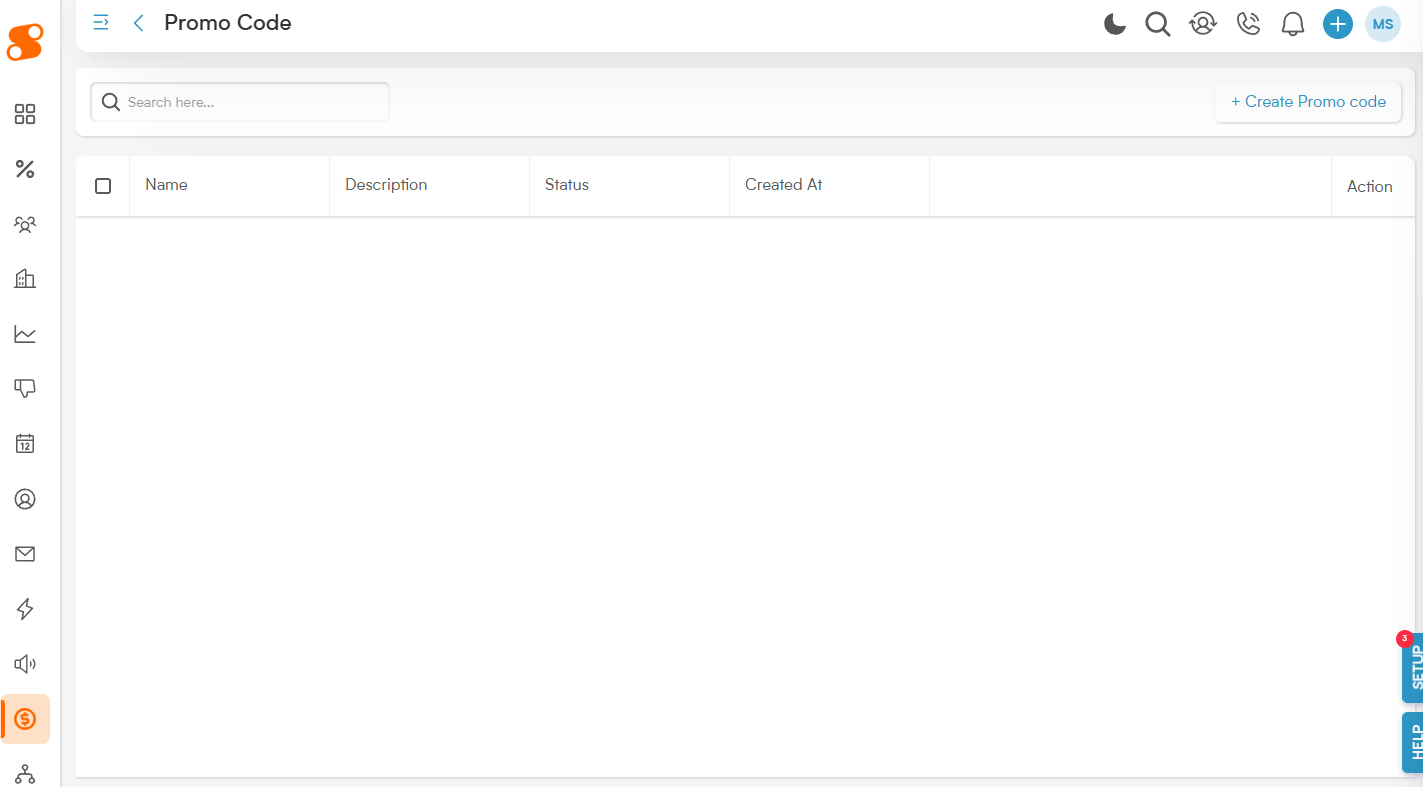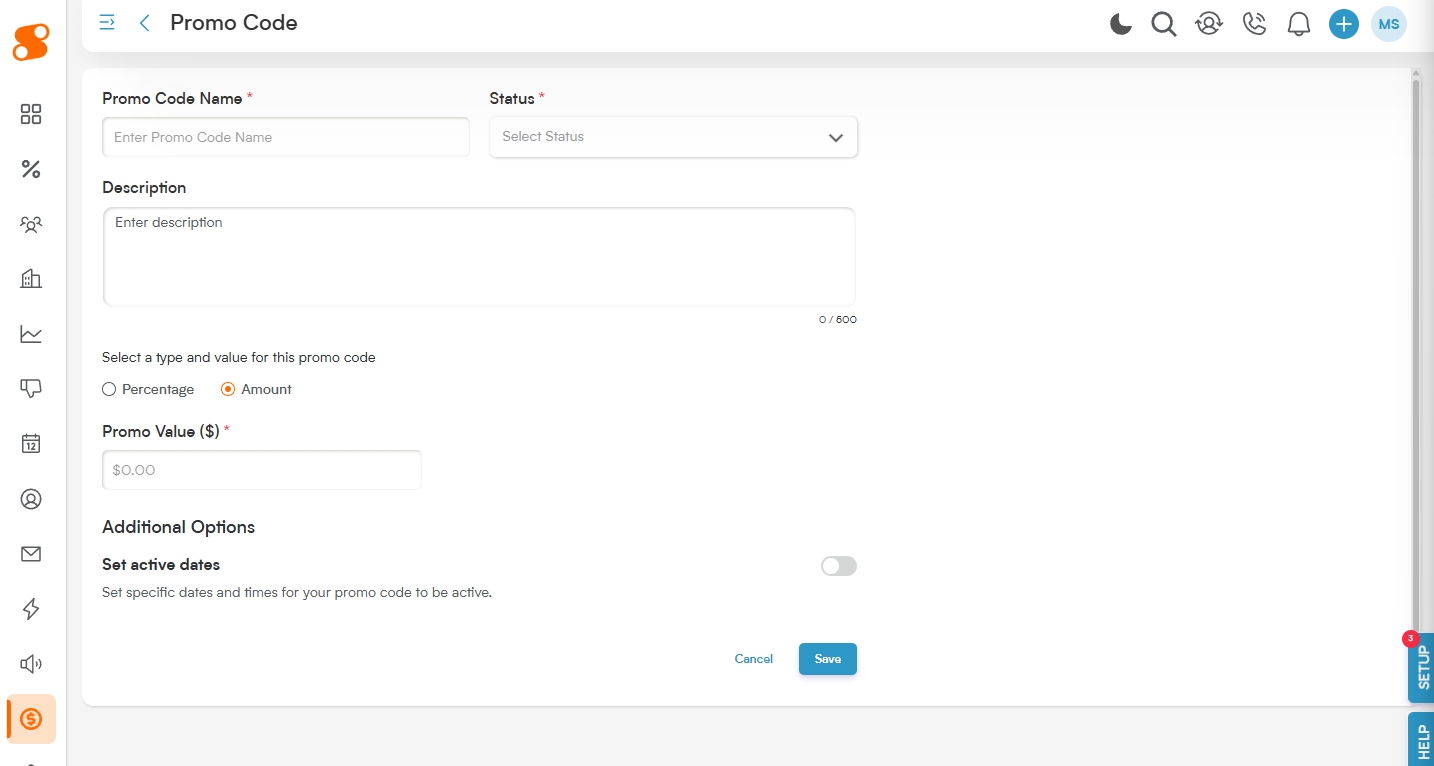In Smackdab, Promo Codes are your secret weapon for attracting new customers and delighting existing ones! These are special discount codes (think "SAVE20" or "CRMDEAL50") that your sales and marketing teams can use to offer fantastic deals. Customers can easily apply these codes during checkout or sign-up to unlock discounts, enjoy free trials, or snag other exciting promotional perks.
How Promo Codes Can Supercharge Your Success:
Turn Leads into Customers (Lead Conversion): Gently nudge potential customers towards making a purchase or signing up by offering them an irresistible promo code.
Keep Customers Coming Back (Customer Retention): Show your loyal customers some love by rewarding them with exclusive discounts and special offers.
Grow Your Network (Referral Programs): Encourage word-of-mouth marketing by giving customers unique codes to share. When their friends sign up or buy, everyone wins!
Create Buzz (Seasonal & Limited-Time Offers): Drive sales and create excitement by running campaigns with promo codes that are available for a limited time.
Track Your Wins (Performance Tracking): Easily see which promo codes are your top performers! This helps your sales team understand what resonates most with customers and brings in the most revenue and engagement.
Navigate on over to the Sales>Promo Codes module in Smackdab to get started!
Click on the "+ Create Promo Code" button in the top right hand corner of the page to be taken to the Promo Code creation page.
Promo Code Name: Enter the name of the promo code here, such as SAVE20, MEMORIALDAY25, etc.
Status: Whether the code is Active or Inactive.
Description: You can enter the code's purpose or conditions (for example, good for 20% off services).
Promo Value ($): In the buttons above, you can "Select a type and value for this promo code", and choose between a dollar amount (by clicking the radio button next to "Amount") or a percentage off (by clicking the button next to "Percentage").
Additional Options - Set Active Dates: By activating this toggle, you can choose to limit the dates the promo code is available for use by your customer. It will allow you to set a Start Date and (optionally) an End Date.
Once you hit the blue "Save" button, your promo code will be added to your list!