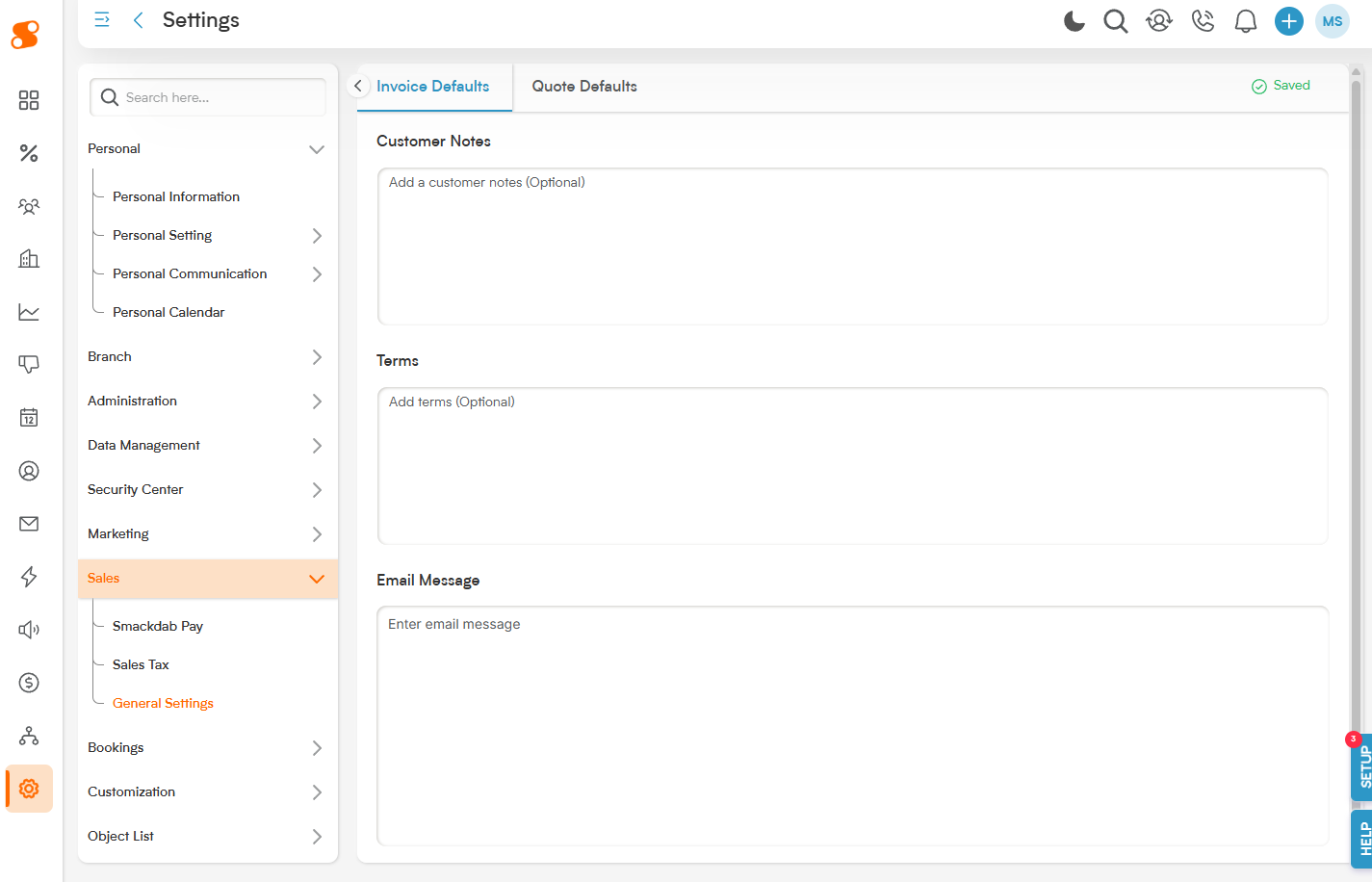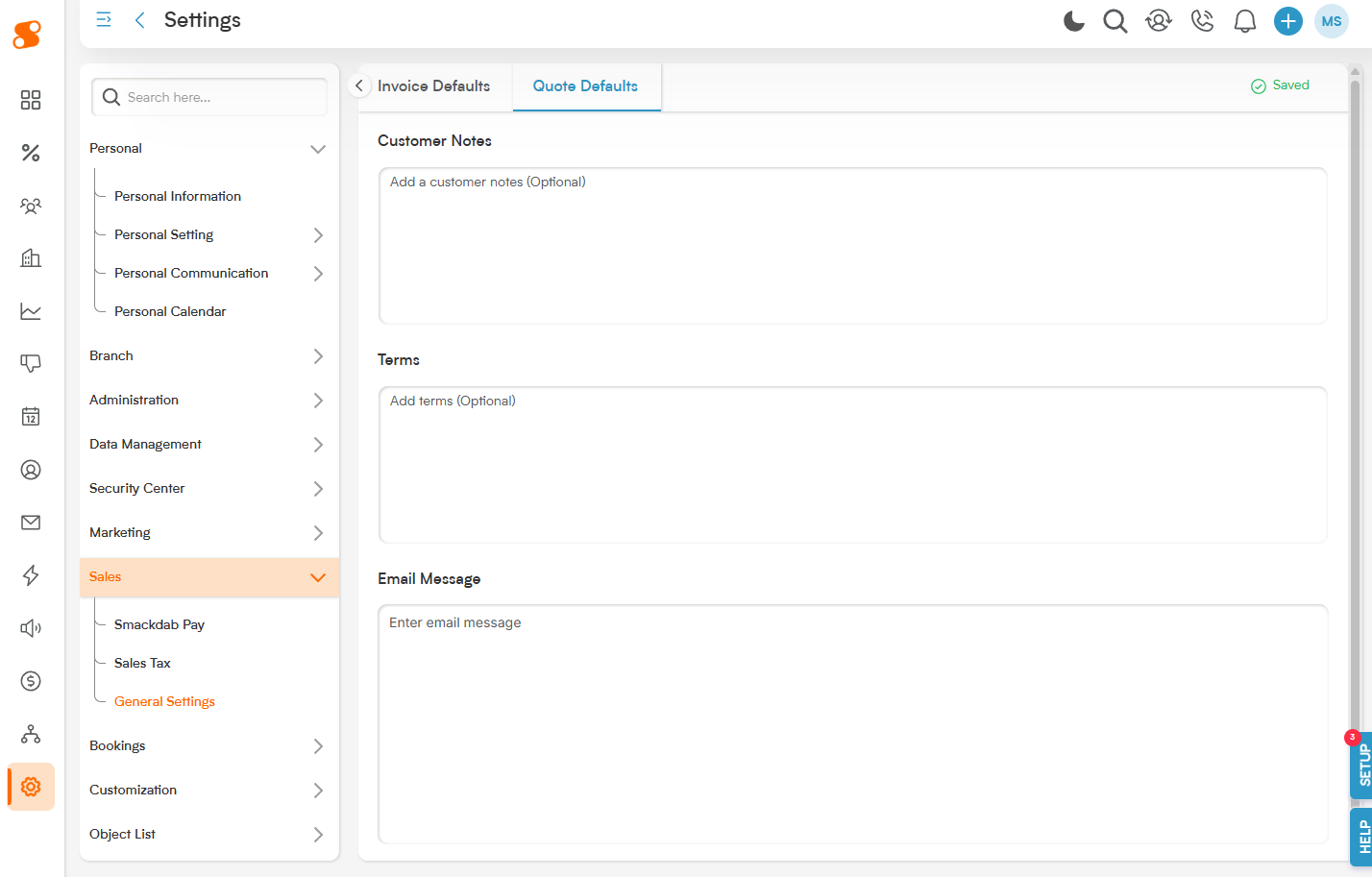The General Settings under the Sales section in Smackdab is your shortcut to creating professional invoices and quotes faster! This is where you can set up all that essential default content – like standard notes to your customers, your terms and conditions, and even the email messages that go out with your documents. Think of it as your go-to tool for getting things done quickly, with less typing and fewer repetitive steps.
Instead of manually entering the same information over and over, you can set it up once here, and Smackdab will automatically include it for you. This is incredibly helpful if your team sends out a lot of invoices or quotes, or if you want to ensure every document consistently reflects your brand's tone and uses the correct legal language.
Need to make a change? No problem! You can easily make quick updates anytime – perhaps your policies have changed, or you want to adjust the wording for a new promotional campaign – without needing to track down every team member to inform them.
In short, it’s a clever way to save valuable time, minimize errors, and keep all your sales communications beautifully consistent!
First, navigate to Settings>Sales>General Settings, and you'll find that there's two sections to help you out - the Invoice Defaults and the Quote Defaults.
Customer Notes: A friendly message, reminder, or thank-you note that appears on your documents.
Terms: The terms and conditions that you want to include by default on invoices.
Email Message: The ready-to-go message that appears when you send invoices to your customers.
Just like for the Invoice Defaults, we have the same options for Quote Defaults too!
Customer Notes: A friendly message, reminder, or thank-you note that appears on your documents.
Terms: The terms and conditions that you want to include by default on quotes.
Email Message: The ready-to-go message that appears when you send quotes to your customers.