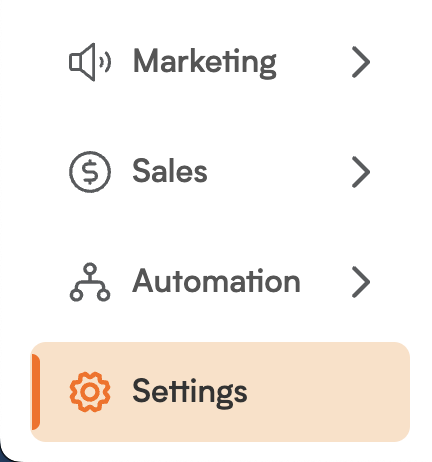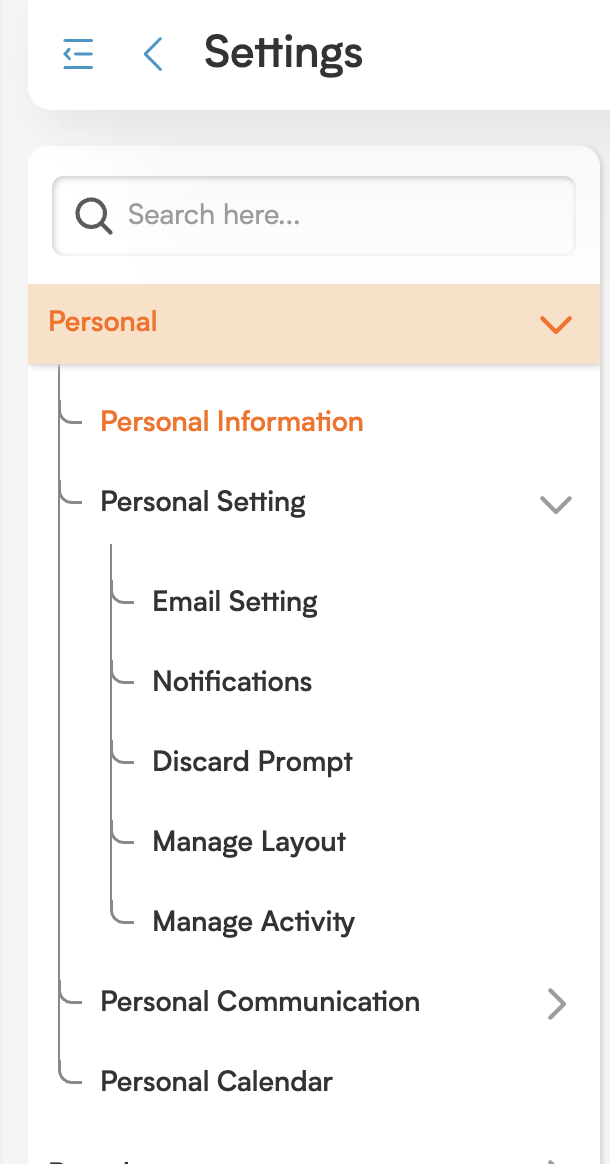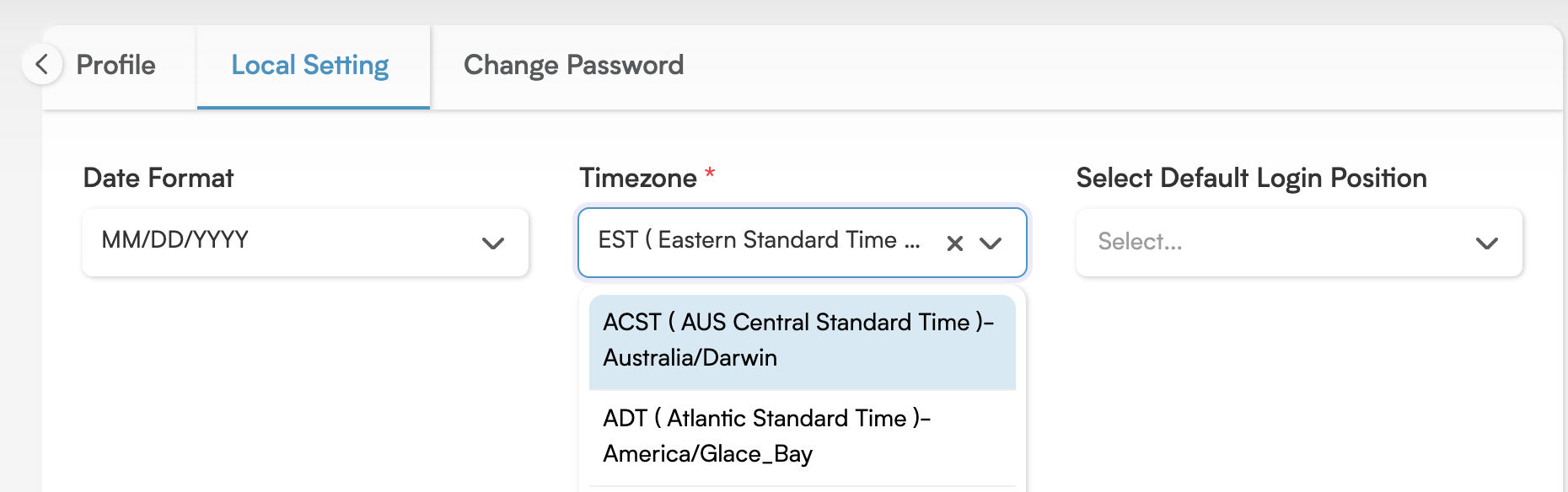Stay Perfectly Synced: Updating Your Timezone in Smackdab!
Keeping your timezone settings accurate in Smackdab is absolutely crucial for ensuring all your time-based data—like calendar events, scheduled meetings, task deadlines, and activity logs—aligns flawlessly with your local time! This is especially vital for organizations with remote teams, distributed offices, or users collaborating across different geographical regions.
Smackdab empowers each user to set their individual timezone preferences. This means that timestamps across the entire platform (from event start times to activity logs and reminders) will always reflect the correct local time, no matter where you are located! This fantastic feature helps eliminate confusion, prevents missed meetings, and avoids any delays caused by misaligned time zones.
Step-by-Step: How to Update Your Timezone in Smackdab
Ready to ensure perfect time alignment? It's quick and easy!
-
Navigate to Settings: From your main menu, simply click on Settings.
-
Access Personal Information: Next, select Personal, and then click on Personal Information.
-
Open Local Settings: Within that section, open the Local Settings tab.
Select Your Timezone: You'll clearly find an option to select and update your Timezone.
Once you've saved your selection, all date and time-related features within your Smackdab account will instantly reflect this updated setting. This simple configuration is a game-changer for improving time accuracy, boosting coordination, and enhancing overall efficiency, especially when working with global teams or scheduling those critical activities!
Remember to review and update this setting if you ever move to a new region or if you notice any discrepancies in your timestamps. Keep your Smackdab experience perfectly on time!