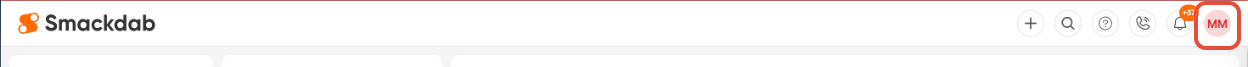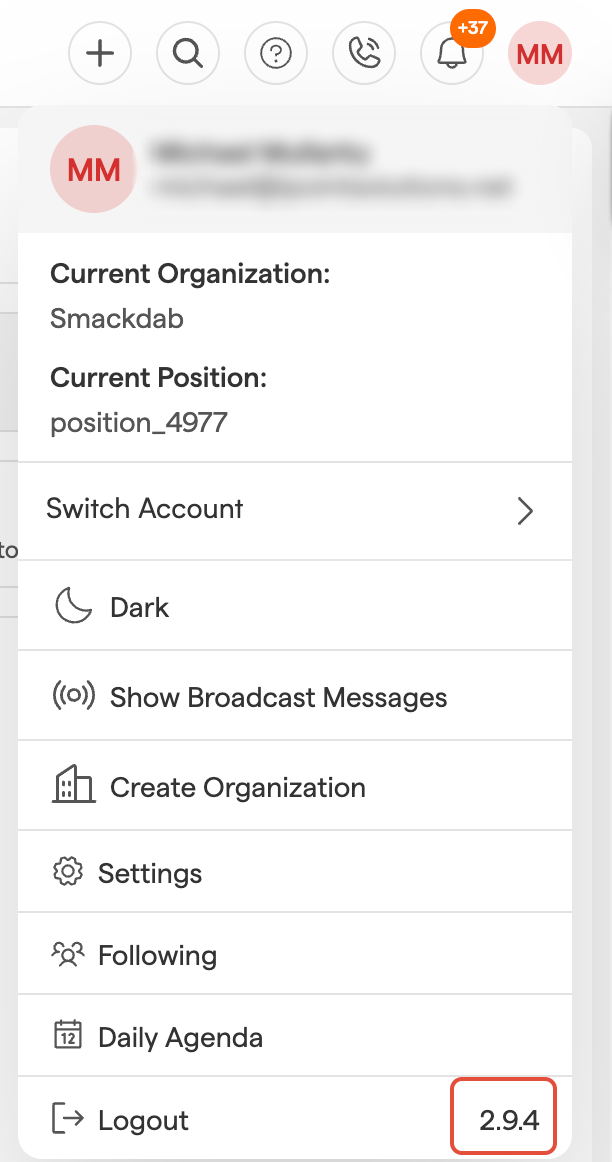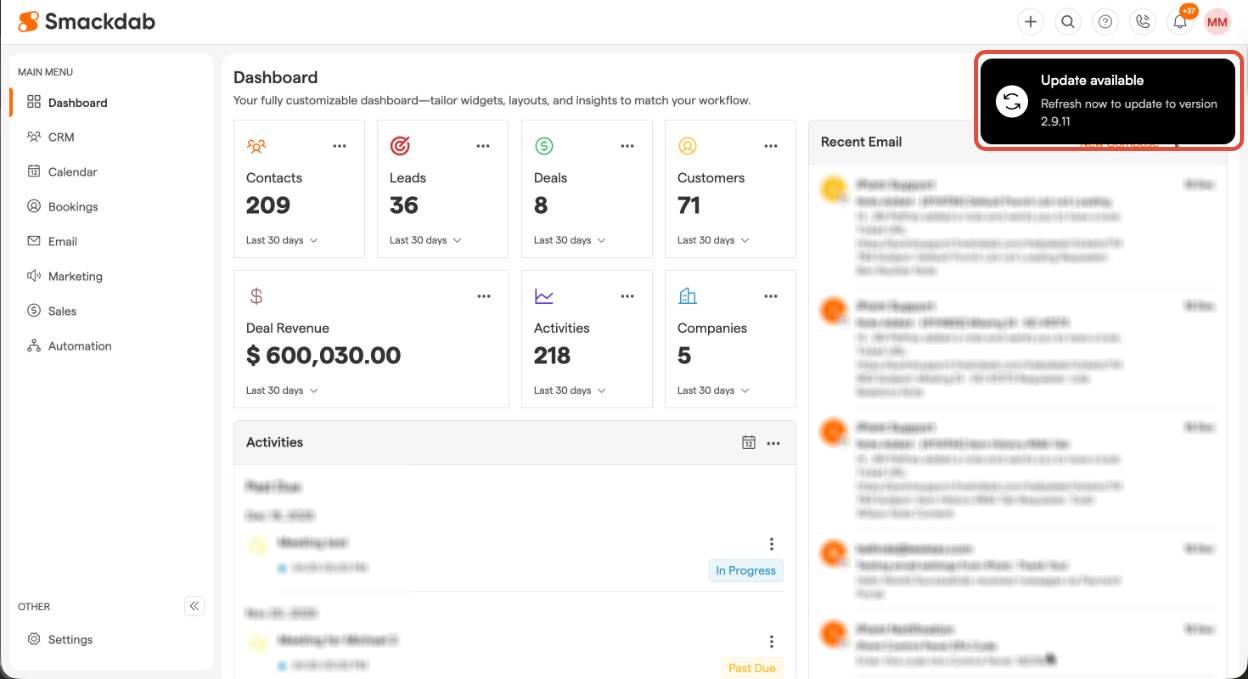Want to see which version of Smackdab.ai you’re using?
Keeping Smackdab.ai up to date ensures you have access to the latest features, improvements, and security updates.
With just a few clicks, you can check your current version and update it if needed—no hassle, no interruptions!
Steps to Check Your Smackdab Version
Open your Profile
Click on your initials in the top-right corner of the screen.
Find the Smackdab Version
It will be displayed next to the Logout option.
Keeping Your Version Up to Date
If an update is available, Smackdab.ai will display a ribbon on your screen.
Simply click the update button, and your version will be updated automatically!
That’s it! Staying on the latest version of Smackdab.ai ensures you always get the best experience without missing out on any new features.
Keep your workflow smooth and efficient by keeping Smackdab.ai up to date!