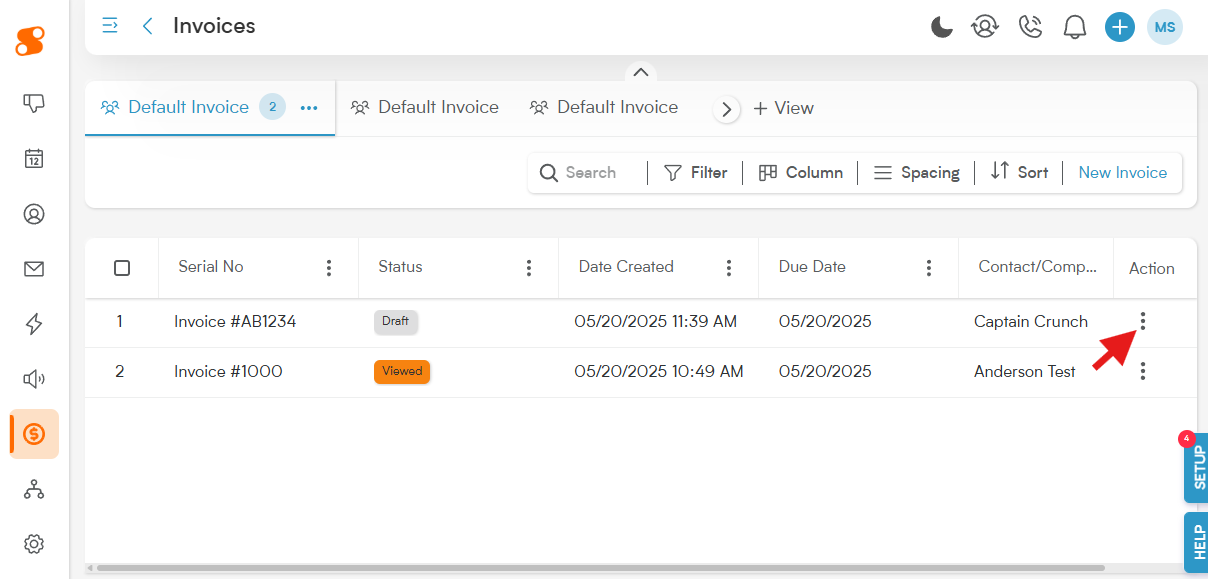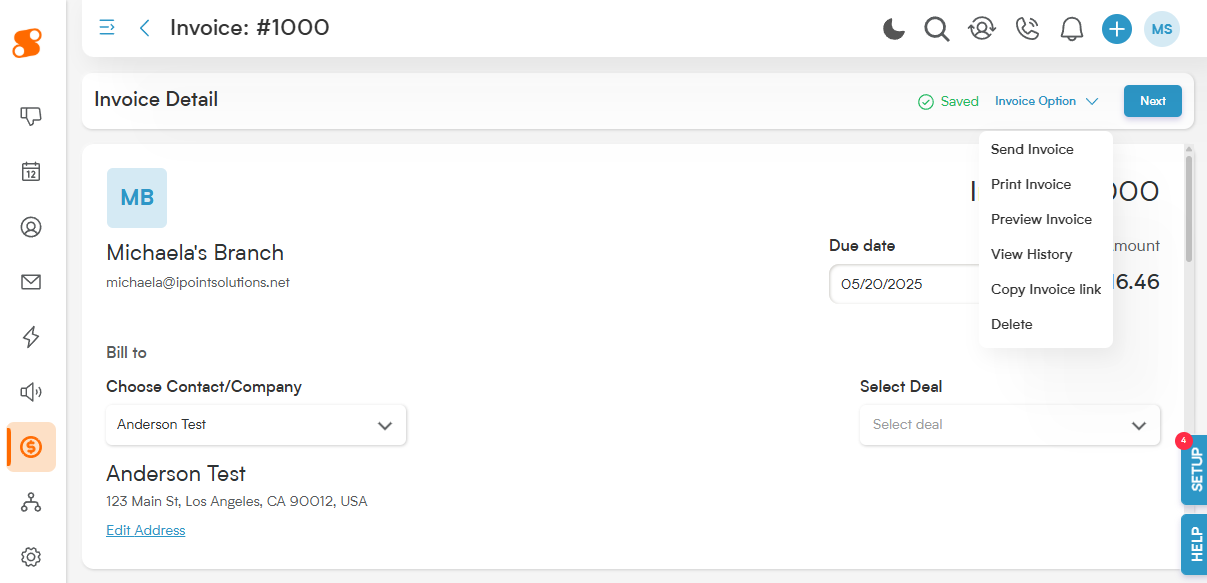Do you need to update your invoice for your customer? Updating or deleting an invoice in Smackdab is easy!
Start by navigating to Sales>Invoices, and then click the three vertical dots icon to the right of the invoice you want to make changes to:
When you click the icon, a menu with two options will appear, Edit or Delete.
Delete: This will delete the invoice from Smackdab - but don't worry! If you accidentally deleted the invoice by mistake, you can restore it from Settings>Data Management>Trash.
Edit: This will bring you back to the Invoice Details page, which will allow you to have access to the powerhouse that let you build this masterpiece in the last article.
You can also access the ability to edit or delete the invoice from the invoice itself - just click on the invoice name! This also brings you right back to the Invoice Details page, where you can click the Invoice Option button in the top right.
The Invoice Option button gives you the power to make changes to the invoice, view the history of the invoice, or even delete it!
Scrolling to the bottom of the page will allow you to apply a payment to the invoice.
From the main Sales>Invoices page, you can also select multiple invoices and use the "Bulk Action" button to delete them all at once.