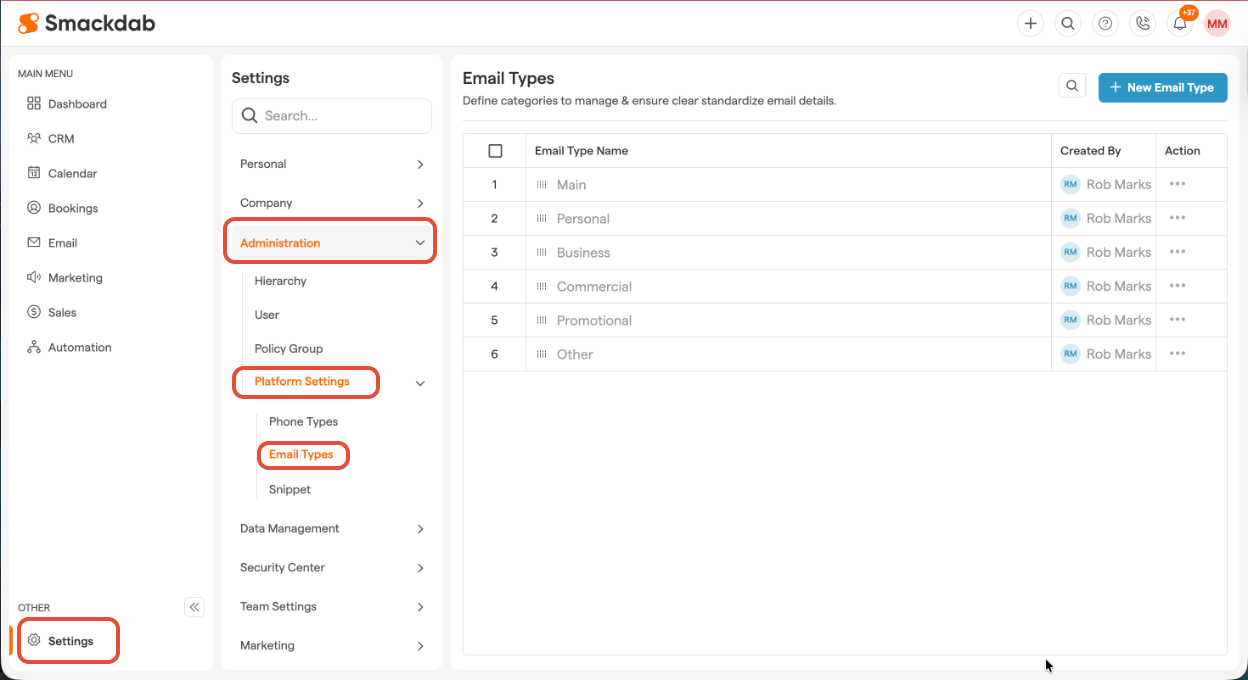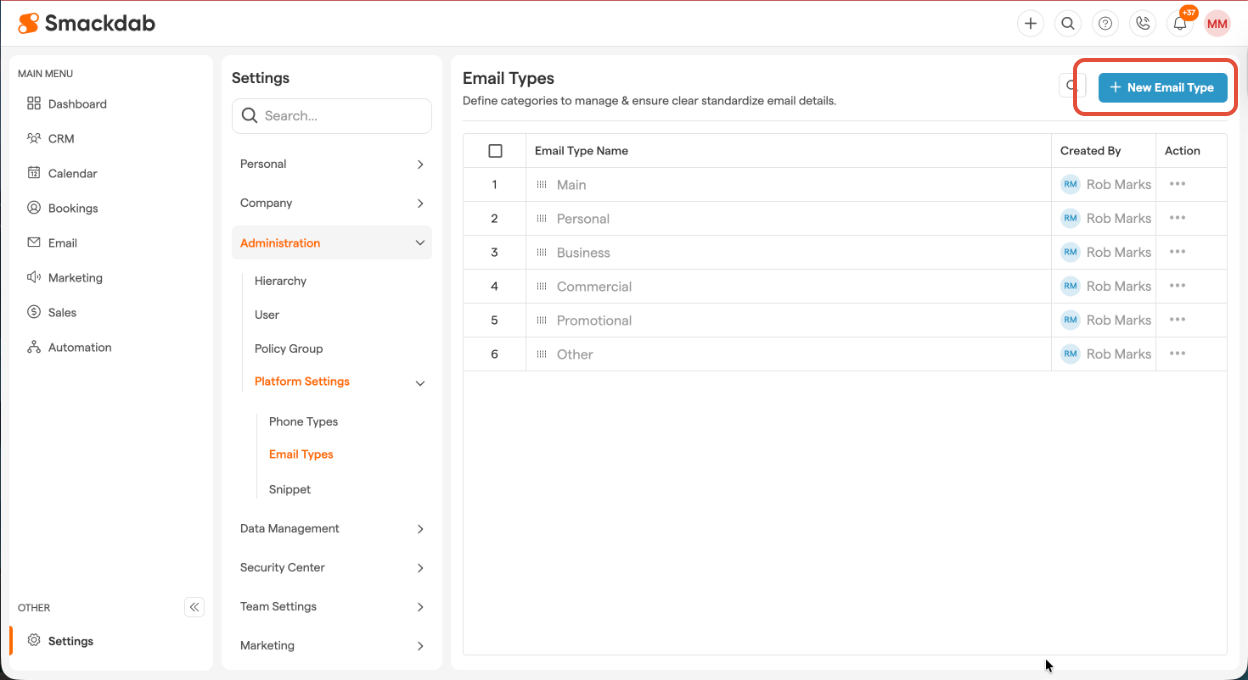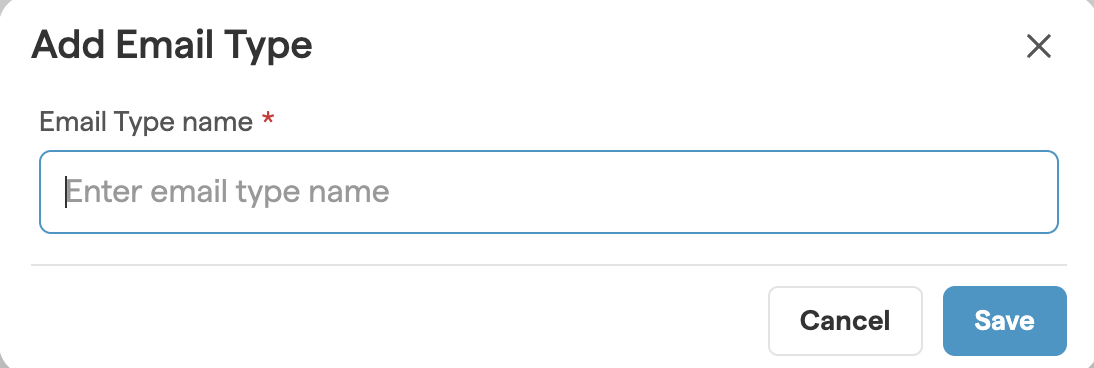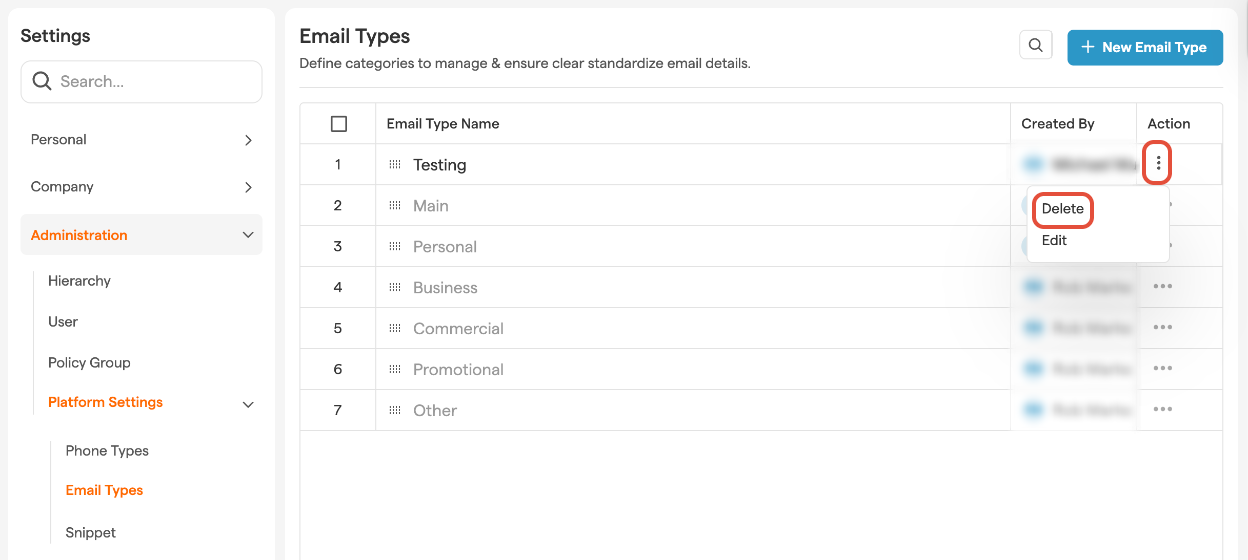Managing email types in Smackdab CRM helps keep your communication organized and efficient.
By categorizing emails—whether personal, business, promotional, or custom—you can streamline workflows, filter messages easily, and ensure the right emails are associated with the right records.
Whether you're adding a new email type to match your needs or removing unnecessary ones, Smackdab makes the process simple and intuitive.
Let’s walk through how to add and delete email types!
Go to "Settings"
Under "Settings", click on "Administration".
In "Administration", select "Platform Settings"
Under "Platform Settings", select "Email Types"
-
Email Type List
The following six Email Types are already created by default:
Main
Personal
Business
Commercial
Promotional
Other
At the top-right of the page, click the "New Email Type" button.
-
Add Email Type
In the "Add Email Type" pop-up window, create a name for a new email type.
Click the "Save" button to confirm your changes.
How to Delete an Email Type?
If you no longer need a specific email type, you can remove it to keep your email types organized. Here’s how you can do it:
Go to Settings > Administration > Platform Settings > Email Types.
Hover over the number sequence and click the checkbox or the types you wish to delete.
Click the "Delete Email Type" button.
Alternatively, click the Three-dot icon to edit or delete for each individual email type.
That’s it! Keeping your email types organized is just a few clicks away. Whether you're tidying up old entries or making updates, Smackdab makes it easy to manage everything in one place.