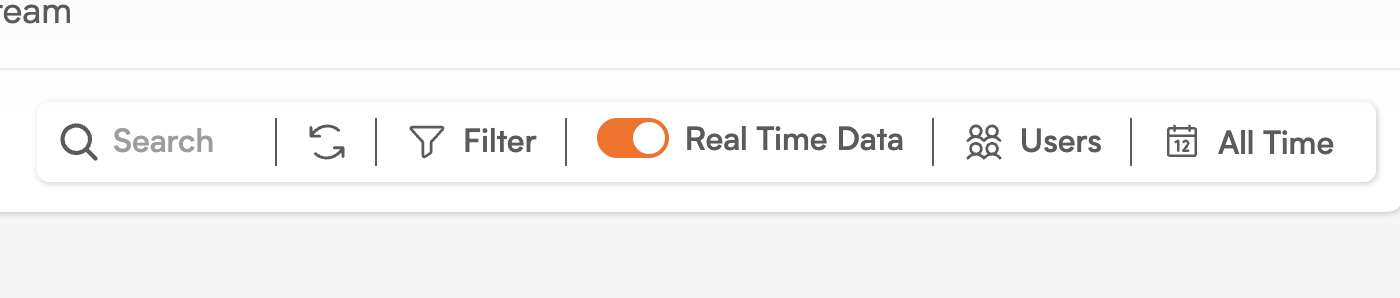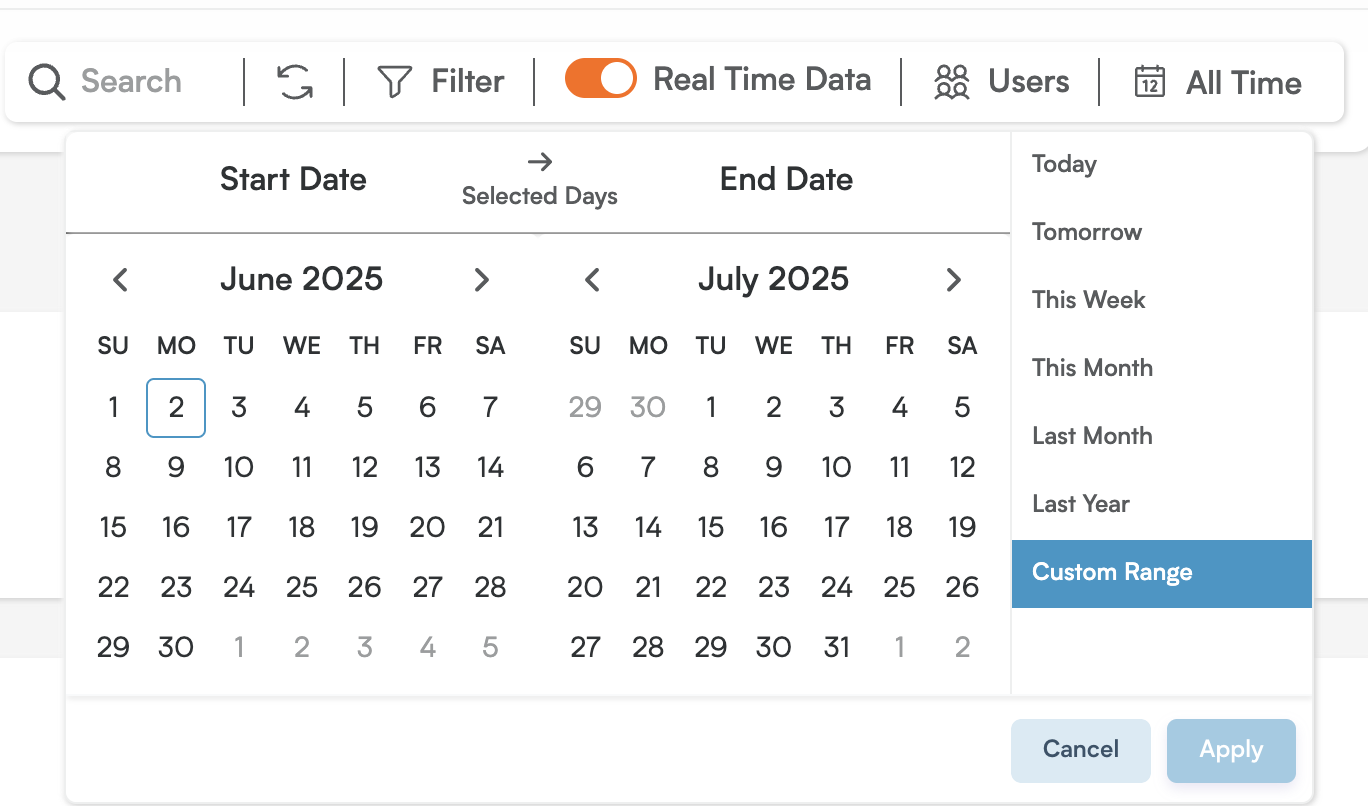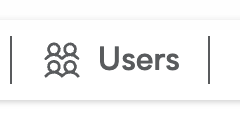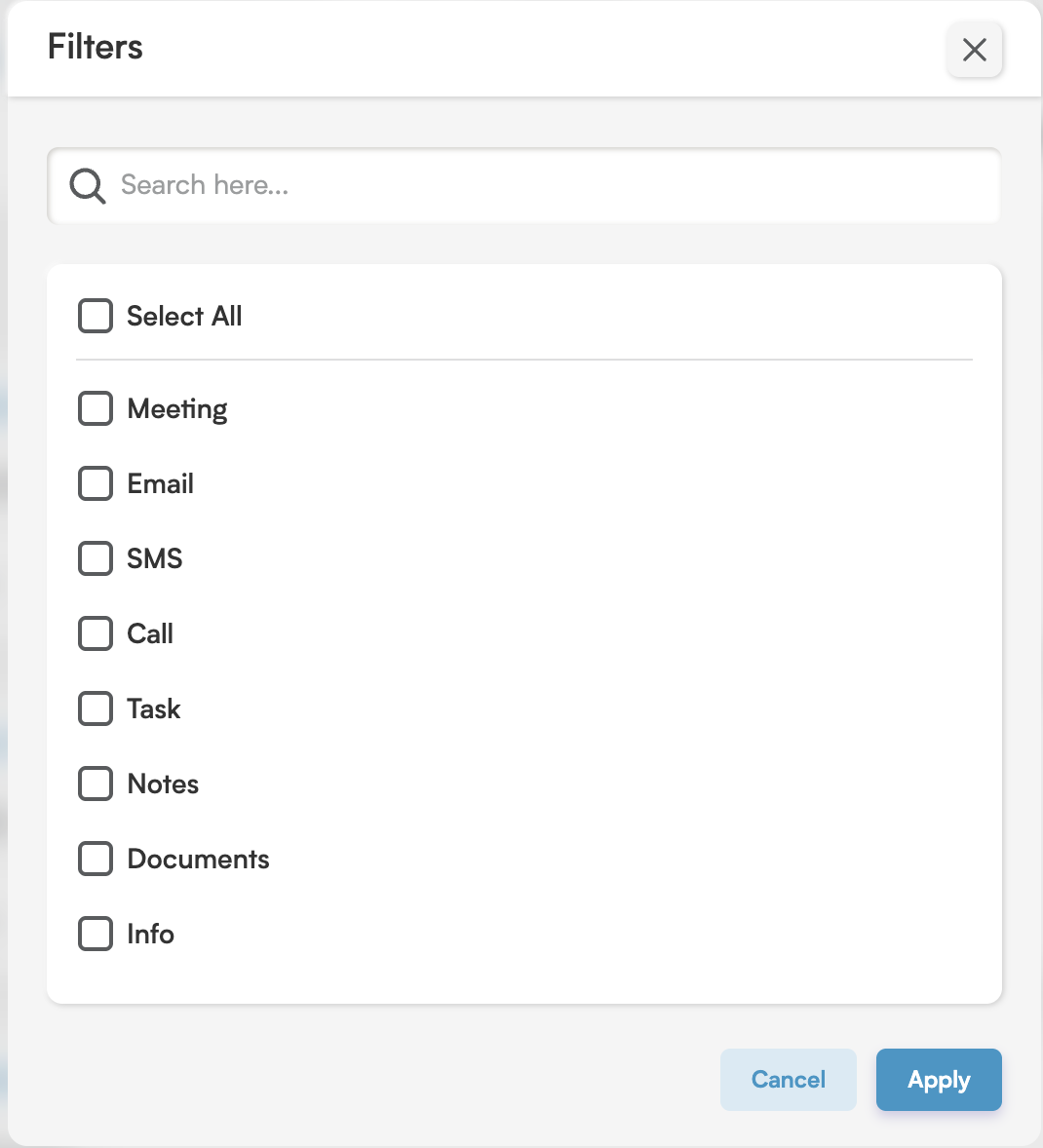Unlock Precision with Stream Filters in Smackdab!
In Smackdab's incredible Stream module, filters are your secret weapon for quickly pinpointing the information that matters most in your activity logs! Whether you're keeping tabs on internal communications or closely monitoring your CRM activities, stream filters provide powerful tools to perfectly customize your view.
You can apply a variety of filters to effortlessly refine the data displayed in any stream.
Filters include:
Date Range Filters: Focus on activities that occurred within a specific timeframe – perfect for project reviews or historical audits!
User-Based Filters: Zero in on logs from individual users or a specific group of users within your organization.
CRM Activity Filters (Filter): Drill down into specific types of CRM interactions like meetings, emails, SMS messages, phone calls, tasks, notes, documents, and much more!
By combining these filters, you can create highly tailored streams that deliver incredibly meaningful insights and cut through the noise. This makes it so much easier to monitor key actions, audit historical activity, and ensure accountability across all your teams!
Understanding and Using Your Powerful Stream Filters
Let's dive into how each of these fantastic filters works and how you can leverage them to your advantage:
1. Date Range Filters: Pinpoint Your Timeline!
With the Date Range filter, you can specify a clear start date and an end date to view logs generated within that chosen period. Beyond manually selecting dates from the calendar, Smackdab offers a range of super convenient preset options, making it a breeze to get exactly what you need:
Today
Tomorrow
This Week
This Month
Last Month
Last Year
Custom Range
Benefits:
Quick Access: Effortlessly jump to recent or historical activity logs without needing to manually adjust date ranges every time.
Targeted Monitoring: Easily monitor specific campaign periods, track project durations, or conduct precise audit windows.
2. User-Based Filters: Focus on Who's Doing What!
This filter allows you to view logs generated by specific individuals or groups within your organization. You have the flexibility to select:
A single user
Multiple users
All users
Benefits:
Performance Insight: Effortlessly monitor team performance and individual contributions.
Accountability & Support: Quickly investigate user-specific activities for accountability purposes or to provide targeted support.
3. CRM Activity Filters: Isolate Key Interactions!
This powerful filter enables you to view logs based on the exact type of CRM activity. You can choose to filter by one, multiple, or all of the following activity types:
Meetings
Emails
SMS Messages
Phone Calls
Tasks
Notes
Documents
And many more!
Benefits:
Communication Clarity: Quickly identify communication patterns or spot any gaps within specific types of engagement.
Streamlined Audits: Focus precisely on documentation-related logs during audits or compliance checks.
Efficient Analysis: Streamline your analysis by easily isolating tasks or calls tied to a particular project or client.
Combining Filters for Advanced Precision: Get Exactly What You Need!
The real magic happens when you combine these filters! You can perfectly blend the Date Range, User-Based, and CRM Activity filters to drill down to extremely specific sets of logs.
Let's look at an example:
Imagine you want to review all the email interactions made last month by your sales team, specifically by John, Sarah, and Priya. You can simply apply:
A Date Range filter set to "Last Month"
A User-Based filter selecting John, Sarah, and Priya
A CRM Activity filter choosing only "Emails"
The stream will then beautifully display only the relevant logs matching all these conditions, making it incredibly easy to analyze performance or resolve issues without ever sorting through unrelated data.