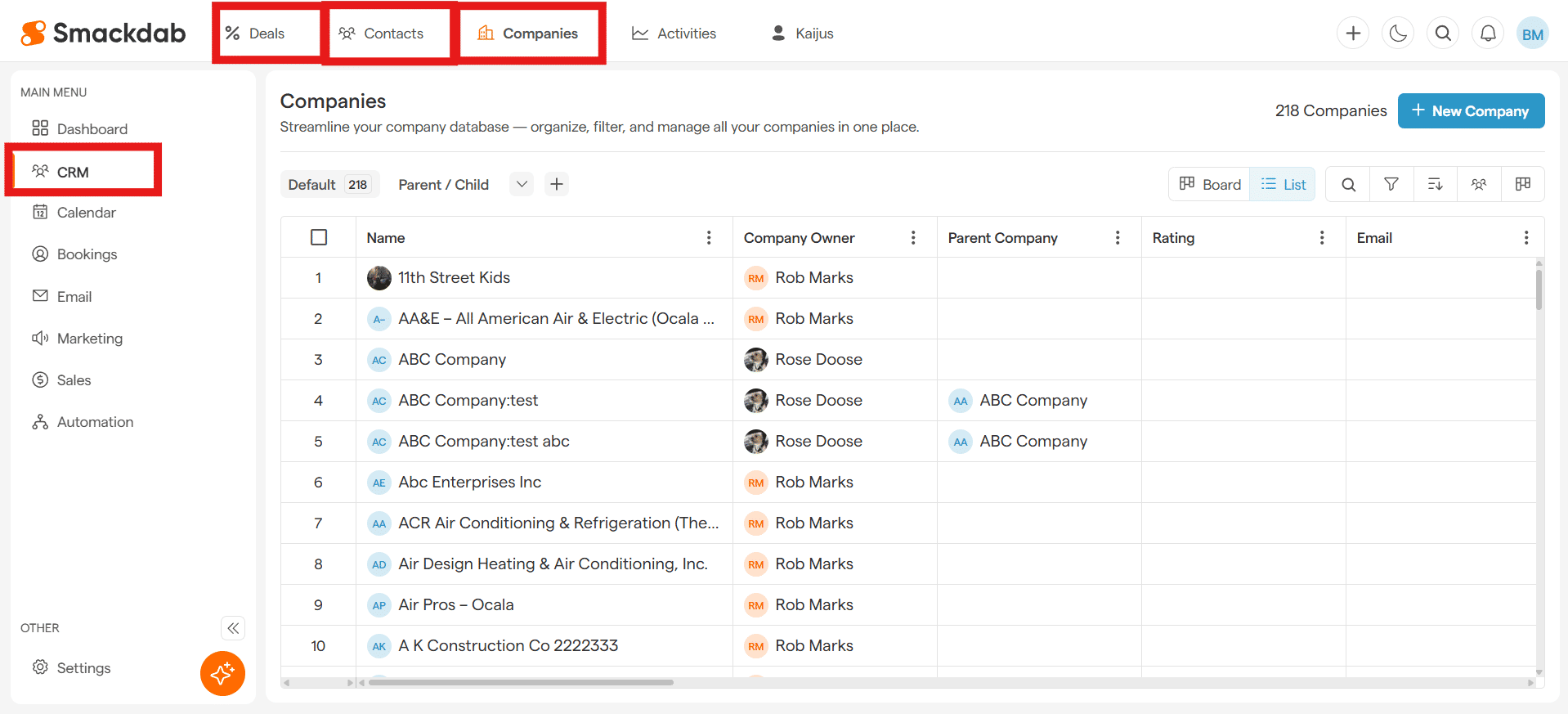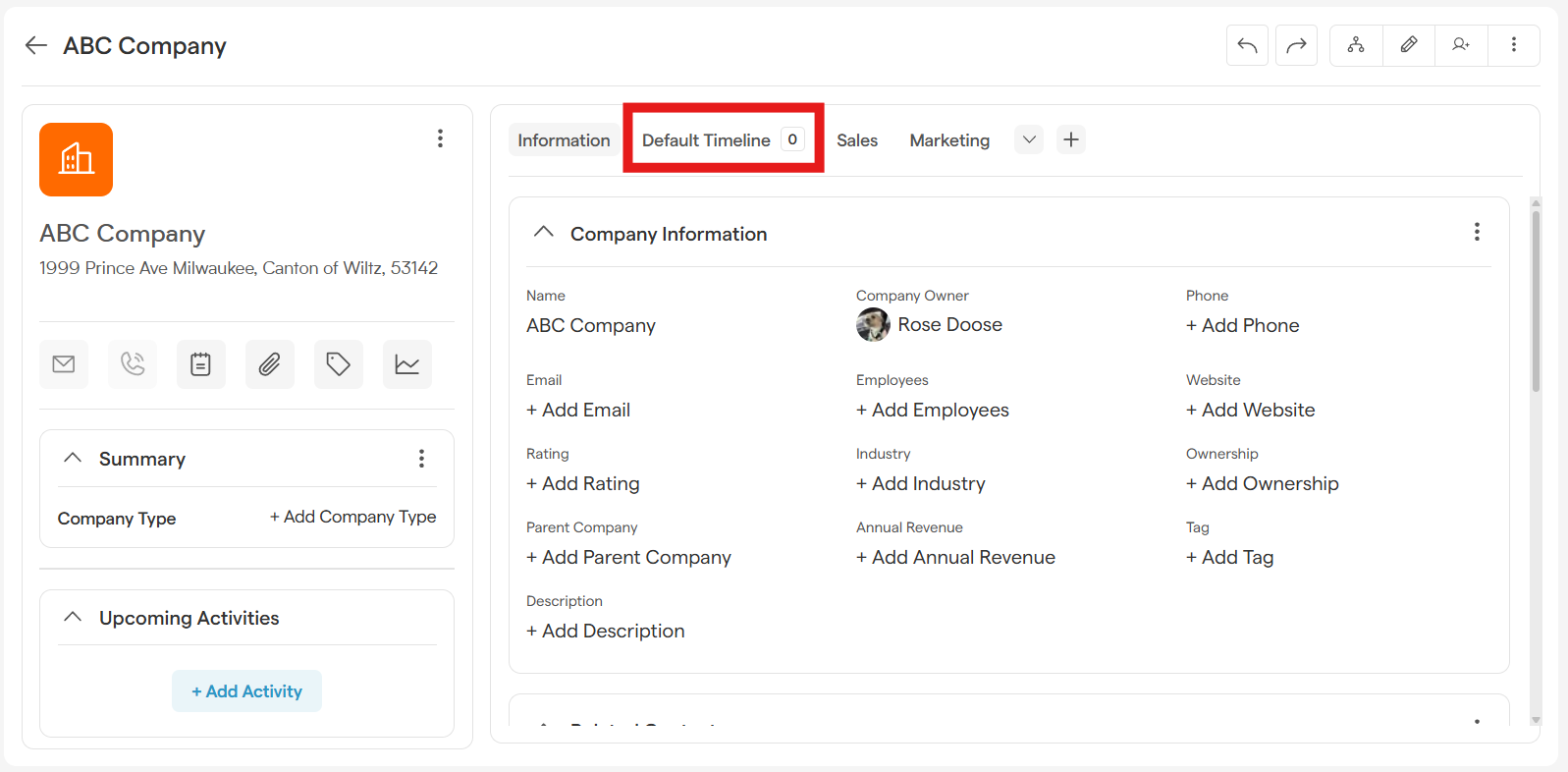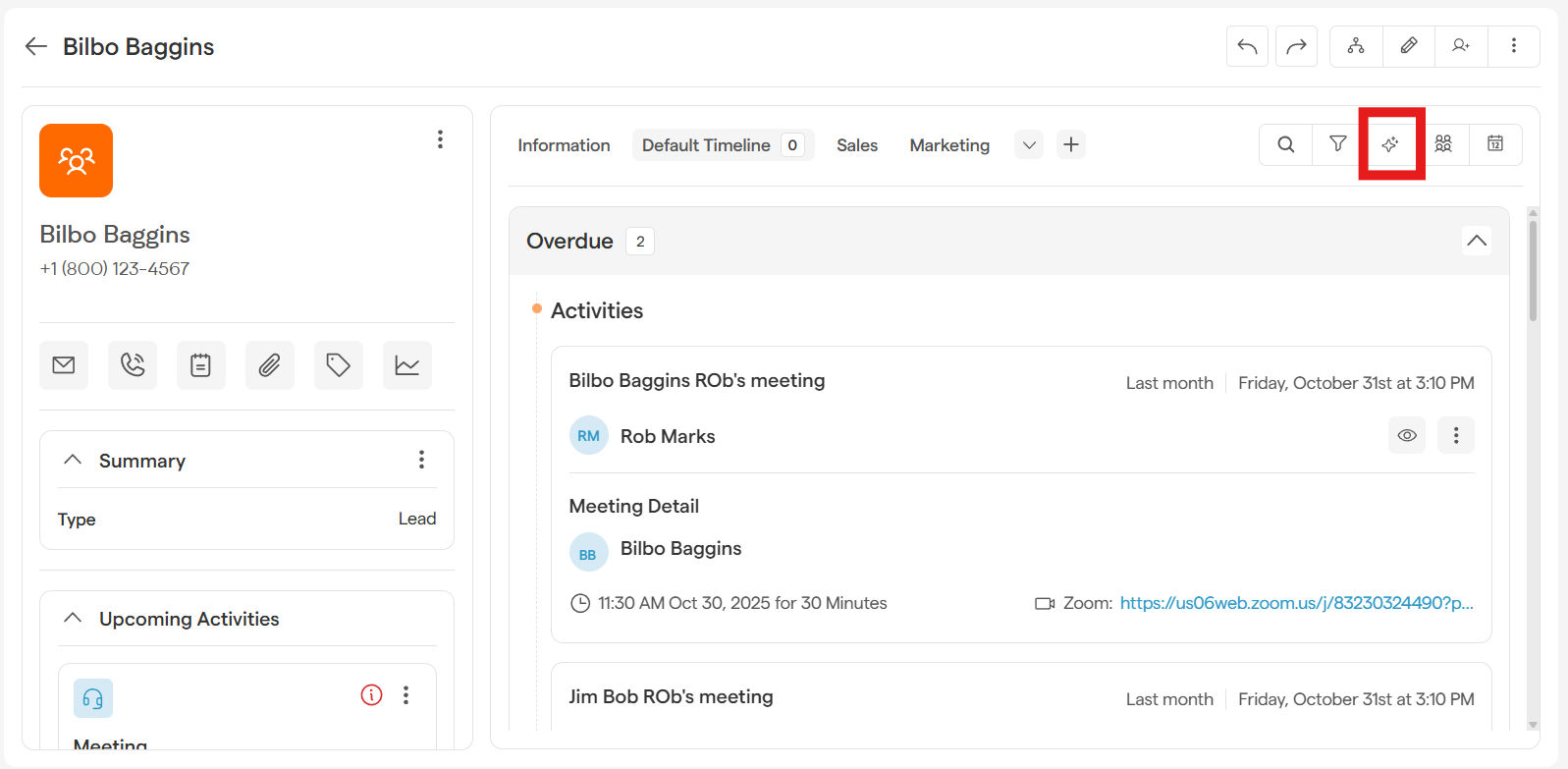Ever wish you could get a quick, powerful overview of a client's history without digging through every single interaction? Now you can! Meet the Record Timeline AI Summary in Smackdab CRM – your new secret weapon for staying on top of your game.
This awesome AI-powered feature gives you a crystal-clear, actionable summary of all activities, conversations, and updates for any record. It's the perfect way for busy sales professionals like you to get up to speed in a flash and decide on your next winning move.
Ready to See the Magic? Here's How:
It's as easy as 1-2-3 to generate a Timeline AI Summary:
-
Open a Record Detail Page
From the CRM module in your main menu, select Deals, Contacts, or Companies from the top menu. Then select a record by clicking on the record's name.
-
Click on the Timeline tab
-
Select Generate Timeline Summary button and watch as a comprehensive summary is instantly generated for you!
The summary will pop up in the Timeline AI Summary section, ready for you to use.
What You'll Discover in Your AI-Powered Summary:
Our AI gets straight to the point, giving you the critical information you need to move forward with confidence. Here’s what you can expect:
Summary: Get a quick yet thorough overview of the entire timeline. We're talking key topics and important details, all boiled down to the essentials.
Action Items: See a clear list of any tasks or to-dos that have been mentioned. If nothing needs to be done, it will simply say, "No action items mentioned." You'll never miss an important next step.
Follow-Up: Any and all follow-up actions are neatly listed here, so you can stay on top of your commitments.
Meeting: All meeting details are conveniently displayed, so you have the when and where right at your fingertips.
Note: This is where you'll find any crucial, can't-miss information that needs your immediate attention, like a "deal won" or "deal lost" notification.