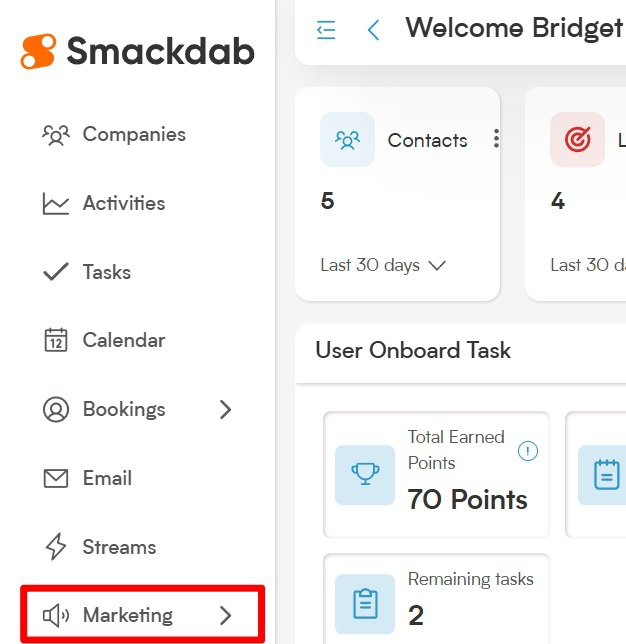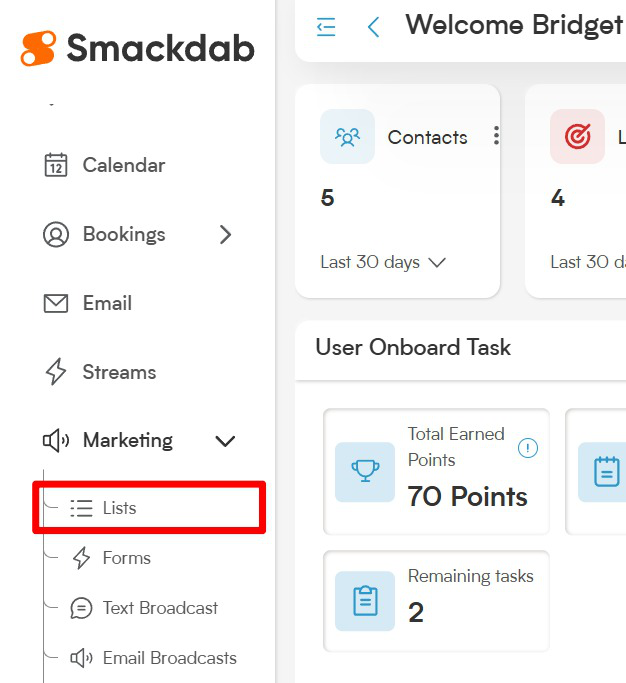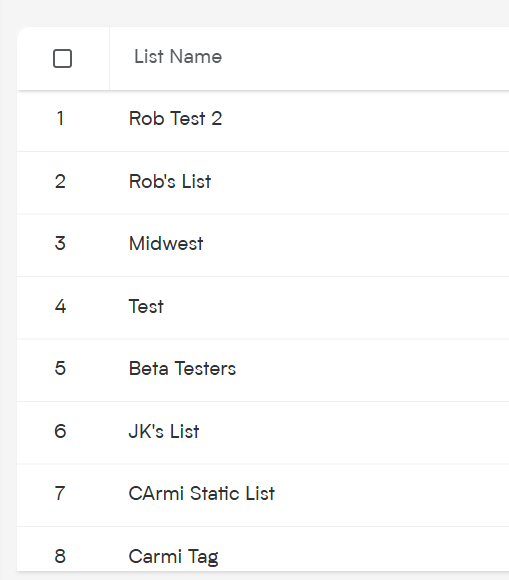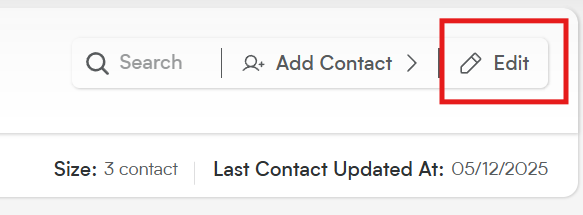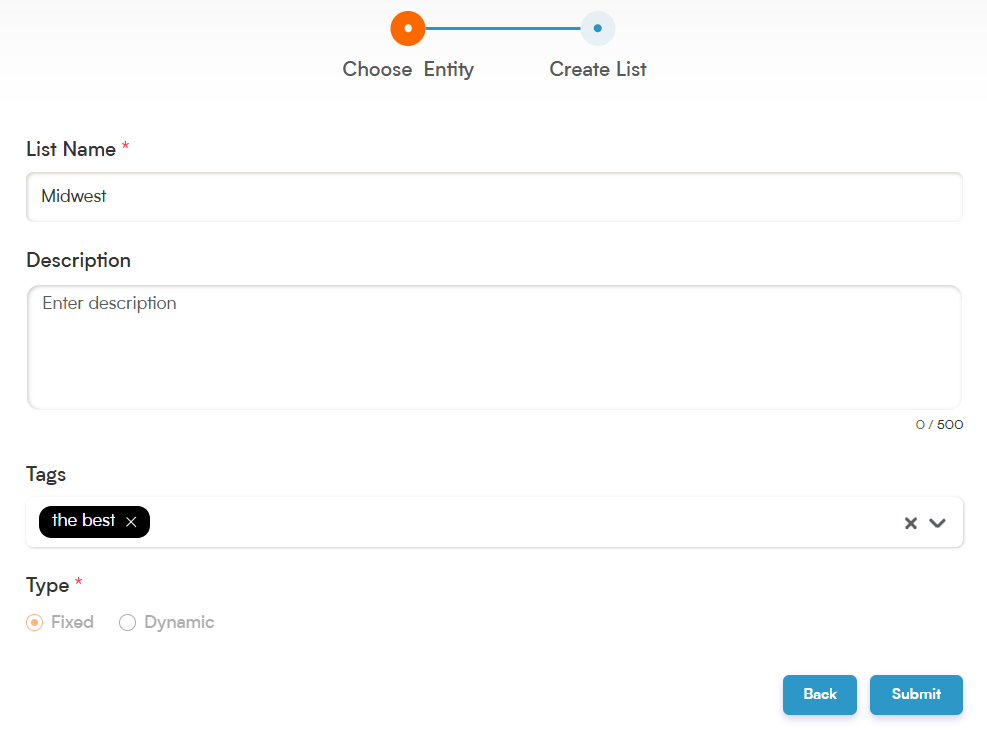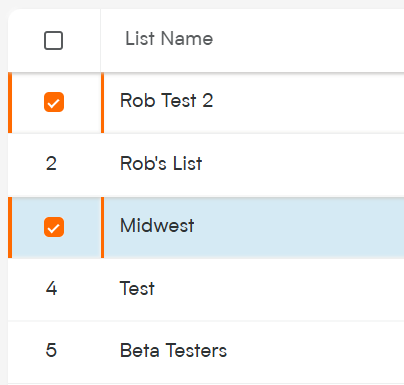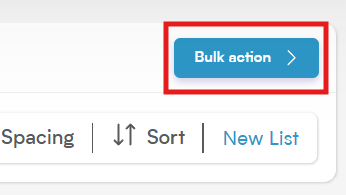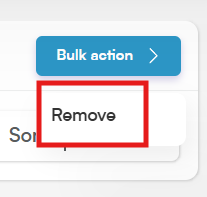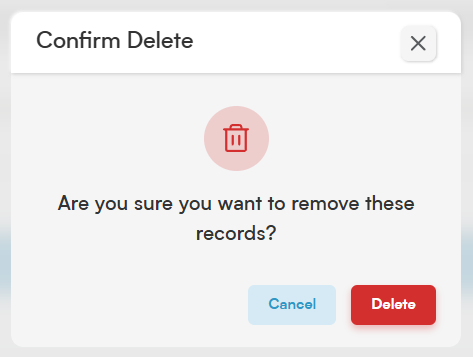Keeping your marketing list up to date in Smackdab.ai helps you reach the right people with relevant messages, boosting engagement and campaign success. It also saves time and money by avoiding outdated or invalid contacts. Plus, a clean list supports better teamwork between marketing and sales.
How to Edit a Marketing List
Go to "Marketing"
From the main menu, click "Marketing".
Under "Marketing", Select "Lists"
Select Marketing List
Under "List Name", click on the name of the list you want to edit.
Select "Edit"
On the list detail page, click the "Edit" button located on the upper, right-hand corner.
Update Details
You’ll be redirected to the list creation screen, where you can update the following fields:
List Name
Description
Tags
Please note: You cannot change the List Type or Entity while editing.
Once you have finished, click the "Submit" button to save your changes.
How to Delete a List
Go to "Marketing"
From the main menu, click "Marketing".
Under "Marketing", Select "Lists"
Select Marketing List
Hover over the list number of the list you want to delete on the listing screen — it will turn into a checkbox. Select the list(s) you want to delete. You can select multiple lists at once.
"Bulk Action"
Select the "Bulk Action" button in the upper, right-hand corner.
"Remove"
From the dropdown menu, select "Remove".
"Confirm Delete"
A pop-up window will ask you to confirm your selection. Select "Delete" to delete the marketing lists.