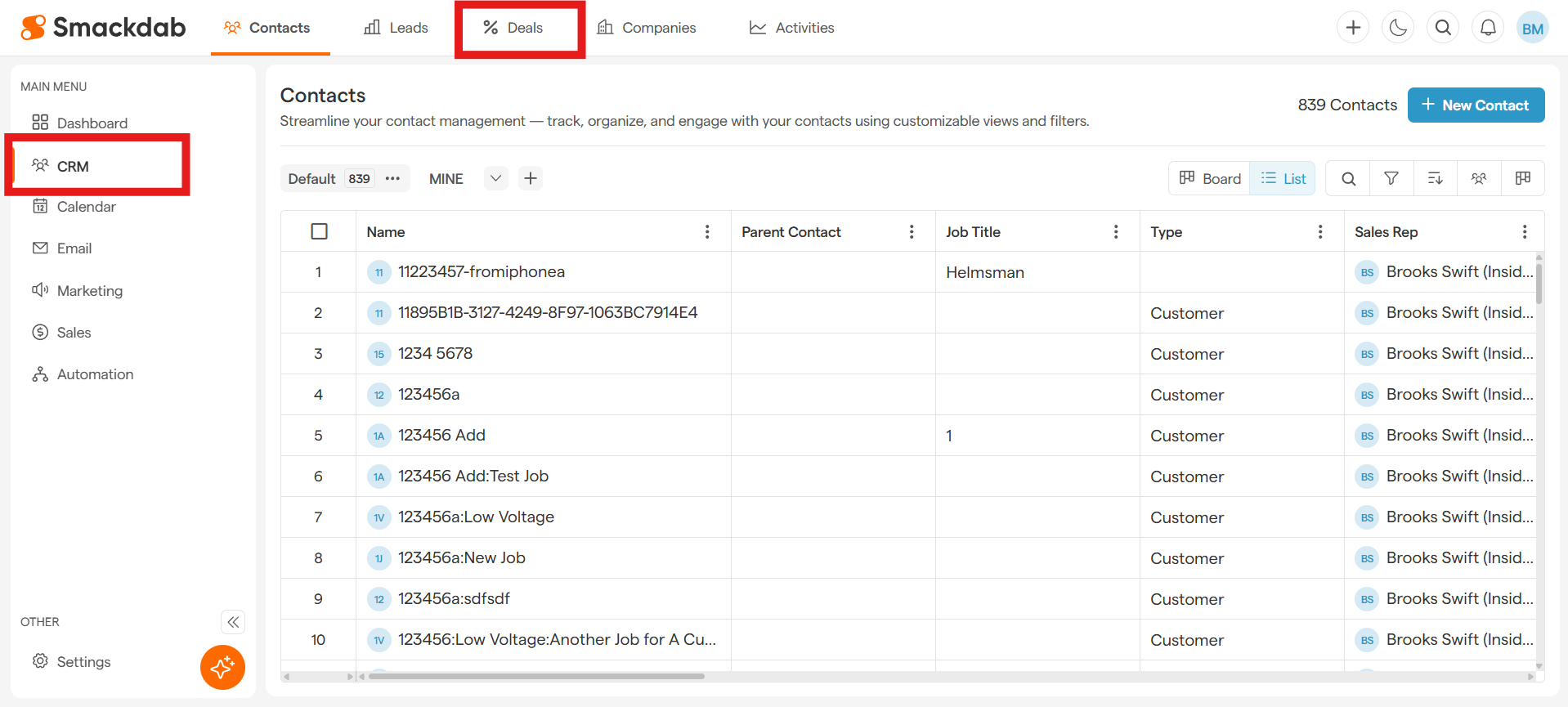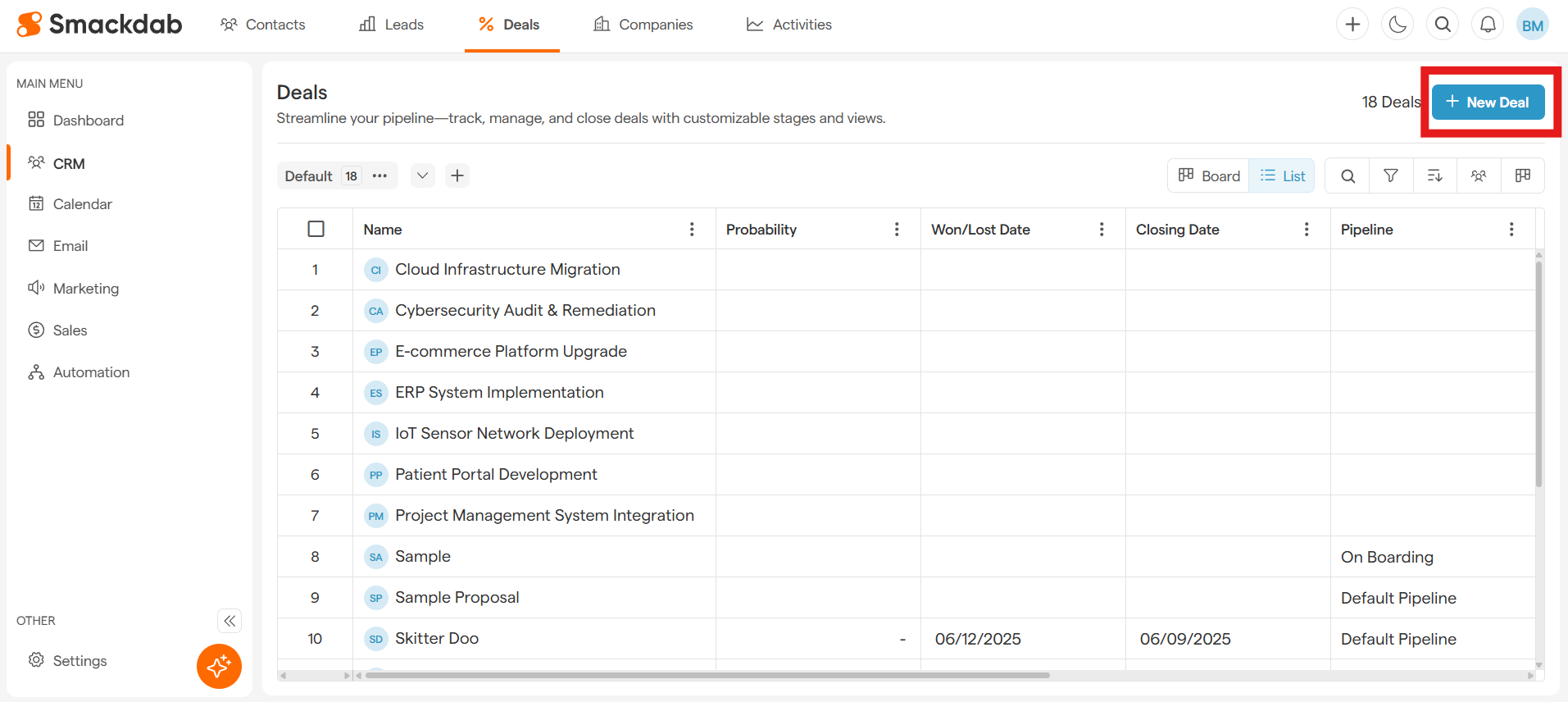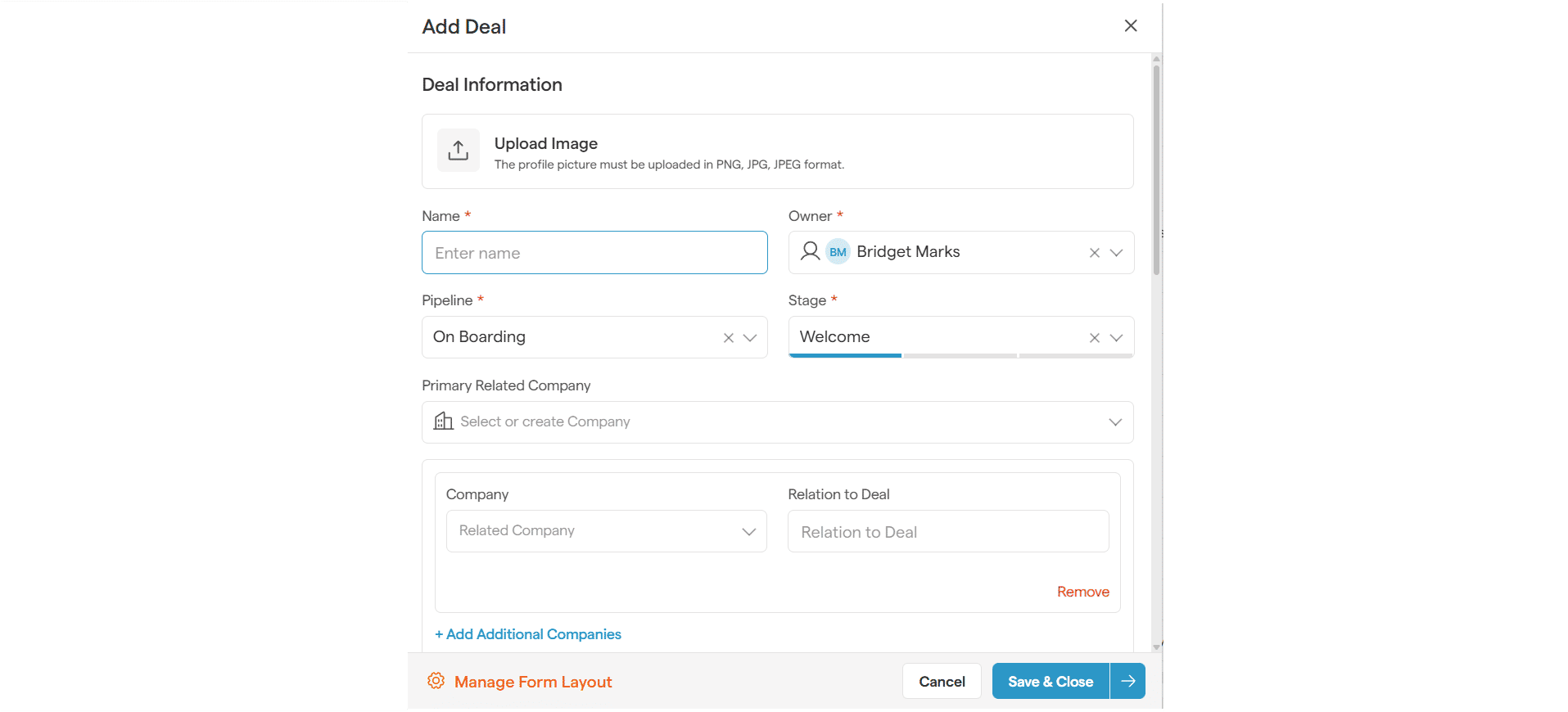What are Deals?
Deals are sales opportunities that help grow your business. They move through different stages in the sales pipeline until they’re won or lost.
Each deal is linked to a contact and/or a company, keeping everything connected. You can track activities, emails, notes, and updates—all in one place! Because we’re committed to a seamless experience, there’s no need to juggle between apps or websites—everything you need to manage your sales is in one place!
How to Add a Deal
Navigate to Deals
After selecting CRM from the Main Menu, select Deals from the top menu bar.
Select + New Deal in the upper, right corner.
Add Deal
To set up a deal, you’ll need to fill out four mandatory fields (Name, Owner, Pipeline and Stage). The rest are optional but highly useful for future deal analysis.
Let's check out what the options are in the Default Create Deal Page
Name (Mandatory)
Create a name for the deal.
Owner (Mandatory)
When you create a deal, you’ll automatically be assigned as the owner. But no worries—you can easily assign it to someone else!
Simply click on the dropdown and select the person you want to assign as the deal owner.
Pipeline (Mandatory)
We've crafted a default pipeline to streamline your deal process. Selecting the default pipeline allows you to select the options under Stage listed below.
You can customize or add multiple pipelines to align perfectly with your unique sales process, ensuring a seamless and efficient workflow.
Stage (Mandatory)
Simply choose the stage that best matches your current deal progress. Whether you're identifying needs, negotiating terms, or closing the deal, just select the right stage from the dropdown—keeping everything organized and on track!
🔹 Value Proposition – Highlight what makes your deal valuable
🔹 Need Analysis – Understand customer needs and expectations
🔹 Qualification – Assess if the deal is a good fit
🔹 Proposal/Price Quote – Present your offer and pricing
🔹 Negotiation – Fine-tune details to close the deal
🔹 Closed Won – Celebrate a successful deal!
🔹 Closed Lost – Track and learn from lost opportunities
Related Company (Optional)
You can add a related company by selecting an existing company from the dataset. Alternatively, just type the company name and hit Create—it will automatically create the company and link the deal to it.
Related Contact: (Optional)
Easily link a contact by selecting an existing one from the dataset or typing a new name and hitting Create—it’ll instantly add the contact and establish the connection.
Smackdab.ai lets you link multiple contacts to a single deal, so all key people and details stay in one place—no more switching between records!
Value (Optional)
Value represents the potential revenue or profit a deal can bring to your business, helping you track and forecast sales effectively.
Closing Date (Optional)
The closing date helps you set an expected timeline for finalizing the deal. It’s useful for tracking progress and forecasting revenue.
Source (Optional)
The source field helps you track where the deal originated from—whether it’s a referral, advertisement, cold call, or any other channel. This insight can help you refine your sales strategy and focus on the most effective lead sources.
Simply select a source from the dropdown menu, or if the option you need isn’t listed, create a new one instantly!
Tag (Optional)
Tag your deal with relevant labels to easily filter and track them later. You can select from existing tags or create a new one on the spot!
Score (Optional)
Assign a score to your deal to prioritize and focus on high-value opportunities. The higher the score, the greater the potential!
Probability (Optional)
Set the probability percentage to estimate the likelihood of winning the deal. This helps in forecasting and prioritizing deals effectively!
Description (Optional)
Add a brief description to capture key details about the deal. This helps keep all essential information in one place for easy reference!
Hit Save & Close to finalize your deal and see all details in one place. Managing your sales has never been this simple!
We understand that every sales process is unique, and that's why Smackdab.ai lets you customize every detail just the way you need. Tailor your deal setup to fit your workflow and keep everything organized effortlessly!
Ready to move forward? Let’s close those deals!