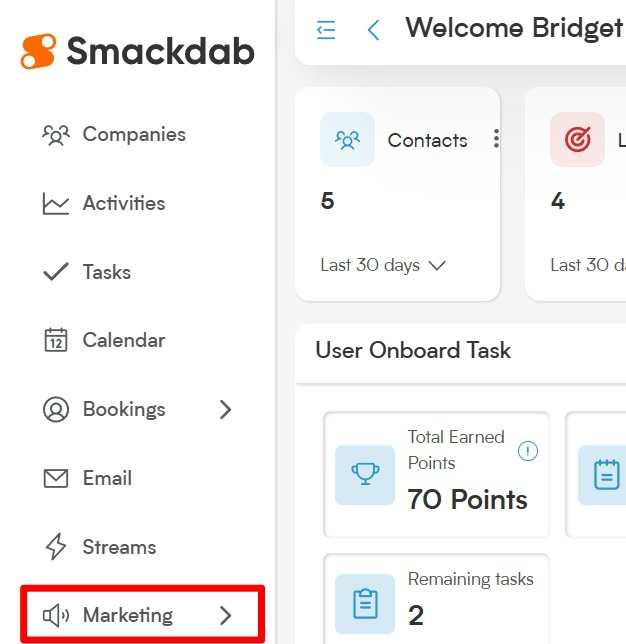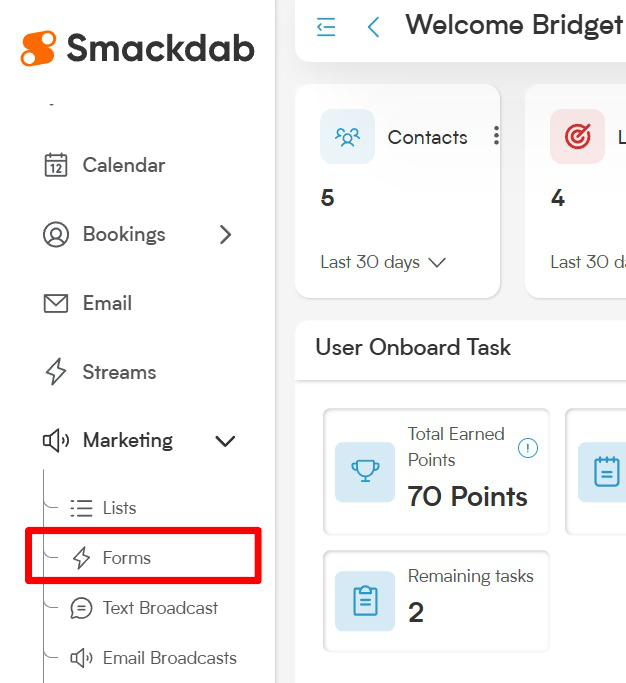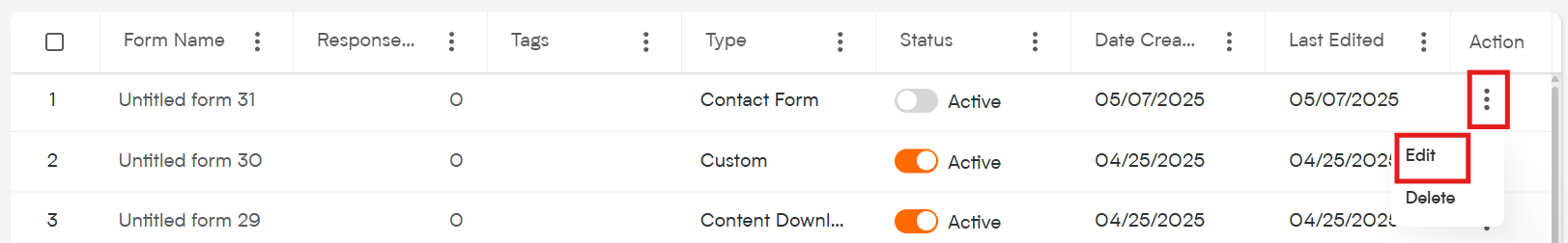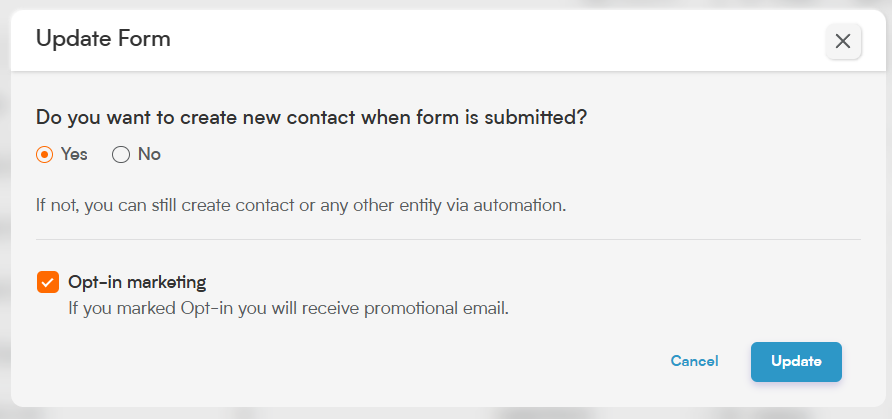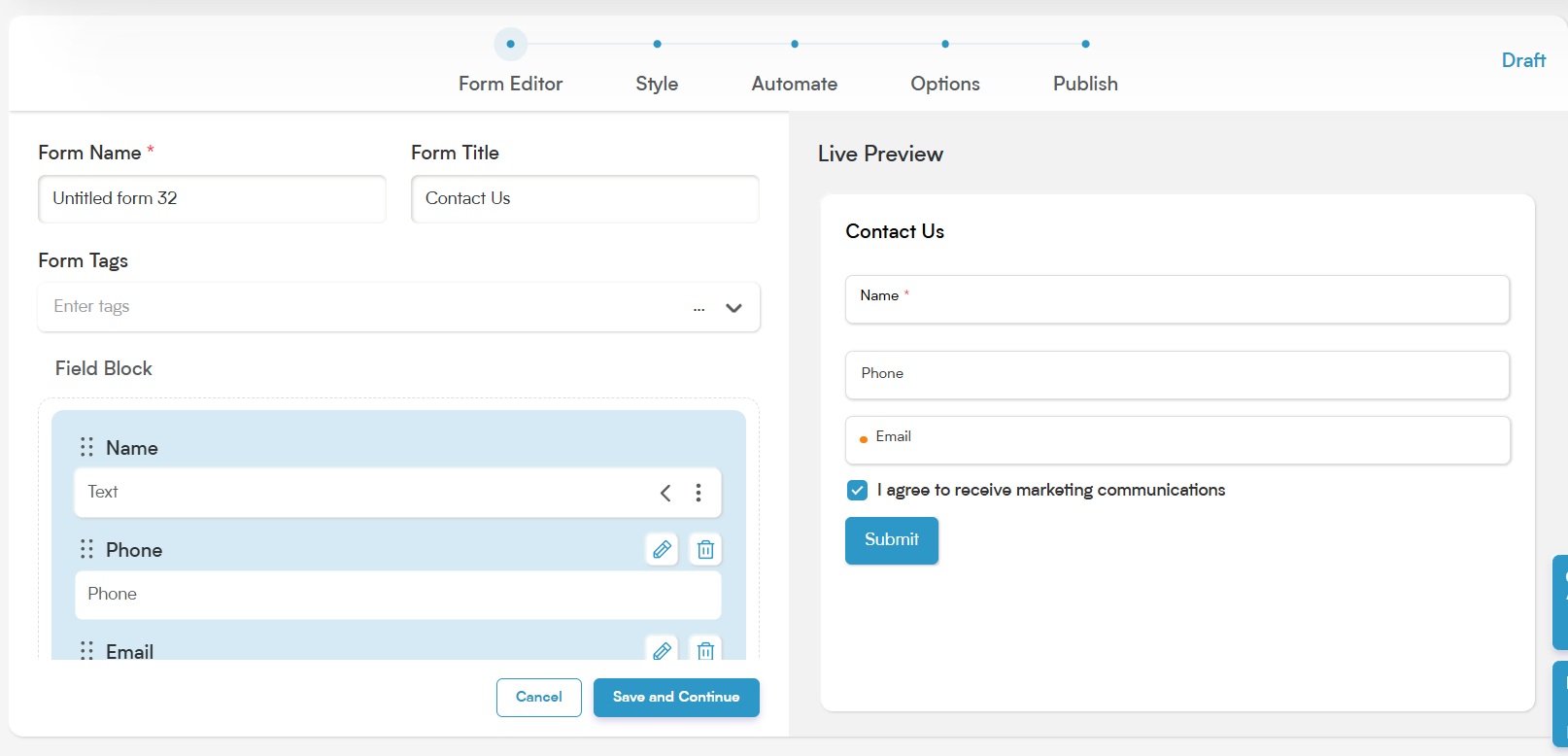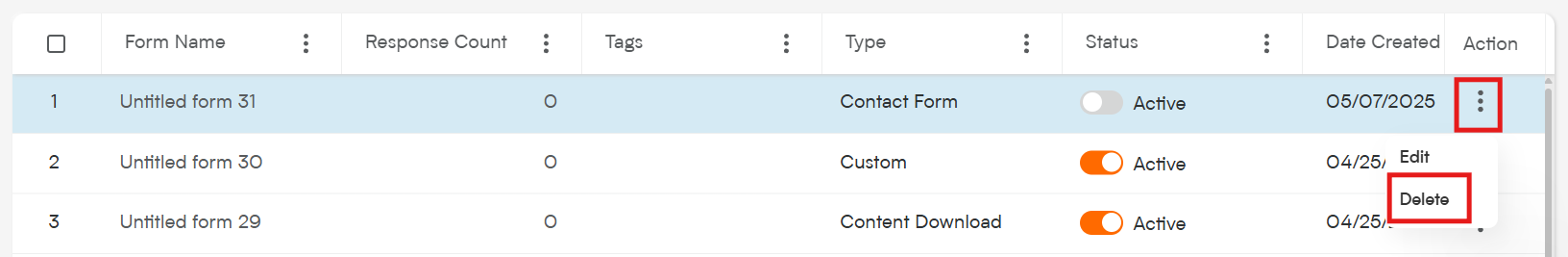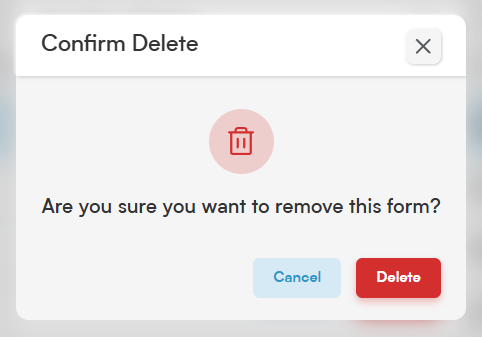Keeping your marketing forms up to date in Smackdab.ai ensures you’re collecting the right information from leads, which helps personalize follow-ups and improve conversions. It also helps maintain data accuracy and avoids frustrating users with outdated forms. Plus, updated forms make sure your team stays aligned with current goals, offers, and compliance requirements.
How to Update a Marketing Form
Go to "Marketing"
Select "Marketing" from the main menu.
Under "Marketing", click on "Forms"
Select Form to Edit
Under "Form Name", find the form you would like to edit. On the right-hand of that row, select the three dots (⋮) menu. From the dropdown menu, select "Edit".
"Update Form"
While editing, you cannot change the form type. You can only update the "Opt-in Marketing" option. Once finished, select "Update".
Form Editor
The Form Editor will open and you can now proceed through the same steps used when originally creating the form. Select "Save & Continue" to advance through these pages:
Form Editor: Design and customize the form by adding, removing, or rearranging fields.
Style: Adjust fonts, colors, and layout to align with your brand.
Automate: Set up workflows like automated email confirmations, payment notifications, or CRM data updates.
Options: Configure the Thank You page or set up redirection after form submission.
Publish: Make the marketing form live for customer use.
Once you’ve made the necessary changes, click "Save & Publish" to finalize your updates.
How to Delete a Marketing Form
Go to "Marketing"
Select "Marketing" from the main menu.
Under "Marketing", click on "Forms"
Select Form to Delete
Under "Form Name", find the form you want to delete. On the right-hand side of that row, select the three dots (⋮) menu. From the drop-down menu, select "Delete".
Confirm Delete
A pop-up window will ask you to confirm your selection. Click "Delete" to permanently remove the form. Click "Cancel" if you decide not to delete the form.
Smackdab.ai makes it easy to keep your marketing forms fresh and effective by letting you quickly update forms and align them with your latest campaigns. With Smackdab, you’ll capture better leads, stay organized, and keep your marketing effortlessly on point!