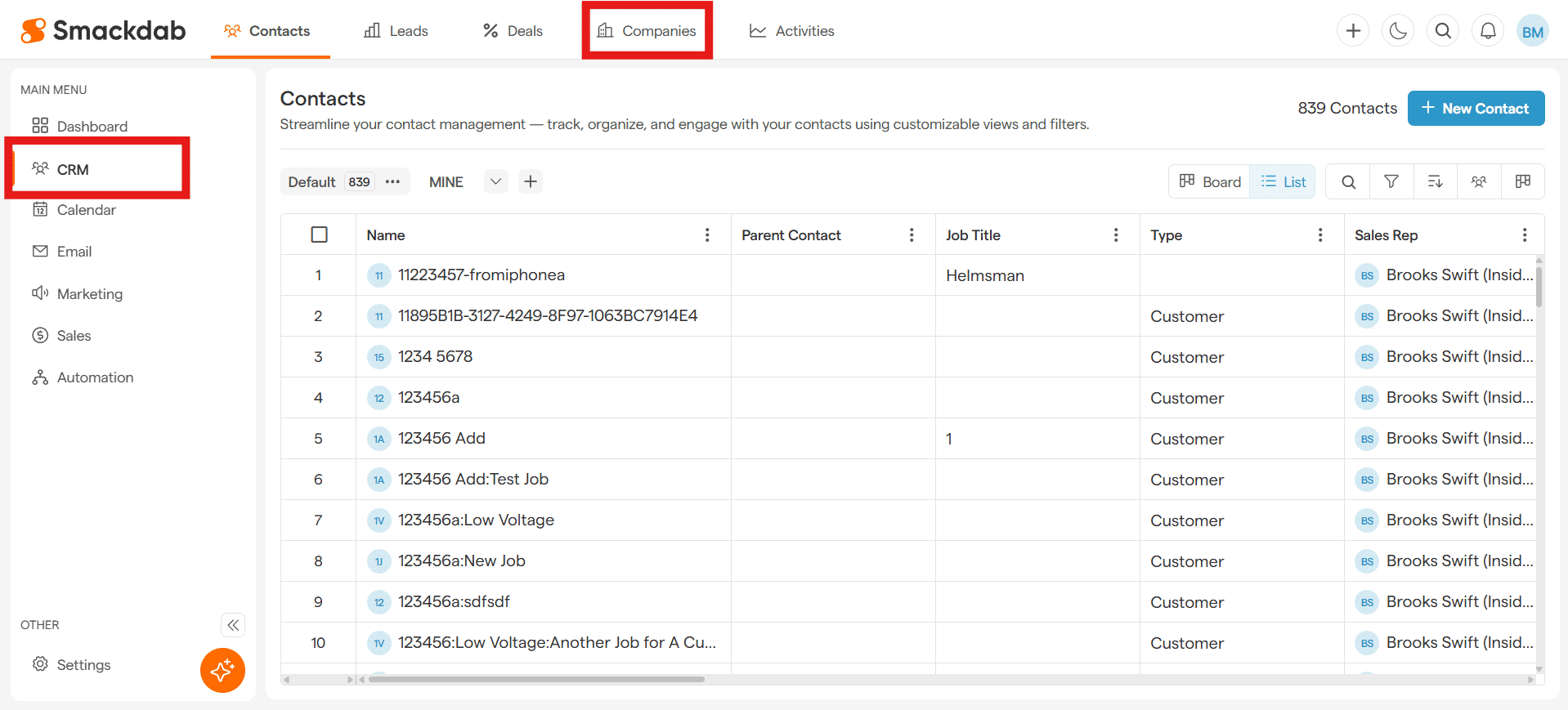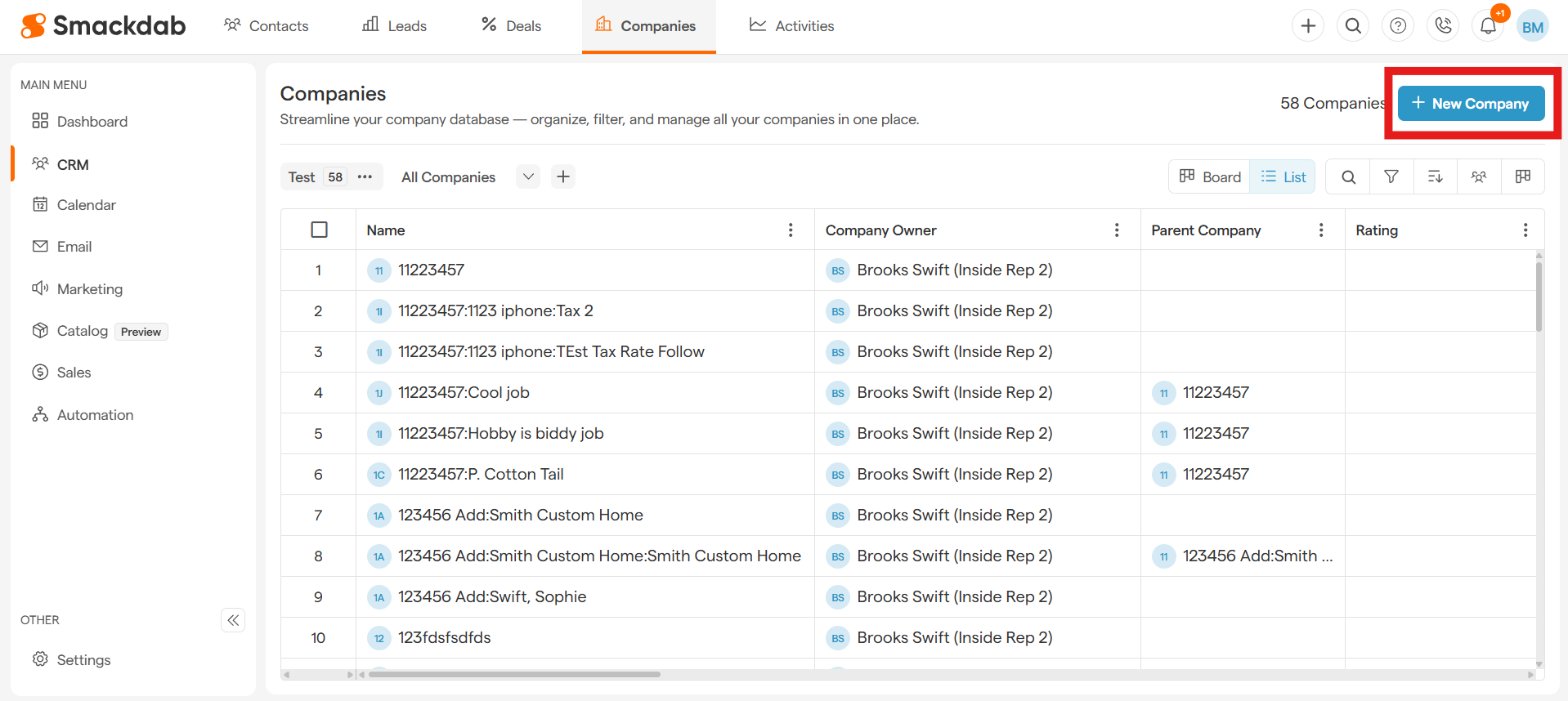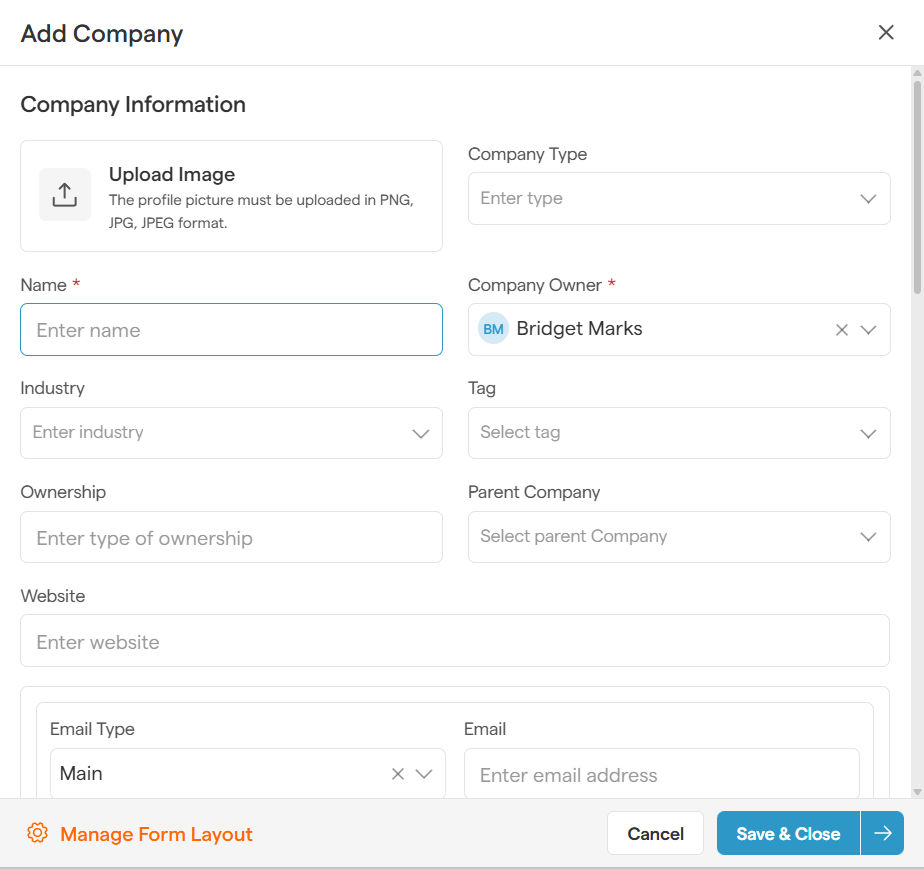Adding a company in Smackdab.ai is fast and seamless—you’ll have it set up in no time!
A company can be your client, vendor, or any organization you interact with that plays a key role in your business!
Key Points
A company can have multiple related contacts, helping you track connections effortlessly.
Companies can be linked with deals and activities to keep everything organized.
Adding a company is a simple process accessible from multiple locations within the Smackdab CRM.
Adding a Company:
Navigate to Companies
After selecting CRM from the Main Menu, select Companies from the top menu bar.
Select + New Company in the upper, right corner.
3. Update Company Information
To create a company, just fill in two required fields—Company Name and Company Owner. The other fields are optional, but they help keep your company details organized and complete!
Let’s take a closer look at what each field means in the Company Form!
-
Company Type (Optional)
Choose from three default categories to keep everything organized:
Account – Businesses or clients you work with
Vendor – Suppliers or service providers
Other – Any organization that doesn’t fit the above, but is still relevant
-
Name (Mandatory)
This is the company’s official name. Just type it in and you’re all set!
-
Company Owner (Mandatory)
The Company Owner is the employee in your business who is responsible for managing the company's details. By default, the person who creates the company is the owner, but ownership can easily be assigned to someone else!
To change ownership, simply click the dropdown and select a new owner.
-
Industry (Optional)
Specify the industry the company belongs to. This helps in filtering and organizing companies based on their business type.
-
Tag (Optional)
Use tags to categorize companies based on any custom criteria you like! This makes searching and filtering easy.
-
Ownership (Optional)
Define the company’s ownership type, such as Private, Public, or Government.
-
Website (Optional)
Add the company's website for quick access to their online presence.
-
Email & Phone (Optional)
You can store multiple email IDs and phone numbers for a company, but you’ll need to set one as the primary.
-
Related Contacts (Optional)
Link key contacts to the company. Simply choose from existing contacts or type a new name to create one on the fly!
-
Description (Optional)
Want to add more details about the company? Use this field to store any extra information, notes, or key details!
-
Address Information (Optional)
Keep company addresses organized in one place. Just start typing, and Smackdab.ai will auto-fill the rest for you!
4. Save & Close
Once you’ve entered all the details, click Save & Close—and just like that, your company and all its details are saved and ready to go!
Smackdab.ai ensures no duplicate company entries with the same name and email, keeping your data clean and organized!