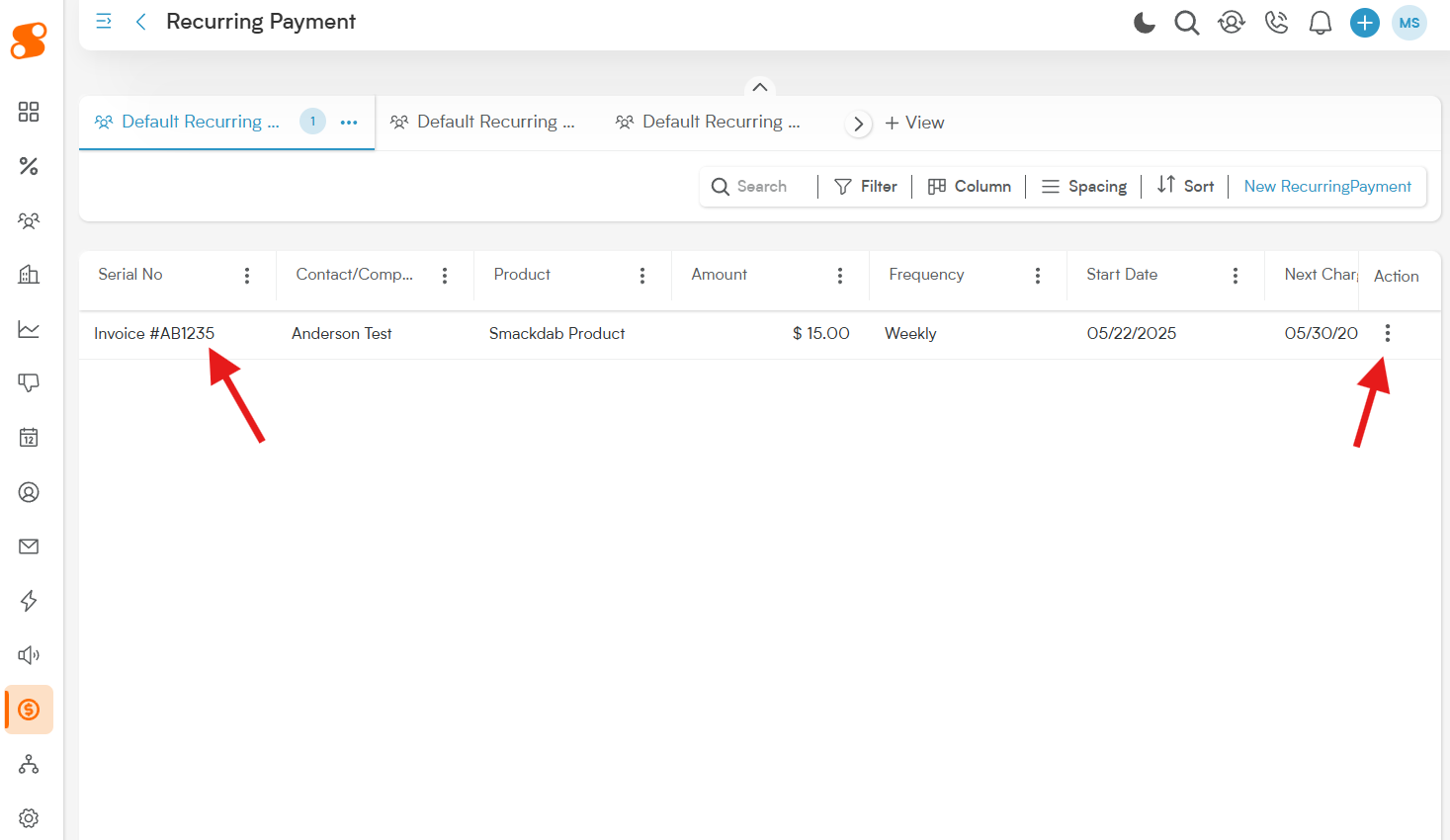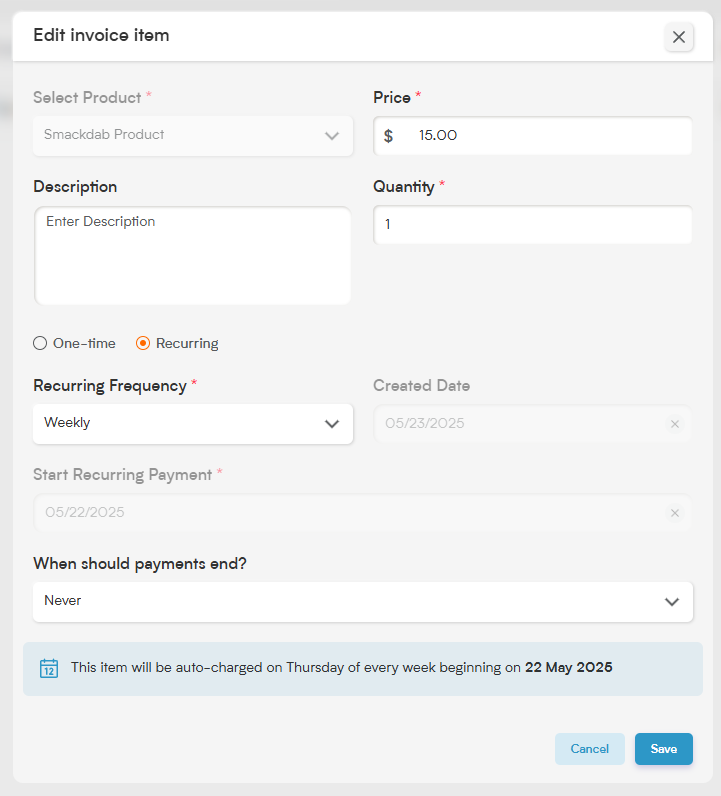Editing a recurring payment is different from editing an invoice or quote, in that the data that you see (outside of changing the recurring pattern) is not able to be changed.
While you will not be able to change the item on the recurring payment, you can make changes to the Description, Quantity, and Price.
Please Note: Each item on a recurring invoice will show up on this list, as each separate item can have it's own recurring pattern, despite being on the same invoice.
To make changes to a recurring payment, you can either click on the Invoice number or on the three vertical dots icon on the right hand side of the recurring payment you want to make changes to, and clicking "Edit".
Once done, the Edit Invoice Item window will appear, showing you the item on the recurring payment, and the current recurring pattern.
Here, you can make the changes to the price, description, or quantity, and update the recurring pattern by adjusting recurring frequency or end date.
If you want the pattern to end, simply click the dropdown menu under "When Should Payments End?" and select "On a Date", and choose today's date (if you want it to end immediately) or the date in the future when the last invoice would normally be created.