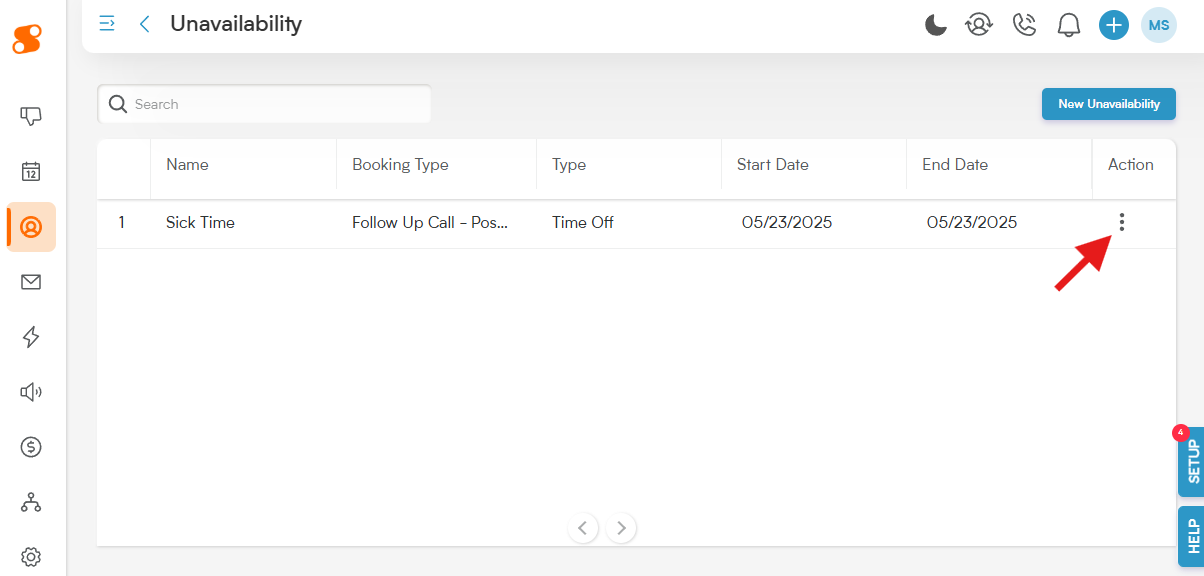Editing or deleting an unavailability schedule is simple - and uses the same steps as Availability Schedules.
Click the vertical dots icon on the item you want to edit or delete.
Edit: This brings up the same window as the unavailability creation window, allowing you to edit the Name, Booking Types, Start and End Dates/Times, and Reason.
Delete: This deletes the entry.
Note: This data is not recoverable, so deleting it is permanent.